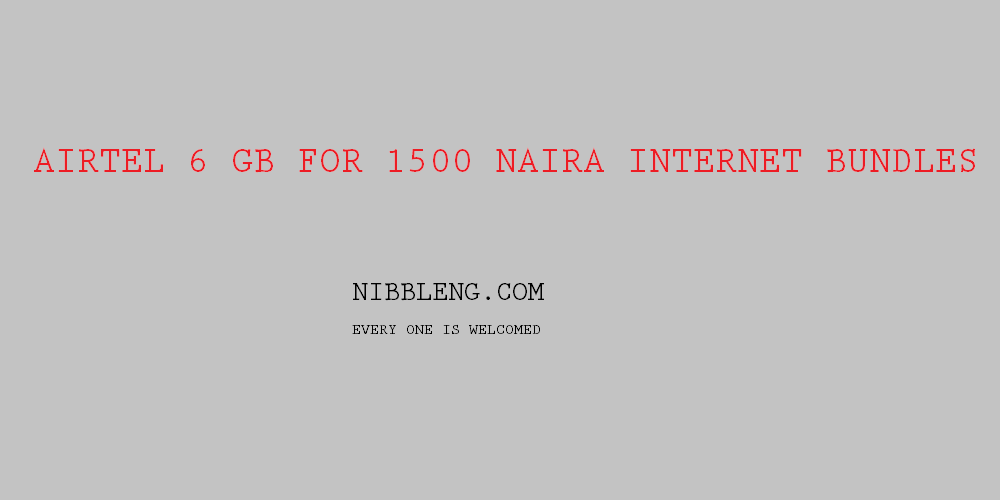
Airtel is at it again, dial *440*161# to get 6 GB of internet data bundles for 1500 Naira. It has been back to back hits so far for Airtel this 2016, considering the internet package they have been unveiling. The Airtel tag ” The Smart Phone Network” has not come has a surprise this 2016. They have been doing well at least compared to the other networks. Because, to have an Airtel Sim is an undeniable fact that you stay connected to the internet at all times, even when you don’t have active internet data bundle subscription. This fact, has been exemplified from the likes of the Freebasics program in collaboration with Airtel and Facebook to give free access to users in accessing myriads of website for free.
Learn more and download the Freebasics android application here. Also, to ace up Airtel data mojo for Nigerians this 2016, Airtel had introduced internet data bundles that will make you have a rethink in opting for any other data bundle from another network. This has been proven from the likes of Airtel 500 Naira/ 1 GB Smartrybe, Airtel 200 Naira/ 2 GB bundle on 2g/edge network, Airtel Social Media data and the Airtel 25/50 Naira unlimited Night bundle .
But, GLO network also caught my attention, GLO never cease to amaze its users, GLO cheap record breaking internet bundles, did left everyone in awe, with 2000 Naira, you get about 10 GB of internet bundles. And they seem to be coming with more offer as the year runs out.
[bctt tweet=”Airtel unveils 6GB Internet Bundles for 1500 Naira” username=”nibbleng”]
MTN and Etisalat have been doing quite well too, but Airtel and GLO seems to be putting smile on most Nigerian youths who crave for a more affordable internet data bundle. Again, the freebasics program by Airtel lets students or people get access to educational inclined websites like Wikipedia for free.
Airtel unveils 6GB Internet Bundles for 1500 Naira
To subscribe for the Airtel 6GB Internet Bundles which cost 1500 Naira, dial *440*16# valid for 30 days/ 1 month. To check balance dial *223# or *140#.
You can also tether this data to your computer via usb tethering or create wireless hotspot on your device to share with friends or on other devices within your vicinity. Learn how to:
3 How to Share using from your computer.
Get Stuffs Like this, to Ur' Inbox: