This post shows you how you can quickly enable Dark Mode for the official Whatsapp application on your Android and iOS devices.
The Dark Mode comes with the dark theme functionality which let’s you to use one of the world best messaging apps in a dark theme way.
This helps to reduce the effect of light on the eye as well as create an engaging aura for chats to be more crisp clearer and fun.
The Dark Mode in the Official Whatsapp was earlier announced on April 13th of 2020 as part of the improvement on the Social Media Application.
Though, before the announcement of the latest Dark Mode in Whatsapp; some users have already been able to get the experience by using other unofficial versions of Whatsapp on the Web, like the GBWhatsapp and others.
But the disadvantages of other unofficial Whatsapp, is the challenges of insecurity that they impose.
User data are prone to hacks, theft, spy and malicious programs. But, the official Whatsapp messaging app, by Facebook comes clean with official features.
 And part of the official feature we now have at our finger tips for Whatsapp, is the implementation of the Dark Mode.
And part of the official feature we now have at our finger tips for Whatsapp, is the implementation of the Dark Mode.
Starting from April 13, users can now official hover between the Dark Mode and the Light theme of Whatsapp messaging application.
How to enable Dark Mode for Official Whatsapp:
Firstly, you would ensure you are using the latest Whatsapp by going to Google Play Store on your Android device or App Store on your Apple iOS device to update to the latest Whatsapp.
If you don’t have Whatsapp installed, 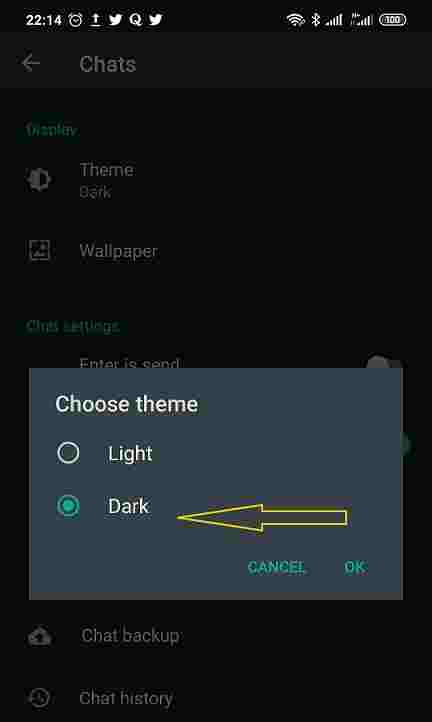 you would also want to go to the corresponding App Stores to download and install the application to your device.
you would also want to go to the corresponding App Stores to download and install the application to your device.
Secondly, open your Whatsapp Application. And go to the top side with the open icon.
 Thirdly, in the options that comes up, select the SETTINGS options.
Thirdly, in the options that comes up, select the SETTINGS options.
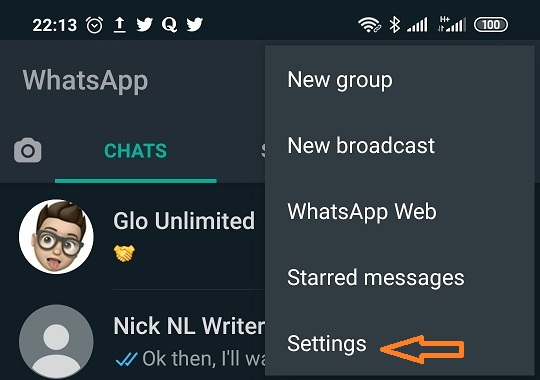 Fourthly, go to settings by clicking on it and go under CHATS. Which comes with the Theme, Wallpaper and Chat History options.
Fourthly, go to settings by clicking on it and go under CHATS. Which comes with the Theme, Wallpaper and Chat History options.
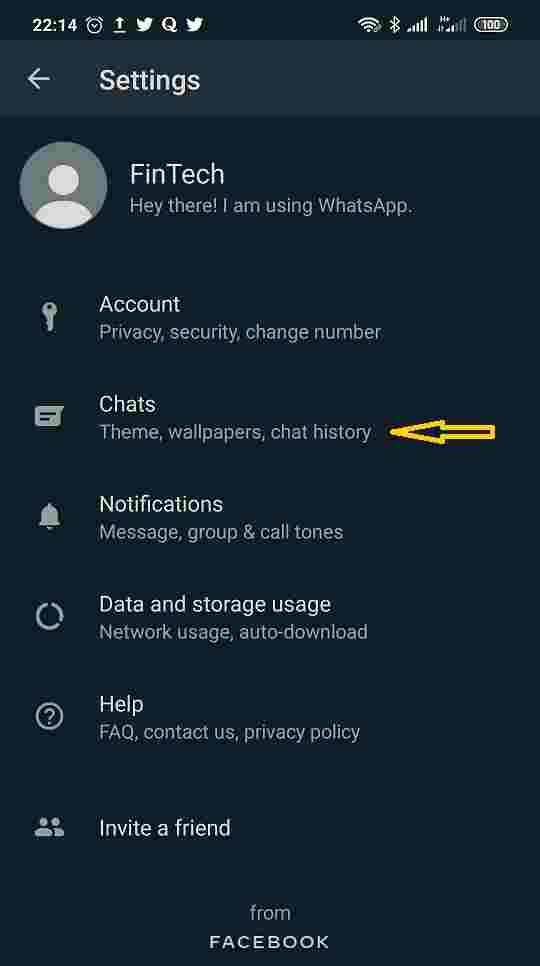 Fifthly, select the THEME option. And choose the Dark.
Fifthly, select the THEME option. And choose the Dark.
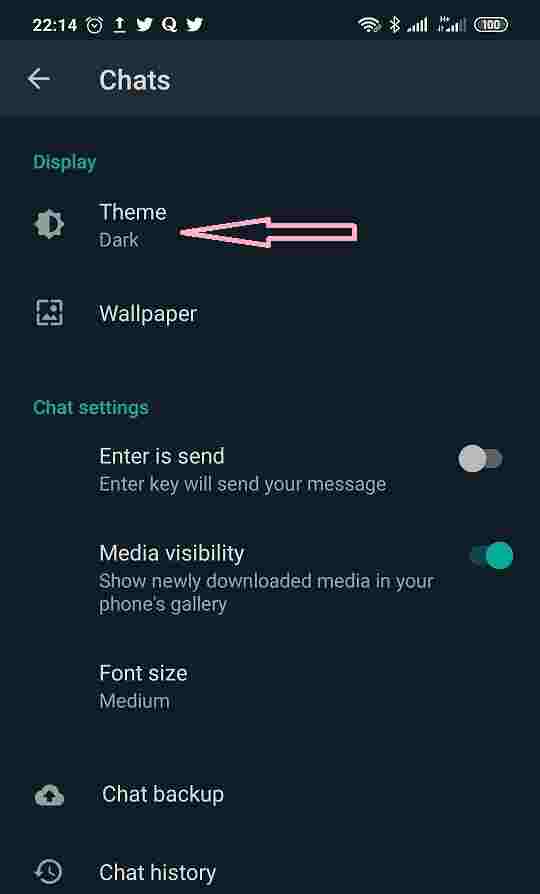 Lastly, click on the Dark option to enable Dark mode. That’s all about it. All done. Now you can enjoy the Dark Mode feature on your official Whatsapp messaging application.
Lastly, click on the Dark option to enable Dark mode. That’s all about it. All done. Now you can enjoy the Dark Mode feature on your official Whatsapp messaging application.
Whatsapp Dark Mode Video
Below is a YouTube video showing you the various steps of how you can enable Whatsapp Dark Mode for your Android or iOS device.
If you find this video helpful, please do hit the share button below or above to share with friends. Thanks.
Get Stuffs Like this, to Ur' Inbox: