This post is all about How to save Whatsapp Status using File Manager in Android. As we already know, the latest Whatsapp doesn’t have the option where you can share Whatsapp Status of friends to other friends or save it on your device as their is a particular time limit that the Statuses last before going into oblivion.
But the good catch is that theses Statuses of friends on your Whatsapp, are actually being saved in your internal storage of your mobile phone in a hidden folder in Whatsapp without your knowing.
Thus, most times, users who find some friends Whatsapp Statuses funny or quite informative would want to share or save these Statuses. Usually by installing specific applications for that purpose.
But there is another method that one can employ without having to download Whatsapp Status Saver application on Playstore. This method employs the use of File Manager.
In this post, I’ll show you a very simple and easy fun way to share Whatsapp Statutes of friends or people in your friend’s list without having to download an external application like Whatsapp Save or any other application that may be data intensive or would pose as a medium to occupy additional storage to your Android phone internal storage.
Save Whatsapp Status via File Manager Android
Without further ado, below are the steps of how you can quickly save or share Whatsapp Status of friends using File Manager.
- Go to Playstore
- Search for Es File Explorer
- Install the application
- Open Es File Manager and go under the menu in settings
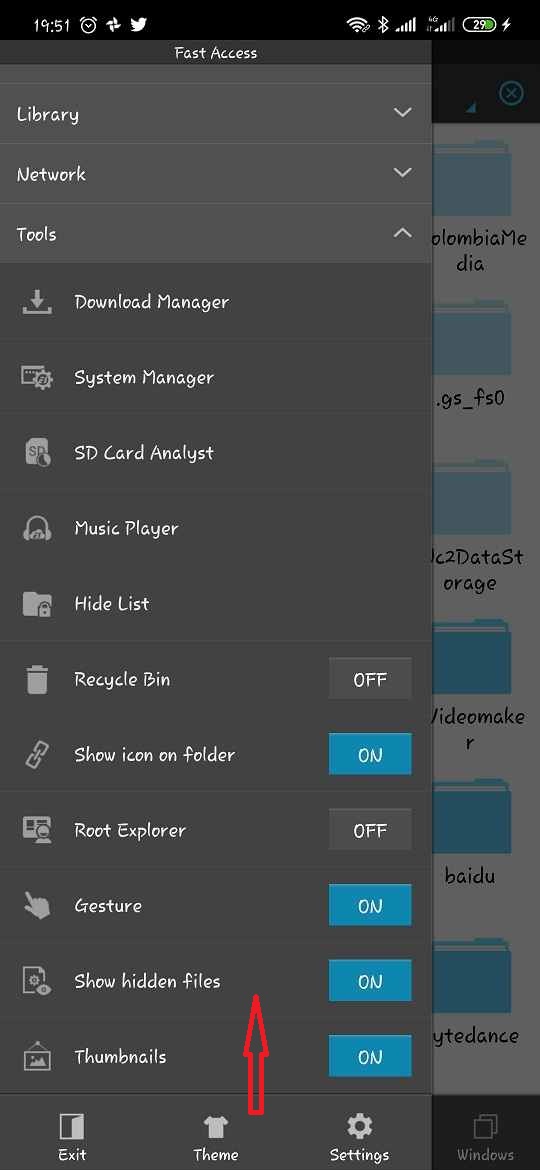
- Turn on view “Hidden Files” options
- Now go back to the main menu of Es File Manager and scroll down to locate the Whatsapp folder
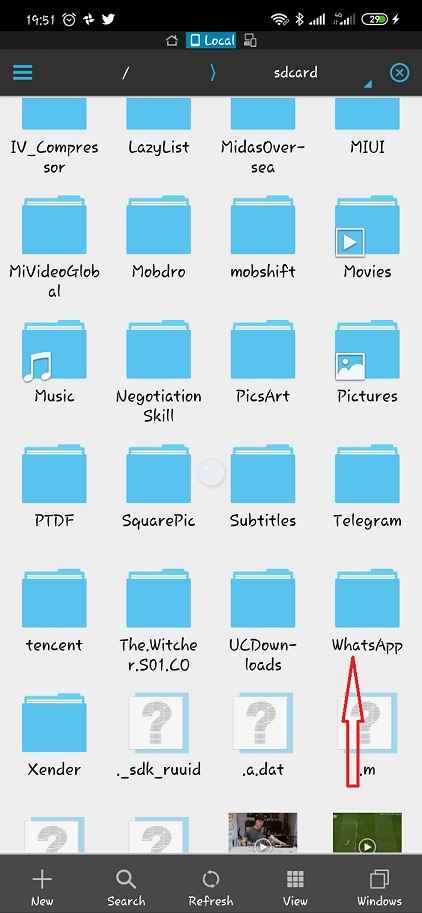
- Click on the Whatsapp folder to open it
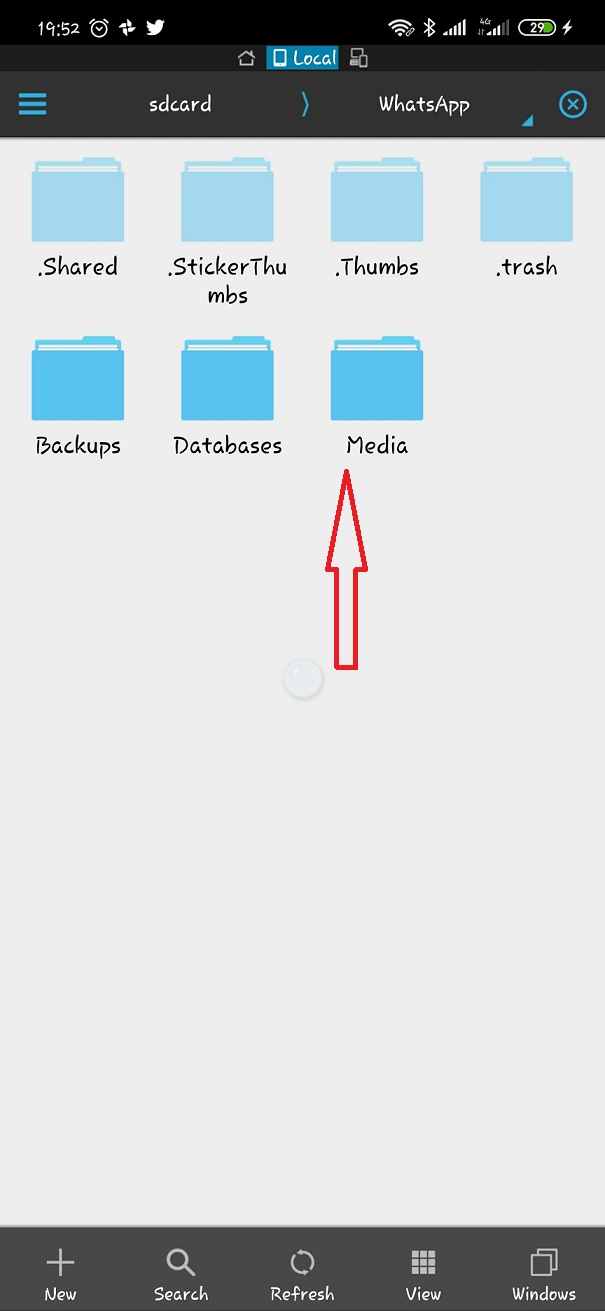
- Now go to Media
- In Media go to the blurrred folder with “Statuses”
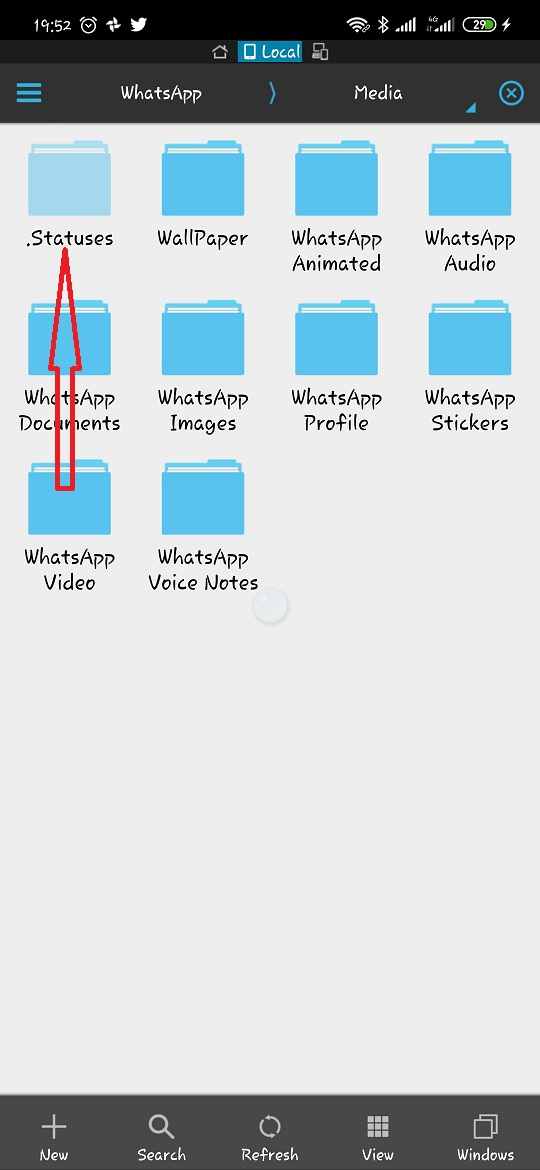
- In the folder lies all the Whatsapp Statuses of friends or people you talk to on Whatsapp.
- Navigate through the various media files
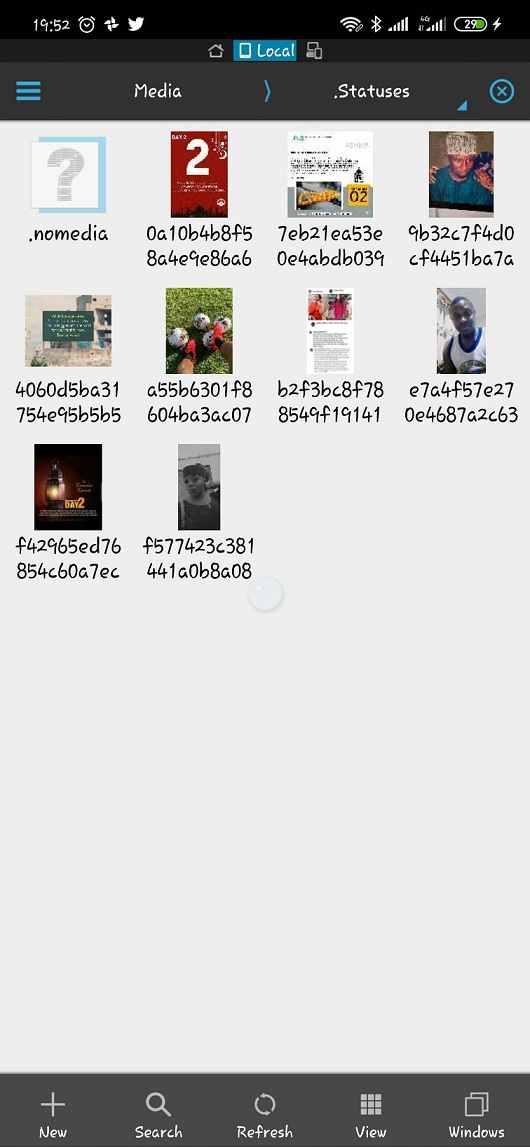
- Select and copy the ones you like to any folder in Es File Manager or you can share directly by clicking and marking and going to the more option menu to locate the Share icon to share.
Voila! that all about sharing or saving Whatsapp Statuses of friends or people using Es File Exploer.
Below is also a video showing the various steps.
How to Share Whatsapp Statuses Video:
The video shows you the various steps how you can do the aforementioned with ease. If you have any questions. Do leave a comment below.
Get Stuffs Like this, to Ur' Inbox:
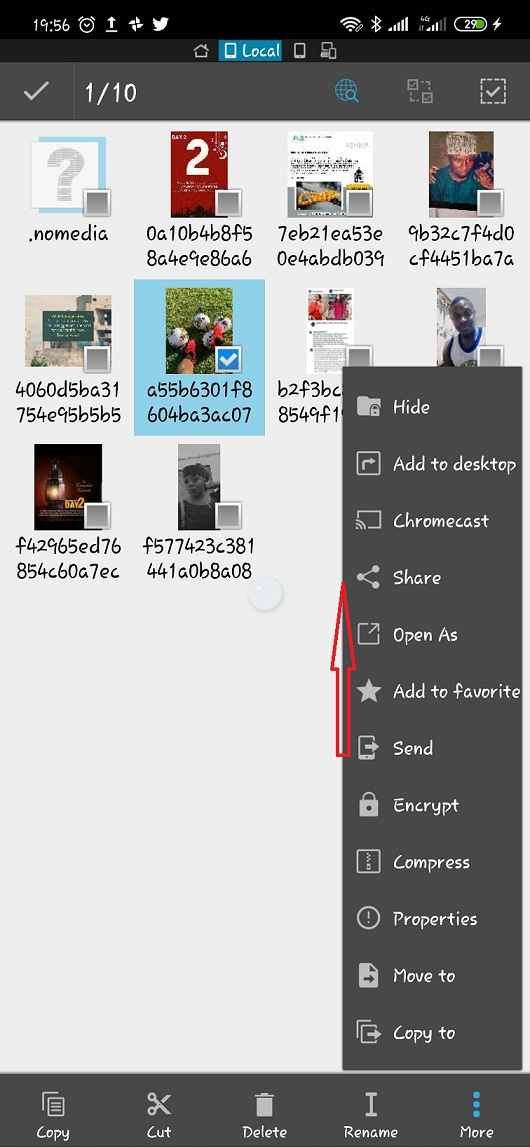
Hi
Hi
Hi there
hi
Thank for the tutorials tho
Hi. How can someone contact you?
Thanks
Hey
hi
This is very educating and interesting. Thanks for the tutorial
Wow! That’s great. I have been using WhatsApp status saver