How to Share Whatsapp Status with Friends:
In this post, you would learn how to quickly share any of your recent status with friends on Whatsapp without having to minimize Whatsapp or search for the status.
Normally, Whatsapp Status, are in Media(Short Video, Image format or Gif’s) form, text form or even audio-picture format. To share a status with a friend is quite easy with the new Whatsapp feature. Just like in the delete for everyone feature too.
Though, most people may not have taken cognizant of it. In the past, for Whatapp users to share a funny, catchy or interesting status that a friends wants would normally go through the route of searching for the uploaded media file first either by minimizing the Whatsapp or looking for it directly by using the directory search option through the Whatsapp interface.
But, now, an easier and faster method now exist, to make sharing any Whatsapp Status faster. So next time when a friend request you to share him/her a Whatsapp Status. Just do it in few microseconds via the steps given below.
Share Whatsapp Status with Friends (New Method):
- In the Whatsapp menu go to the Status tab
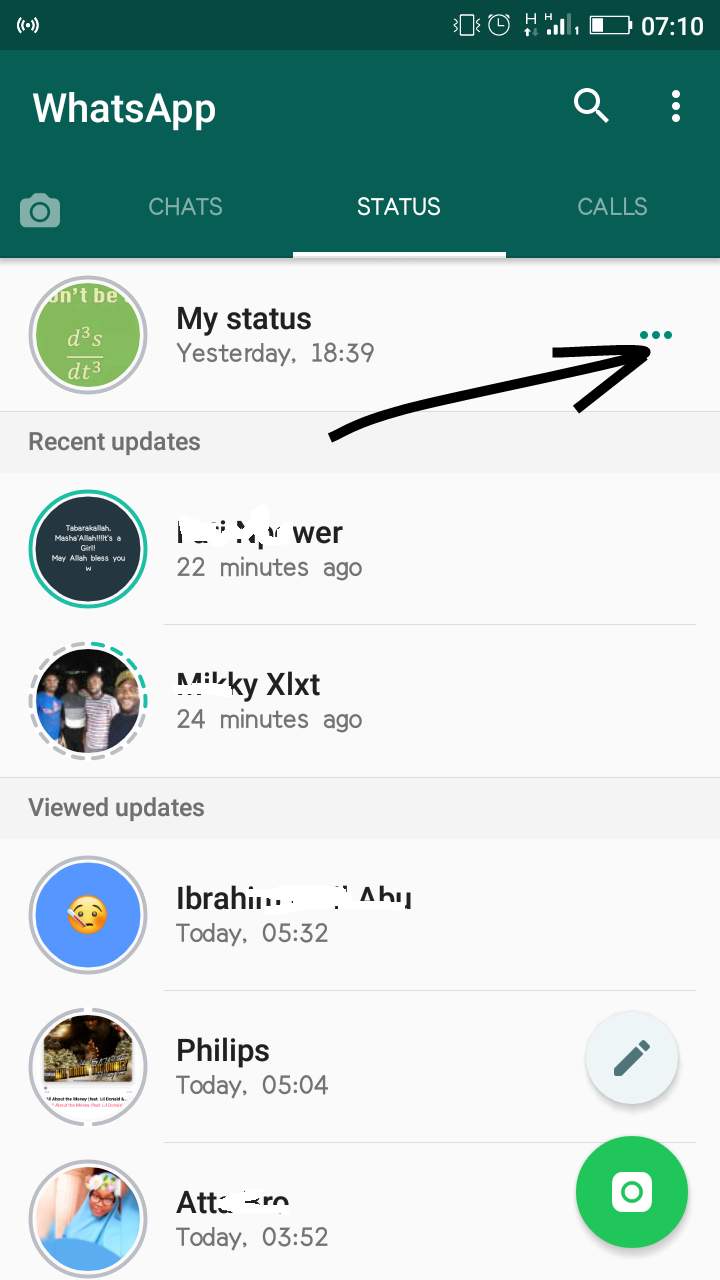
- Select any of the Status
- Click at the top right hand side near the Status menu option
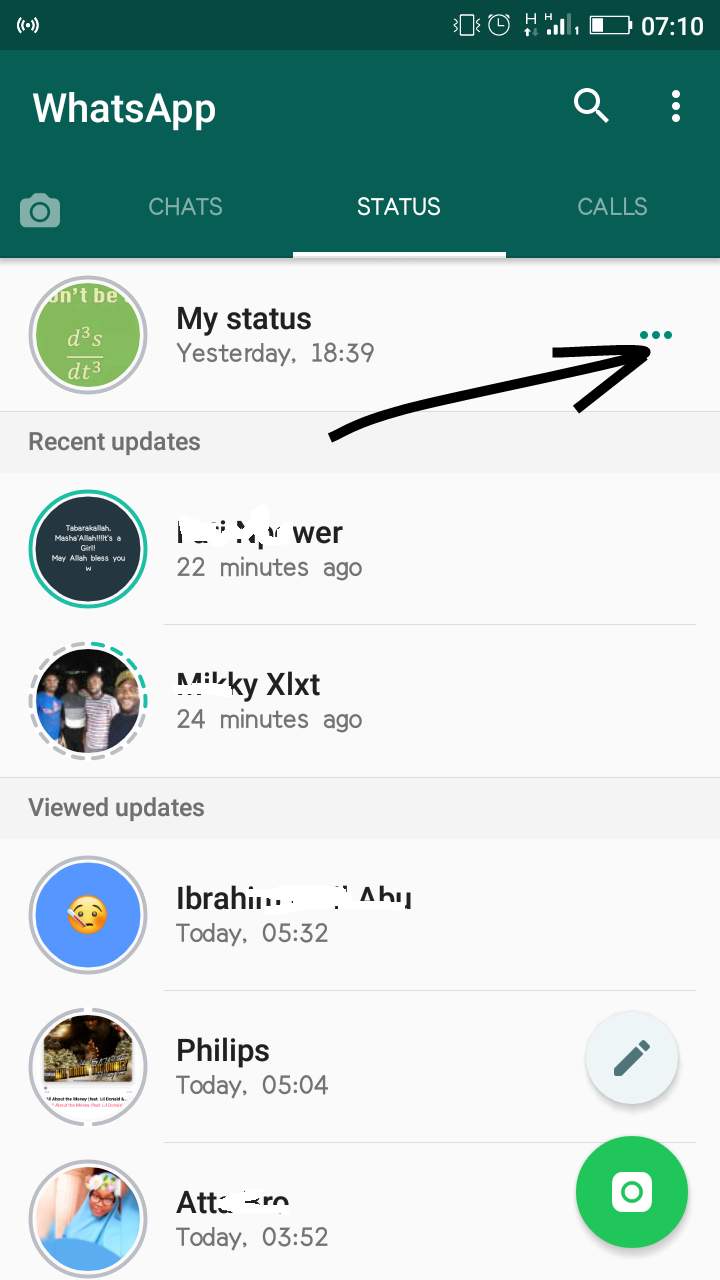
- Click on the Share arrow pointing outwards
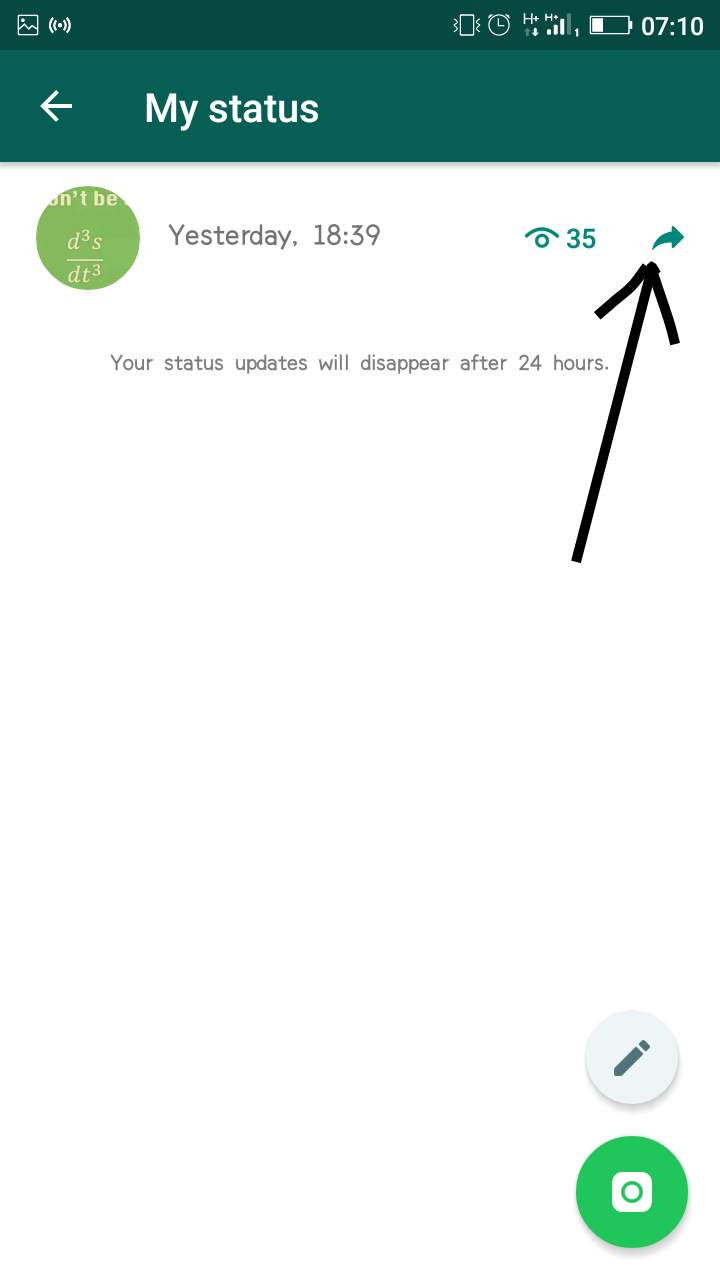
- In the next menu, choose any of your friends you would want to share with
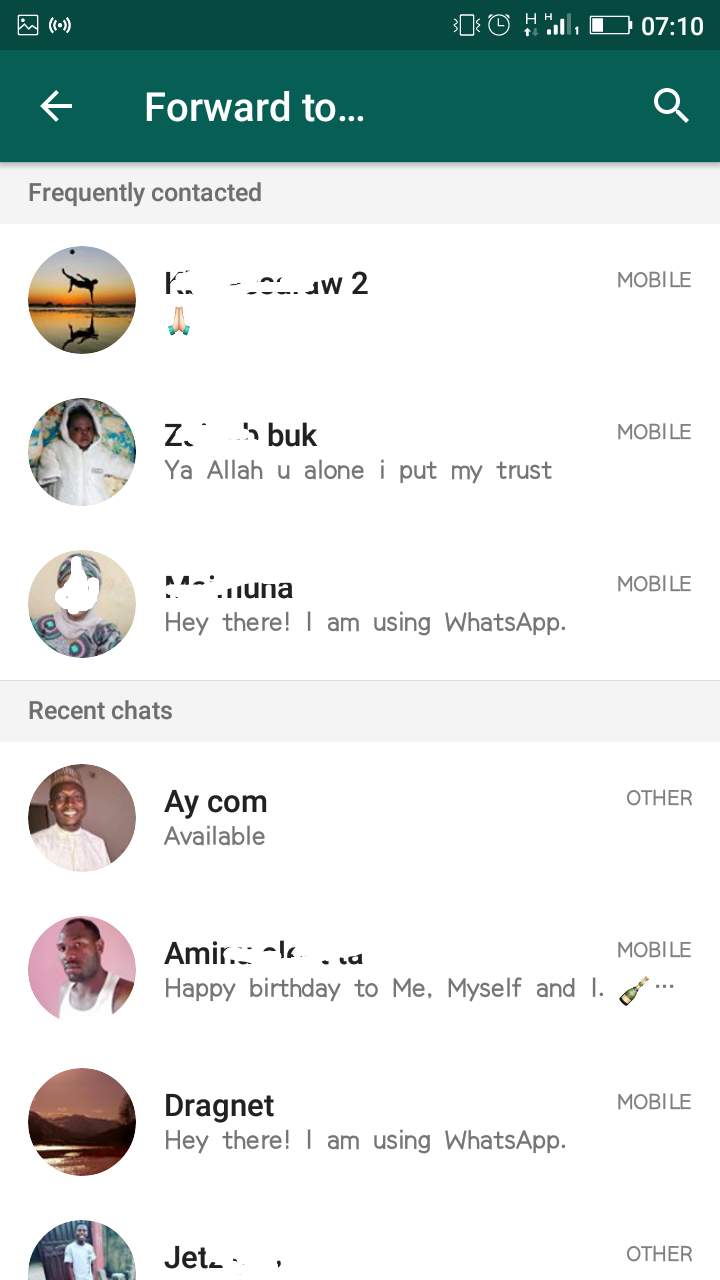
- Voila!
The steps above gives you the procedures to easily share any Whatsapp Status with any friend in a jiffy. Pretty fast and straight to the point. Other cool Whatsapp features, can also be found in our previous post, that may interest you, like the delete feature, how to hide Whatsapp chat , how to use Whatsapp on any browser, and how to read messages on Whatsapp without sender knowing.
Get Stuffs Like this, to Ur' Inbox: