Aliexpress Mobile Shopping App.
This article is a sequel to the master guide on Aliexpress Shipping previously written. Which covered the step by step process of how you can shop items from the Chinese Store and get it delivered to your location or to a post office near to your location that you can easily retrieve the item.
Before we continue. Let us look at what Aliexpress is and isn’t. Aliexpress is a shopping platform whereby thousands of sellers list various items with a third party(Aliexpress).
Aliexpress aren’t sellers rather it’s a platform whereby various sellers list items.
When buyers buy an item(s). The money stays with Aliexpress, until buyer are satisfied with the quality, description and have gotten hold of the item before money is being paid to the sellers.
By doing this, Aliexpress provides a good immunity to avoid buyers being exploited by sellers.
In situation where items doesn’t get delivered to buyers, due to logistical happenings or fraudulent sellers, the money of the item is refunded to the buyer when complaint is made via the Dispute option of Aliexpress.
The previous post had centered on the Desktop platform. Which is using the computer to shop from Aliexpress.
But, in this post, we would cover the way you can use Aliexpress mobile application(app) instead.
Though, in terms of the graphical user interface of Aliexpress going by the previous master guide that was given on how to effectively shop from the online store.
Changes have been made to the UI. But, what still remains intact, is the general procedures and concept behind shopping from the Online store without getting issues as a newbie.
Aliexpress Mobile Shopping App
A new post, will also be made soon, to cover that of the Aliexpress shopping using your computer/desktop as an update to the old post due to some changes in the website design.
Without further ado lets, get started with how you can easily shop from Aliexpress using your mobile smartphone via the Aliexpress mobile application(app) on Android or the iOS platform.
For Android users download the Aliexpress Application via this link given from Android playstore:
Aliexpress Android Mobile App.
For iOs users download the Aliexpress Application via this link given from the app store:
Aliexpress iOS Mobile App.
How to Shop From Aliexpress on Mobile:
In Nigeria or USA you can easily shop an item down to your location for as low as 5 USD /1900 Naira or even lesser in 14days to your location.
In this guide I’ll show you how to go about that. Just keep reading and follow the step by step procedures that would be given.
Firstly, install the Aliexpress application on your mobile phones from any of the links that were given above.
Or simply go to your app store or Google Playstore to create an Aliexpress account for a newbie or login via an already existing account.
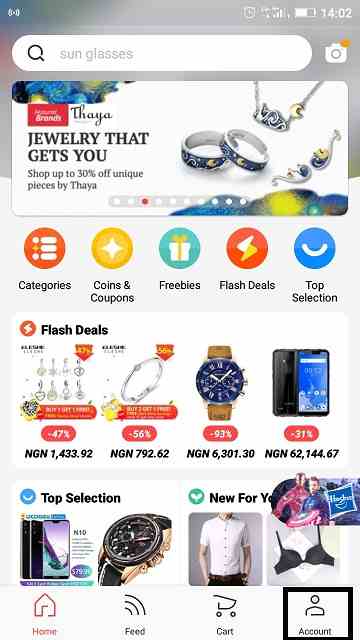
Secondly, go under Account>>Settings>>Profile. To edit or add to more information to your Profile bio-data. That is:
- Contact Name
- Photo etc.
Next, go back under Shipping Address. Account>>Settings>>Shipping Address. To set a preferred shipping location to your area. For the sake of the post I’ll use a Nigeria Address as an example of how you can go about that.
It is important to set the proper shipping address to avoid mis-routing of the item(s) purchases from the Aliexpress store. So below is a quick guide of how to properly address it.
How to Set Address Properly in Aliexpress Shipping
Under Contact Name, your name or the name of the person you wish the item should be delivered to.
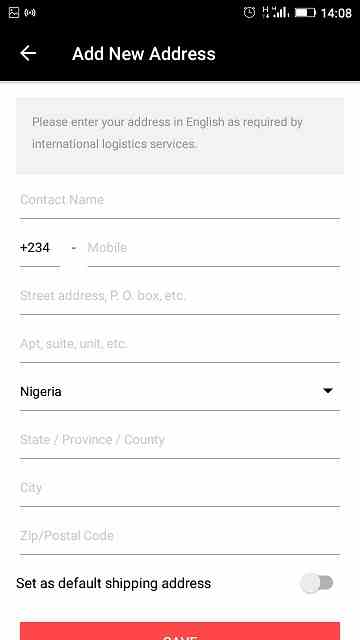
Enter your mobile number in the field given. Next, Enter your Street Address/House number/Area/School etc.
For example: if you are living in a specific area, locate the nearest Government postal office to your location that you can collect your item and use the address. For example, like, in Nigeria. If you are student and staying in Bosso Campus/Gidan Kwanu Campus, Minna, Niger State, Nigeria.
There is a central Government post office in Minna which is minutes drives from your location to it. So we are going to address it in such a way your item lands in the Government Post office.
So when your item comes you can go retrieve it from there (if you are using Free or other less costly shipping methods aside DHL etc., which provide to door to door service) known as NIPOST.
For US residents, it will be USPS. So you address your location in such a way it is nearer to a USPS office close to you.
So under Street Address PO Box etc: put your resident address or location or area.
In my case, it is Bosso Campus, Minna. While under Apt, Suite, Unit etc put anything that provides the house number of the place you live etc. In my case, I’ll just put Minna.
Under State/Province. You input your State you reside, in my case it is Niger. A State in Nigeria. If you in US and reside in Florida, you put Florida there.
Under City. You put your City name. In my case it is Minna. The capital of Niger State in Nigeria. If you are staying in US Florida, you put the name of the City where you stay.
Lastly under the Addressing, is the Zip/Postal code field which is one of the most important field.
In this case, you either go to the nearest postal office in Your location and ask for the Zip/Postal Code. Or make a Google Search with something like, “Zip Postal Code of ……….” .
In my own case, the Zip Postal Code for my exact location which is Minna, is 920101 which corresponds to the location.
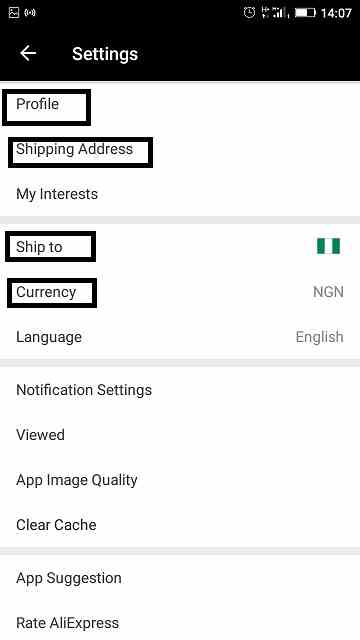
When done you can go back and set the currency you want your items to be listed on the Aliexpress app and the Language to your preferred type.
Once you have done the above steps, you good to go. And can start shopping on the Aliexpress mobile app.
This now brings us to how you can shop properly from the Aliexpress mobile application to avoid transactions of delayed shipping that could extend for up to 3 months, Defective items or purchasing sub-standard items that did not meet expectations.
Below is a guide, that will help you to avoid all of these issues highlighted below.
If you follow this guide given below, you will be able to shop for an item from Aliexpress which provides a good value for your money, at either free shipping or slight shipping fee, delivered to the nearest post office in your location within 10, 15 or 20 days. And of good expected outcome.
How to get the Best Buy and Fast Shipping from Aliexpress
To get the best buy. Which are items that meets the required quality with respect to your money or even exceeds the quality of your money expended.
That is non-defective items, well packaged and of good quality. Delivered at a Fast rate to your location.
You would need to consider the below points listed.
Things to take Cognizance of When Shipping from Aliexpress
- Sellers Rating
- Age of Store/Seller
- Reviews
- Number of Stars
- Number of orders
- Price of items
- Shipping Methods
Amongst these listed points to take note of when purchasing from Aliexpress, the three most important ones are: Sellers ratings, Reviews and Shipping Methods. We would look into these below.
Sellers Ratings:
When searching for items. Go for items with 98% or 99% positive seller rating. Don’t opt for less.
In Aliexpress, there are thousands or hundreds of sellers with similar product. So take your time to get the one with a good rating.
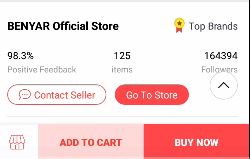
To check Sellers Ratings is quite easy. Just, select any item of your choice you want to buy from the mobile application. Scroll down to the bottom a bit. You would see sellers ratings immediately after the item listings. A small video is given below:
Age of Store/Seller:
This can be retrieved still by using the step above. Scroll down to the listing of the item where the sellers name was listed and click on the Go To Store option. This option when you enter it provides you with detailed information on the store.
Though you can skip this step.
Reviews:
The reviews gives the general overview of the items from people that have bought the item already.
This is the most important thing that every user should take note of whether new or old when buying items from Aliexpress.
With this, you get feedback of whether the item is good buy and how fast it came. Because, users don’t lie.
When you have an item having one to two bad reviews, like delay shipment, defective item or item didn’t meet expectations.
Simply avoid the product, and look for similar products from other sellers with good reviews.
When you see something like under reviews: ” Wow, good seller, my item came under 2 weeks to my location. Item well packaged. I recommend the seller” If you see a review like this, repeated so many times then you know the item is cool and will get to your location quite fast.
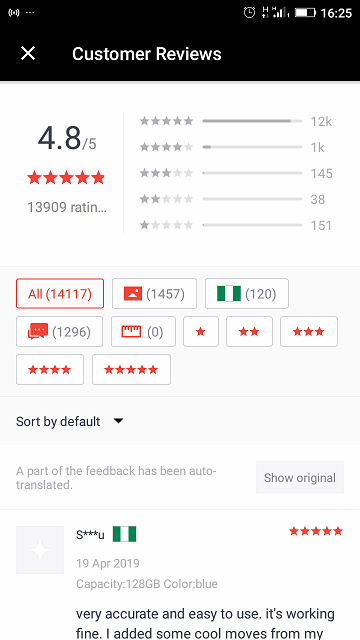
To further utilize the power of the review option on Aliexpress one can tick a selection box for the review to only display reviews and comments from your location (Country).
That is users that have bought the item from your country. In may case, it is Nigeria. I’ll show an example below.
To do this scroll to the bottom of the item under Customer Reviews and click on it.
There, you get tens, hundreds or thousands of reviews depending on how popular the product is, from people that have bought the item from different countries.
To check reviews from Nigeria, which is my present location, I only need to check the box with the country Logo, check reviews from your country in my own case.
As of the time of writing this post, you can see the item has 120 reviews from Nigeria. Thousands of reviews from other countries as well.
You can also view uploaded images of the item from reviewers to ascertain the level of quality of the item. To know what you are opting for.
This is especially good for items like, wristwatches, phones, tablets, eye glasses, shoes, pants, necklaces, earpieces, headphones, etc.
All these points highlighted under customer reviews is shown in the video below:
Number of Stars:
The number of Stars of seller determines how good the item is. The item is usually given from the scale of 1-5. So go for items with around 4.8 to 5 start ratings.
You can see this, just when you select an item. Below the picture with stars followed by the number given.
In the case of this item, the number of rating is given as 4.8 out of 5 which very good.
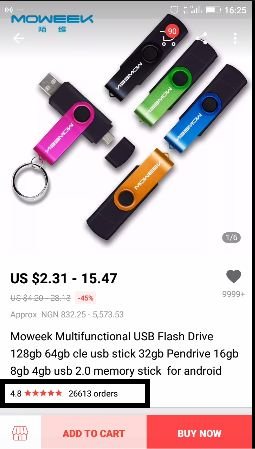
Number of Orders:
The number of orders is next to number of Stars from the Aliexpress mobile application. Shown in the image above. You can see as of the time of writing this post, the item had 26613 orders, which shows a sign of a successful sale.
A product that has been purchased for quite a number of times which further gives an insight of the reliability.
Definitely, an item with lets say, 1 or 2 buys wouldn’t attract much confidence.
Price of items:
Item price is something that is relative to the purse or choice of the buyer. You can decide to hover through tens, hundreds and thousands of items to get the best buy that fits into your budget, has good reviews, good seller rating etc.
Shipping Methods:
The shipping methods of a particular item on Aliexpress is one of the most important things to consider when using the mobile application for shopping.
Because, every item has at least 3 to 4 shipping methods and all of the methods have their advantages over one another.
Personally from the Nigerian perspective, here is my review on Aliexpress Shipping methods.
Different shipping methods offered by the online store include, the likes of DHL/EMS etc, which the cost of shipping may be 100x higher than the item price.
And the likes of the Aliexpress Standard Shipping, Free Shipping, China Post Airmail (Which is my favorite), Singapore Post, China Post Ordinary Small Packet Plus etc.
Aliexpress Shipping Methods Reviews:
This are reviews from my 10 years shopping experience from Nigeria on some of the most popular shipping methods offered by the Aliexpress store.
For other countries there might be slight difference or same thing.
You can add your comments below for your own experience two at the end of the post.
Aliexpress Standard Shipping:
This method usually takes up to a month or thereabout. In some cases 20 days.
When you use this method. Just know that if you are in Nigeria expect the item to arrive say withing a 20 days, 30 days, 60 days, or sometimes 90 days in worst situations.
The Aliexpress Standard Shipping isn’t a guarantee that your item will arrive fast.
There are some items that only have Aliexpress Standard Shipping by default. One can not select any other shipping methods. For example, some smartphones.
In this situation, it will be on the discretion of the seller to use the best shipping methods that suits the seller.
In most cases, when you ask a seller via the Contact the Seller option just below the item listing to make inquiry if the shipping method adopted in your case, could be used to the one you want.
In some cases the seller makes it clear that it is only the Standard Aliexpress Shipping that can be made.
Therefore, the only way to determine whether when you buy this item, it will deliver to your country at the fastest time, is to check the rating of the seller for 99% and also check reviews as stated above under reviews to see comments from people that bought the item from your country.
In order to have an idea or a glimpse of the possible time it will take to get to your location.
And most items that have this problem are smartphones. While other items from the Aliexpress store have flexibility of a user choosing the preferred shipping method one deems fit to come quicker.
Free Shipping Method:
This method can take forever to come to your location. And in lucky instances 10 to 15 days.
Depends on how lucky you are. I wouldn’t advice any one to go with this shipping option because, most times they become un-trackable.
Which is a no-no. We discuss about item tracking on Aliexpress below. Just keep reading the post to the end.
Only use this method, if it were the only shipping method by default on the item and has good reviews from users.
China Post Airmail:
China Post Airmail shipping method has proven to be one of the best shipping method you could go for. The shipping cost, usually doesn’t exceed the 1-5 USD range.
And items get delivered to your location(nearest post office) within 10 to 15 days of ordering.
And items are also trackable online by inputing tracking code which would be discussed soon.
Therefore, any shipping method with the Airmail tag is a good bet. Because, not all the names of the shipping methods were listed.
Singarepore Post:
Also good one. But can say much on it. Because most of the items delivered to me at faster rate were with the China Post Airmail.
China Post Ordinarily Packet Plus:
This shipping method too like the free shipping method can take forever too. In some lucky instances, you get item in 15 days, 30 days, 60 days, or 120 days.
The price of shipping using this method is usually free or with just little price of less than a Dollar.
But, can’t be compared with the fast China Post Airmail shown above.
DHL/EMS:
This method is reliable, as it provides door to door service. But, the only problem is you get to pay for shipping of item even 100 times above the price tag of the item which for most people is a no-no and no.
What is the essence of buying a 100 Dollar phone for around 38 thousand Naira in Nigeria currency and ship it for 150 USD to your location. For most people it is a no- no. That puts the total price at around 250 USD
Now, that we have had a glimpse of some of the popular shipping methods on the Aliexpress store.
Let us now delve into how you can select any of the above listed shipping methods when buying items from Aliexpress.
How to Select Preferred Shipping Method in Aliexpress:
Firstly, in the Aliexpress mobile application. Click on the item you want to buy
Secondly, go to any option where you select either color, capacity or other properties of the item depending on the type of item.
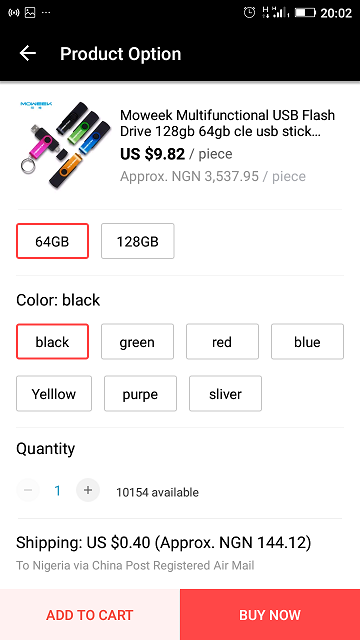
In my case, I’m ordering a Flash drive, so I’ll click on the Capacity, Color option given.
Thirdly, I select the properties I want. Then, I scroll down to Shipping option below just after the Quantity of item option.
Lastly, click on the Shipping options. Brings you a listing of the different shipping methods.
In my case, I chose the China Post Airmail Shipping, which was the recommended one, as highlighted earlier under the shipping methods earlier covered.
So I selected the China Post Airmail shipping for shipping the Flash drive. Which cost me 0.4 USD, that is around 144 Naira in Nigeria currency from the screenshot given below.
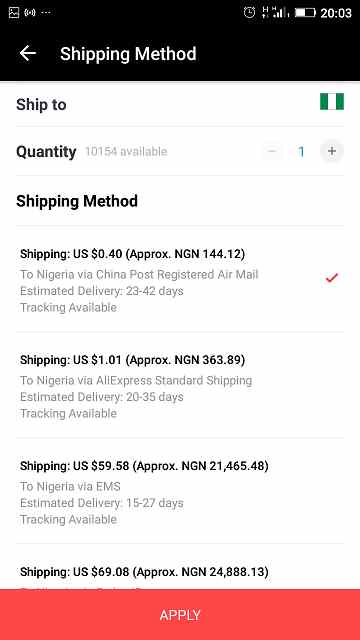
Here is also a Video below showing the various steps to select your preferred shipping location on Aliexpress.
From the image above, you can also see other shipping methods listed too.
That one can use to ship same item. Like, Aliexpress Standard Shipping, EMS, DHL etc. DHL having the most costliest price to ship a 3 USD item for around 150USD. If I must say, that’s crazy.
So, in this case, just go with the China Post Registered Airmail Shipping method which is quite reliable.
And you get your item for 7, 10 or 15 days at most. While in cases of delays from the postal office you get item in 20 days.
But, all of the items I have shipped or bought from Aliexpress by using the China Post Registered Airmail Came within 10 days to my location.
After selecting your preferred shipping method. Just hit on the Apply button to effect it.
Making Payment After Checking out an Item:
This is quite straight to the point as the heading states. Just after you have taken cognizance and applied all of the steps of buying items from Aliexpress that have been given above.
The next step, after selecting your preferred shipping method. And having the overall lump sum of both the item+shipping.
You then have to click on the Buy now button which takes you to a page where you can set a new Shipping address or use the one given already from the Settings option earlier given above.
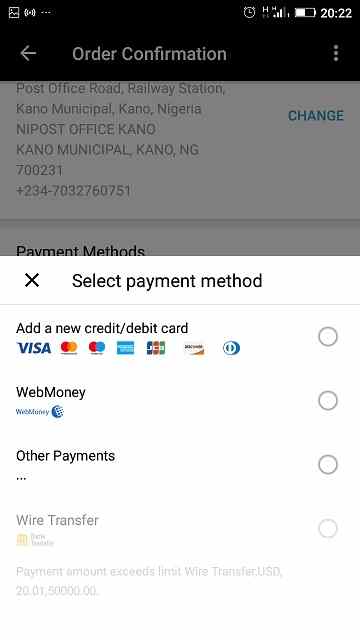
Then, select the Payment Methods from a list of various payment methods available.
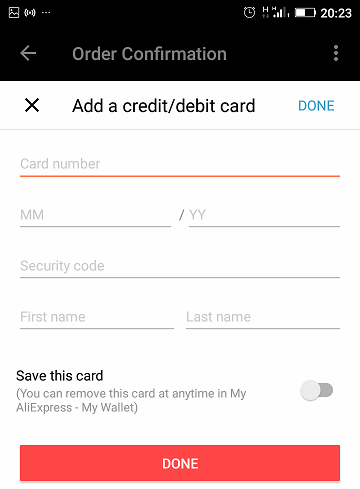
In my case I’m using the Master card/Visa Card option. So I click on it, which takes to a new page, where I enter my card details. After that, you hit the done button.
Then click on the Place order option to complete the final process of buying.
A video has been given below. Showing the step by step process of placing order on Aliexpress mobile application.
Order Time Processing:
Once the payment processing is done. Your order is shipped within 24/48 hours of making the purchase.
After 3, 5 or 7 days, you can start tracking the item routing online by using the tracking code assigned on the item. The step of tracking will be given soon as you continue to read.
The money that was paid stays with Aliexpress not the seller. It is after the item had gotten to your location and you have confirmed order received that money is disbursed to the seller.
Buyers Immunity:
In situations whereby item falls below expectation, item doesn’t get delivered or item got damaged.There is an immunity given to sellers to curb this.
There is an option for opening Dispute on Aliexpress. Which also would be given soon before the end of the post.
Using the dispute option helps you get back your money after making the complaint through it.
If item doesn’t get to your location at the stipulated maximum time. you can also apply for a dispute by using the dispute option after the time limit of awaiting delivery has elapsed.
Tracking Shipped Items on Aliexpress:
Tracking shipped items from Aliexpress in order to no the various point of the routing process and to know the exact location the item is. Is quite straight to the point.
Firstly, when you make an order from Aliexpress via the shipping methods highlighted above. A shipping tracking code is assigned to your item for online tracking.
Secondly, you can track the state of the item by using the tracking ID in Aliexpress app or using external medium outside of the Aliexpress mobile application.
That is, the shipping service used to send the item online tracking and also the recipients postal office tracking system, if the delivery isn’t via DHL or EMS that provides door to door delivery service.
How to Track items on Aliexpress:
There are two methods employed in tracking items from Aliexpress especially when the item is to arrive at the nearest post office to your location as discussed earlier. When items are shipped via other shipping methods aside DHL or EMS that provide door delivery service. The only way that item gets to your location is through a public post (Government) office near to your location. In the case of Nigeria. It is the NIPOST. While US people will be USPS.
So therefore, using destination of item as Nigeria, you can track the routing stages of your items in two ways:
- Inside Aliexpress Dashboard, using the Seller’s shipping method website
- Using NIPOST, USPS, DHL, EMS etc (Destination of item shipping office web portal)
Tracking items on Aliexpress using any of the two methods is quite straight to the point. An example is given below.
Tracking inside Aliexpress via Shipping Method used:
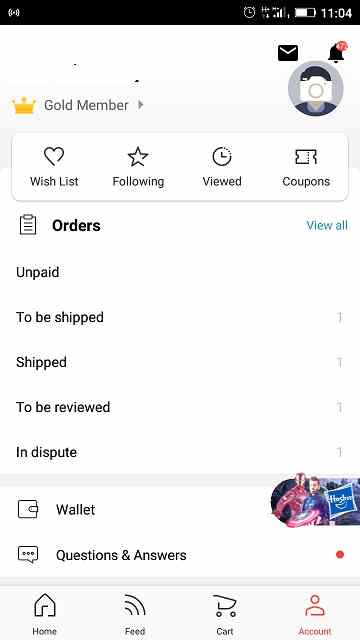
- Firstly, go under Account.
- Click on the Orders option. There you get all list of orders made on the Aliexpress platform.
- Scroll to the order that has already been shipped.
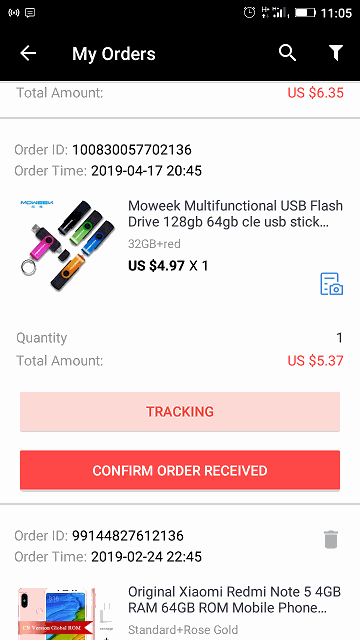
- Click on the Tracking button to track item
- Copy out the tracking number of the item. In my case it is RP541623661CN.
- The Shipping method used was China Post Registered Airmail as shown in the image.
- Therefore, I can now track item via China Post Registered Airmail website
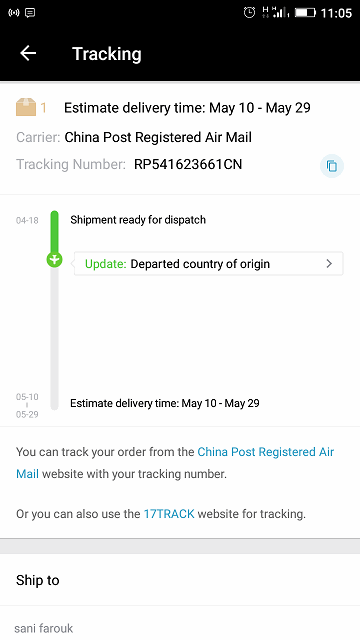
- Click on it to track
- It takes you to the website
- Now you have to look for any option in which item tracking is given
- Click on it
- Paste the tracking Code to the tracking field. And click on the button to track.
- Doing this gives you information of the routing of item. You can know whether item had arrive your present location or not.
- When done you get full details of your item tracking.
This brings us to the second method of tracking your item through the destination post.
Tracking using Destination Post Website:
As stated clearly in the previous points highlighted at the beginning of the tracking section. That provided one used shipping method aside DHL or EMS etc which provide door delivery, all other shipping methods that are less costly or free on Aliexpress deliver item using the Government Postal Office system nearest to your location.
So therefore, if you are staying in Nigeria or the destination of the item bought from Aliexpress is set to Nigeria. It means, item will be delivered through NIPOST office nearest to your location. And NIPOST in Nigeria is Government Postal Service. For people in the US it will be tracking using the USPS website etc.
For the sake of an example, tracking an item via shipped to Nigeria via Aliexpress using NIPOST Website is shown below.
Tracking items with NIPOST Website:
- Go to NIPOST Website on nipost.gov.ng.

- Click on the Track International items options.
- On the page that opens, copy and paste your tracking code inside the the tracking field.
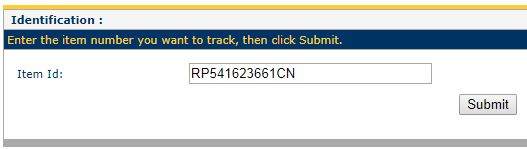
- Click on submit option to track.
- Voila! when done you get routing details of your item. From it you can deduce if your item has arrived the post office in your location.
In my case as of the time of writing this post, my item was ordered 9 days ago. The shipping method used was China Post Airmail (My Favorite). The item is a 32GB usb flash drive. Which cost around 1900 Naira or 5.3USD including shipping fee+item cost.
![]() The tracking information as seen from the image, says item arrived the Posting service in China on 20th. Then item was sent to NIPOST post office in Lagos from Beinjing to Nigeria on 25. So 3 days from now, item should get to my location.
The tracking information as seen from the image, says item arrived the Posting service in China on 20th. Then item was sent to NIPOST post office in Lagos from Beinjing to Nigeria on 25. So 3 days from now, item should get to my location.
So that is all about it on tracking item via Aliexpress.
Confirming Items Received:
After going through all of the stages listed earlier. From nailing the item you want on Aliexpress, to buying and then shipping. When the item finally gets to your location. You open the item and it meets your expectations and all.
You can then head over to the confirm item received button in Aliexpress to confirm item reception and to acknowledge item has been received from your end. Doing this ensures, the seller get disbursed immediately by Aliexpress.
If you are unable to hit on the confirmation button which most users normally forget to do after retrieving their items, there is an automatic confirmation already set by Aliexpress on a particular end date.
In some cases buyers intentionally do not confirm item received because, item had not gotten to their location due to logistic shipping reasons, like custom duties etc.
In such situations, once the automatic confirmation has been done by Aliexpress even when the seller has not yet received the item, the seller can then apply for what is called a Dispute.
More on Aliexpress Dispute option will be discussed soon. The dispute option creates an immunity for buyers.
Therefore, buyers can be able to get their money back in the case of a scenario in which item could not arrive buyer’s country or location.
Below is a step by step procedure of confirming item received on Aliexpress:
- Open the application
- Go under the Account tab
- Click on Orders
- A list of all Orders made is shown, click on the one you want to confirm item received
- Click on the Confirm Order Received tab.
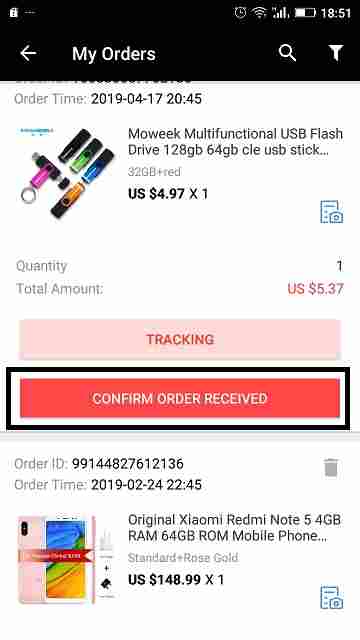
Opening Disputes/Complaints and Refunds:
Disputes, Complaints and other issues of refunds is also made available in Aliexpress.
This feature can be accessed by using the Open Dispute option. That is usually made available when item supposed maximum shipping arrival date is due.
For example, if an item were to arrive, say on 27/April as the maximum day in which the auto-confirmation feature of item bought happens as explained in the previous section on item confirmation,
Then, when item didn’t arrive your location and further tracking details could not be gotten beyond the dispatch date from the country of shipment. One can simply apply for a refund of money paid for item via the Aliexpress Dispute option.
Once your dispute is approved a refund of the money is made to your account.
You can then, buy the same product from another seller from Aliexpress or save your money for some other time.
Below is how to open a dispute of item that could not be received and whose tracking details can not be ascertained.
How to make Aliexpress Dispute:
Firstly, once the expected delivery date as elapsed without getting your item and no tracking information was ascertained beyond the shipment of the item from destination country. Then, only then, can one apply for a dispute of item not received.
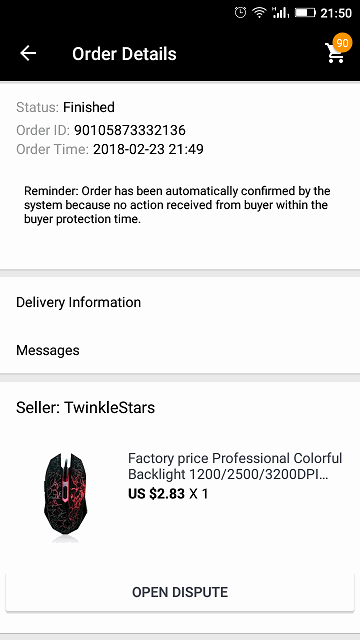
To do this, open the Aliexpress application. Go under accounts>>Orders.
Secondly, click on the Order you would want to make a dispute on. And then, click on Open Dispute button.
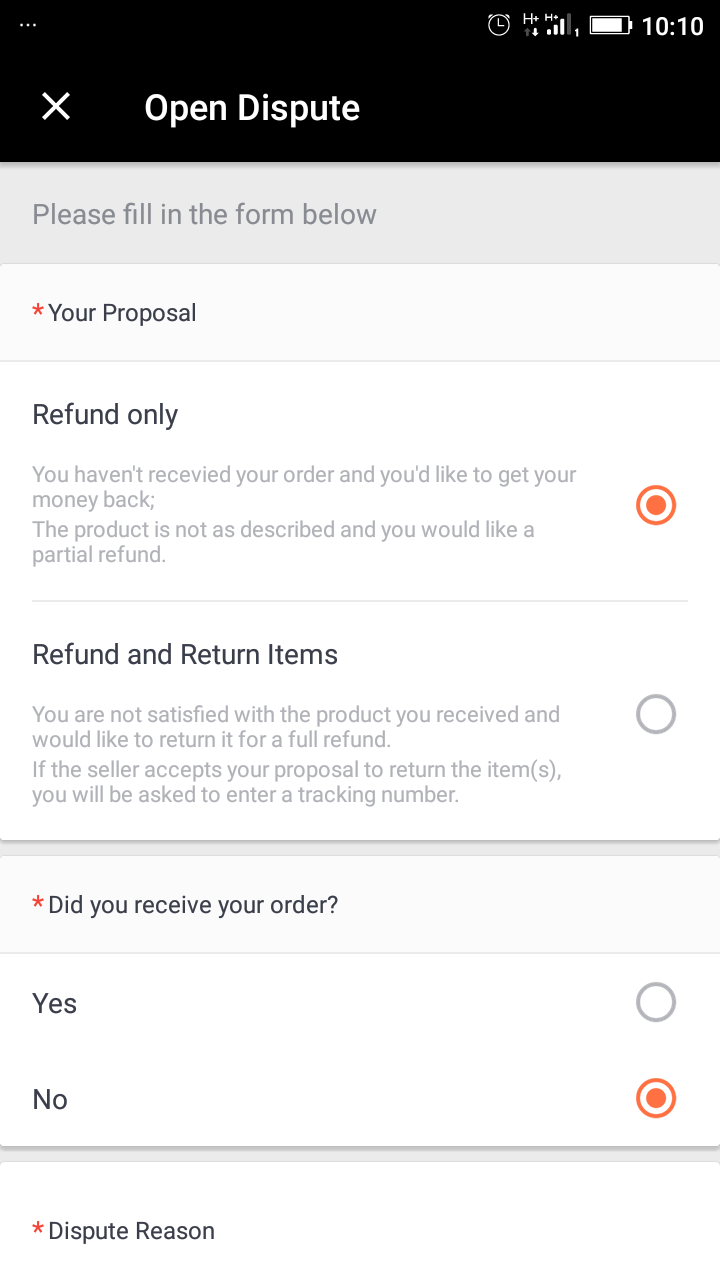 Thirdly, in the next page that opens brings you to empty field where you to fill and make complaints.
Thirdly, in the next page that opens brings you to empty field where you to fill and make complaints.
Fourthly, upload an evidence of tracking at the bottom of the page just immediately the field that has been filled already.
When done just hit on the confirmation of dispute to apply for a refund.
Lastly, in 2, 3 workings, your refund is made. Once Aliexpress acknowledges your complaint. A mail is sent to inbox of email, stating clearly the maximum time for a refund. In most cases it takes a day or two.
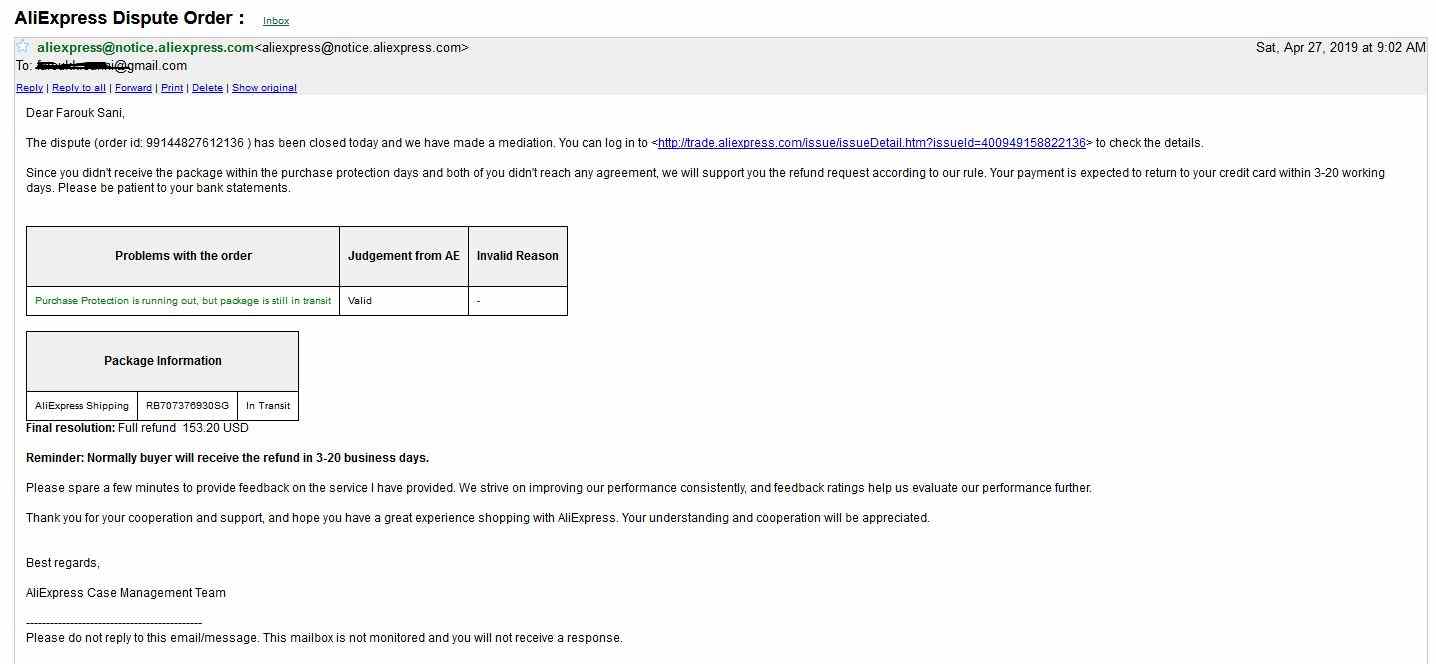 When you have done everything as explained in the image above me ensuring me of a refund within hours of making a refund.
When you have done everything as explained in the image above me ensuring me of a refund within hours of making a refund.
Making Item Reviews/Feedback:
One can also make reviews and give feedbacks on items bought from Aliexpress by giving a feedback, review and rating of the item.
Reviews and feedback, also help other new buyers of the product know about the quality, how fast the seller was able to ship the product to their destination. As well as other comments and pictures uploaded of the item.
To drop reviews or feedbacks and ratings on Aliexpress is quite straight to the point and easy. Once you have confirmed item received as explained in that section above, an automatic form and rating system comes afterwards where you are required to leave a feedback in order to comment on the item and as well upload a picture of the item if you would like to.
I don’t need to drop a picture or video for this, it is quite straight to the point. You can also make a review even after item has already auto-confirm it self has already delivered after the delivery date has elapsed without buyer confirming item.
To do this is also quite straight to the point, just go under the account tab, go to my orders, click on it. Takes you to the details of the Order. Where you can then drop a review of the purchased item using the review/feedback or rating option.
Conclusion:
This brings us to the very end of the A-Z guide of shopping from Aliexpress via the mobile shopping application. This procedures, steps and guide given are also applicable to the desktop version of Aliexpress which can be accessed by using a PC.
When you follow all of the steps, procedures, guides and tips given in this post, you will not only be able to get a product that is cheap with good quality among a host of other similar products listed from different suppliers/sellers on Aliexpress having same quality. But, also be able to get the chosen item of buying shipped to your location between 10-15 days at most.
This ensure you get good value for your money. Hope this post helps a newbie out there. For experienced Aliexpress shoppers, there may also be one or two things that might have been stated that you might oppose by giving your comments in the comment section below or also gain from this post.
If you are facing any difficulty of some sort buying from one of the most popular Chinese stores out there, Aliexpress, then you can drop your comments below.
Thanks for taking your time to read through my up to 11 years experience shopping with Aliexpress.
Get Stuffs Like this, to Ur' Inbox:
Please I have a question.i ordered for a phone and I was asked to pay custom duties for the delivery but I choose DHL as the form of delivery and I have paid the shipping fee and the money for the phone also but they are demanding for custom duties.
Brilliant! Do you have a spam issue on this website; I also am a blogger, and I wanted to know your situation; many of us have developed some nice methods, and we are looking to trade methods with others, why not shoot me an e-mail if interested.
You did great! It’s great to come across a blog every once in a while that isn’t the same out of date rehashed material. Fantastic read.
Well done! Appreciation for really being thoughtful and also for deciding on certain marvelous guides most people really want to be aware of.
Super-duper! I feel really happy to have seen your webpage and look forward to so many more entertaining times reading here. Thanks once more for all the details.
Amazing! It has been simply incredibly generous with you to provide openly what exactly many individuals would’ve marketed for an ebook to end up making some cash for their end, primarily given that you could have tried it in the event you wanted.
This is terrific! I really love the theme/design of your website. Do you ever run into any browser compatibility problems? A small number of my blog audience have complained about my site not working correctly in Explorer but looks great in Safari. Do you have any ideas to help fix this problem?
Outstanding! Appreciation for really being thoughtful and also for deciding on certain marvelous guides most people really want to be aware of.
Everyone needs a good pair or two of casual shoes for Mens and Walkeaz has you covered with our Best Mens Casual Shoes Collection. Add extraordinary style to your everyday excursions when you wear Best Mens Casual Shoes
Youre so cool! I dont suppose Ive read anything this way before. So nice to find somebody by incorporating original thoughts on this subject. realy appreciation for starting this up. this fabulous website is something that is required on the net, somebody if we do originality. beneficial work for bringing something new towards the world wide web! This article gives the light in which we can observe the reality. This is very nice one and gives indepth information. Thanks for this nice article. This is such a great resource that you are providing and you give it away for free. I love seeing blog that understand the value of providing a quality resource for free . 안전지대
The article has genuinely peaks my interest. I’m going to bookmark your web page and maintain checking for new details. I am looking for some good blog sites for studying. I was searching over search engines and found your blog site. Well i like your high quality blog site design plus your posting abilities. Keep doing it. I am amazed by the way you have explained things in this article. This article is quite interesting and I am looking forward to reading more of your posts. Thanks for sharing this article with us . Its a fantastic satisfaction analyzing your publish.its complete of records I am searching out and I really like to submit a remark that the content of your submit is amazing fantastic work 카지노
Thank you so much as you have been willing to share information with us. We will forever admire all you have done here because you have made my work as easy as ABC. 바카라사이트
Good day,your writing style is great and i love it, digital marketing