From Torrent to Google Drive/Drop Box e.t.c
Yes!, it is possible to uploads Torrent files directly to your Google Drive, Drop Box, Yandex and other cloud services and then retrieve it from your Google Drive when you deem fit by downloading to your computer. How to go about this, is pretty straight to the point. Have tested it and works well. This is particularly, useful if you would love to download files directly instead of using the traditional torrent client.
Follow Steps below to upload Torrent files directly to your Google Drive/Drop box and other service.
How to Upload Files from Torrent Magnetic Link to Google Drive:
-
- Copy the magnetic link of the Torrent File you want to download i.e Kat.cr as an example:

- Go to this service website, known as Zbigz, that converts Torrent magnetic link to direct downloadable link
- Register for a Zbigz account by using the registration option.
- In the Home Page of Zbigz, inside the URL tab, paste the copied magnetic link earlier on and hit button to create downloadable link.
- When you get a prompt, choose the free version, if you have the money you can pay to get a feel of the premium Zbigz.
- Once created click on the Download button to select option, click on the Copy link url
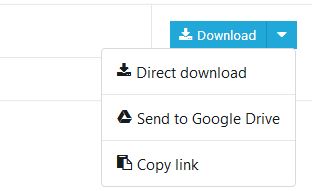
- Copy link of file
- Go to https://savetodrive.net/
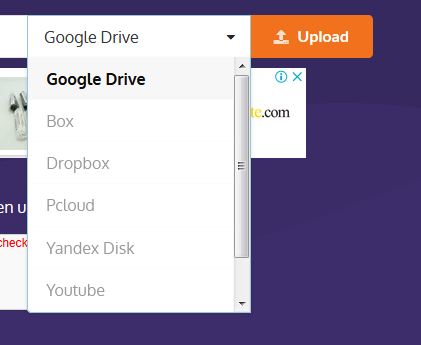
- Authenticate the services you want (In my case I authenticated Google Drive)
- After adding Google drive to the option, click near the Upload button and Select Google drive option.
- Paste the copied link
- Click on the Upload button to begin the upload process to Google Drive
- Sit back and relax! Voila! all done.
- Copy the magnetic link of the Torrent File you want to download i.e Kat.cr as an example:
Now after uploading to Google Drive, you come anytime to download the file from your drive. See Video below showing exact same steps, just incase you find anything difficult.
Get Stuffs Like this, to Ur' Inbox:
Thanks for the article, Zbigz is good but better for this is https://bitport.io/ it can download torrents directly to your Google Drive
Hi! Look at an important offering for you.
Many thanks for the article. However, Step 10. “Go to https://savetodrive.net/” is asking one to login with no option for REGISTRATION hence not accessible for use. Second, the demonstration video is not on your website as of today 17/09/2018.
Basetsana. Nanko
09031872699
Can you tell us your name
Delsbricks is proud to offer Minifigures, Toys, Cosplay Props, Custom Art and collectibles, Lapel Pins, and more. We specialize in Horror movies and creepy cool themes, Science fiction, fantasy, Pop culture, and the Star Wars universe.
We stand by our commitment to offer low prices, fast shipping and quality service.
We are adding New surprises all the time, so please subscribe to our newsletter for discounts and promotional offers. Customers who leave reviews for purchases, will also receive a discount code for future orders.
As Always, Thank you so much for your support
Read More
https://delsbricks.com/
I am very happy to visit your blog, It tells me a lot of useful information. I will regularly visit the blog to support you.