Unsend/Delete Whatsapp Text from Recipients After Sending
Sent a message to your friend on Whatsapp and just after you have sent it, you realized you shouldn’t have maybe due to a mistake or accidentally from typo error. The message you had wished not to have sent maybe offensive, ugly, profane etc. If you are using Whatsapp, you can relate well to this. Continue reading to see how you can undo sent messages from recipients end on Whatsapp.
Have you ever sent a text message on Whatsapp and wished you could reverse the process by unsending it from the recipient. Well, the good news is that you can now delete text messages sent to someone on Whatsapp, both at your own end and at the recipients end.
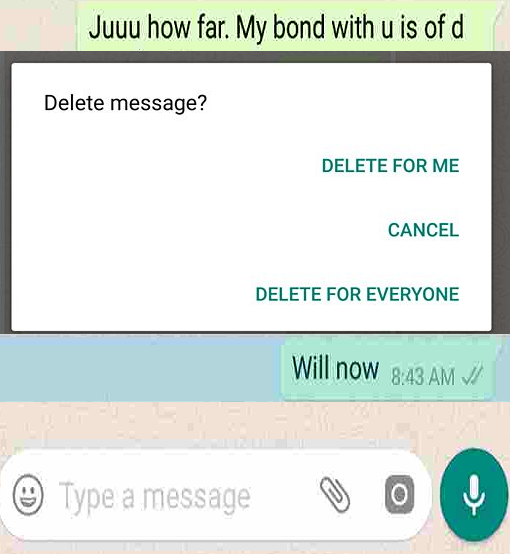
With the new latest update of Whatsapp, you can now unsend text messages using the: Delete for Everyone feature. This feature has gone through some review and dev for months before it’s final release. To use this feature read on for procedures below.
How it Works
So what’s the catch? When you accidentally send a text message to someone, as long as it is within the range of 7 minutes, you can delete it. At the recipient’s end, the message will be shown as: This message was deleted.
In the past, the delete feature on Whatsapp only allows you to delete Whatsapp messages only from yourself but still appears at the recipient’s end. Which makes the feature incomplete, since you can’t delete the message received from the recipient’s end. However, with the new update, you can delete message, so that everyone will not be able to view it.
Update your Whatsapp Version
To use the Delete for Everyone Feature, ensure you update to the latest version of Whatsapp. And for it to work both parties need update to the latest Whatsapp version. See Download Link Below.
Install Latest Whatsapp from Google Playstore
The Revoke/Recall feature also known as, Delete for Everyone Feature, will let you quickly unsend sent messages within the last 7 minutes from a conversation by rendering the whole message invisible from both the sender and receiver.
If you fail to use this feature within the slated period of 7 minutes, the messages sent can’t be unsent. The delete for everyone not only work for text messages, but, also work for all message formats being it Videos, Images, Emoji’s, GiF’s and even documents.
Enough of all the intro’s let’s get into the real:
How to Unsend Whatsapp Messages Android, iPhone, Windows
Note: This feature only works within the first 7 minutes you have sent the message. And also works for all message formats: TEXT, EMOJI’s, VIDEOS, MUSIC/AUDIO, DOCUMENTS, FILES etc
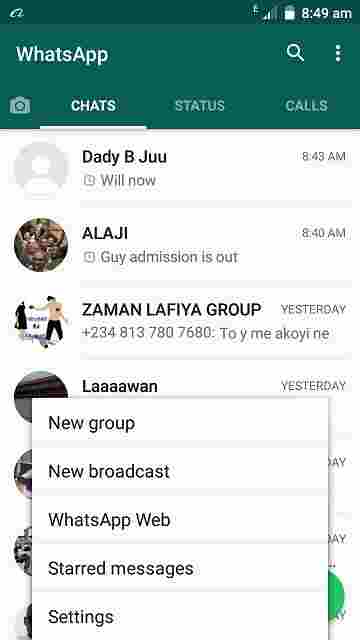
- Enter into the current chat or conversation you want to unsend
- Locate on the message type you want to delete
- Press and Hold the message
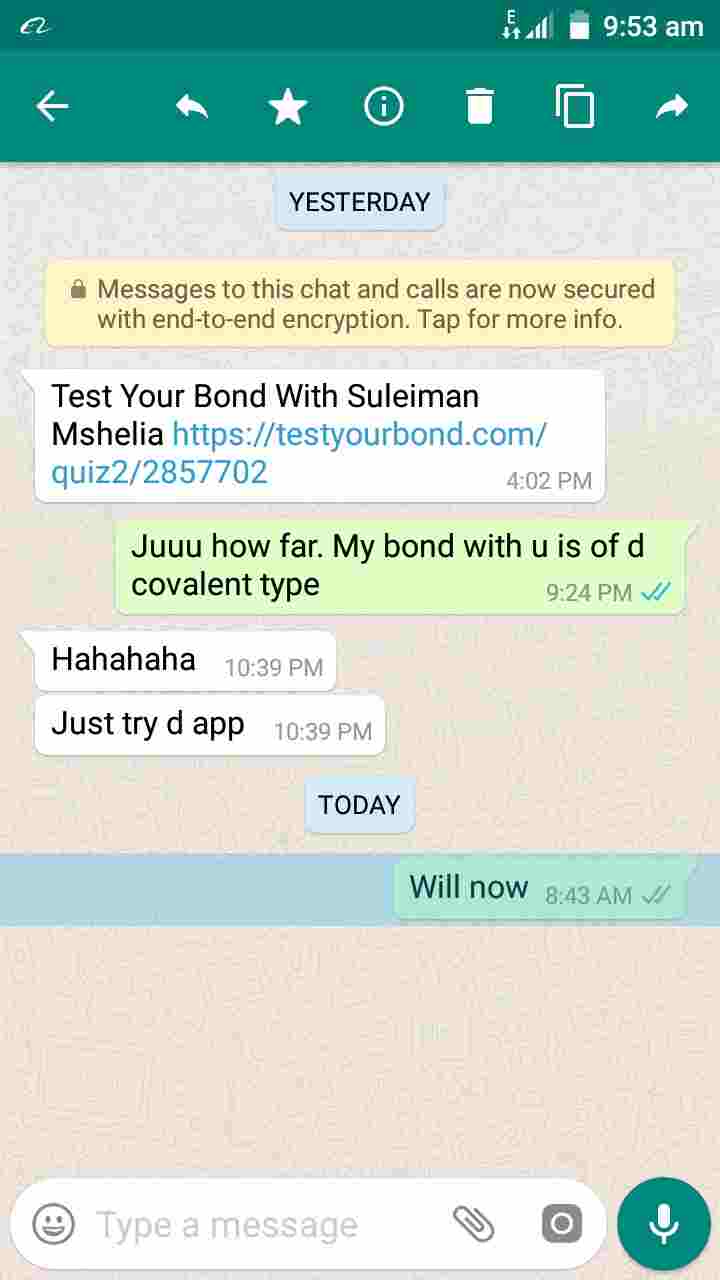
- Tap on the Delete icon(bin) from the top menu
- Select the Delete for Everyone option
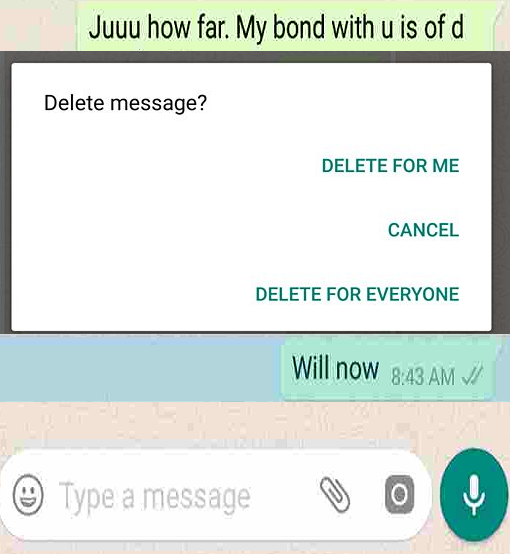
- Voila! you have successfully deleted the message from everyone, including the recipient.
After you have successfully deleted the message, you get inside of your conversation: This message was deleted, also, the recipient also get same message.
How to delete messages from yourself only
When you delete messages for yourself, it will only disappear from your own end thereby making it invisible only inside of your phone. Using this option, has no effect on the recipients’ end. The receiver will still see the message. To use this option use the procedure below:
- Open your Whatsapp
- Goto the conversation or message you wish to delete for yourself only.
- Tap and hold the message type you want to delete
- Tap more if you want to mark and select to delete multiple messages
- Tap on the delete icon at the top menu
- Select and tap the option Delete for me option
Get Stuffs Like this, to Ur' Inbox:
How to hack whatsApp without touching a victim’s phone?
And how to verify whatsApp without sms? Pls help
Did you take a merchant cash advance, and now you’re suffering? We restructure them. In the past, clients have received: monthly payments, reduction in balance by 10-30%, and extension of term by 1-3 years. If you need help, visit us. http://delanceystreet.co/
C’mon. We both know your customers would laugh at this. It’s funny as hell.
https://www.etsy.com/listing/1612061007