Block Restrict People on Facebook
When you perfect the various steps listed below to block and restrict folks on your FACEBOOK, you can in no time block people even in less than 5 seconds. Let’s look at the various ways you can use to block user access and what they can see and can’t see on your timeline.
Some one disturbing you on FACEBOOK with spamming contents, being too overtly chatty, intrudes into your personal affair, scorns you, adds you to groups, you don’t want to have a conversation with the person, or just don’t want to be friends!. Well there are a number of ways you could block that user or restrict the level of accessibility the user can have to your personal happenings on FACEBOOK.
Appear offline to Specific Users on Facebook
Also on Facebook, if you don’t want to use the ultimate delete option, you can employ the invisibility tactics, such that specific restricted users, will only see you offline, while, in the actual sense you online chatting with some buddies.
This, including various restrictions, invisibility and blocking tactics would be discussed in the coming lines. Read on below:
FACEBOOK BLOCK TACTICS: METHOD 1
NB: When you employ the below method, it will unfriend you from the user you want to block and also prevent any form of messaging from the user into your inbox. And also the user would be unable to see your timeline updates and activities on Facebook.
UNFRIEND SOMEONE ON FACEBOOK
- Go to Facebook.com
- Login to Enter your username and password
- At the top right menu toolbar, click on the Facebook Menu button with an inward arrow

- Scroll down to Settings
- Select Setting option from the menu
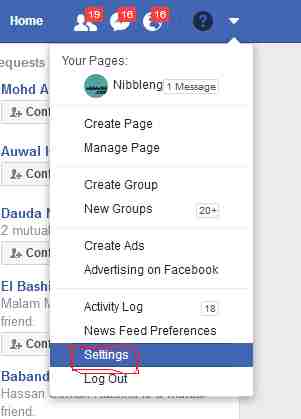
- Click on Blocking option located just at the left side
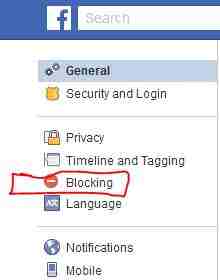
- A Block Field appears where you can make a search of who to block
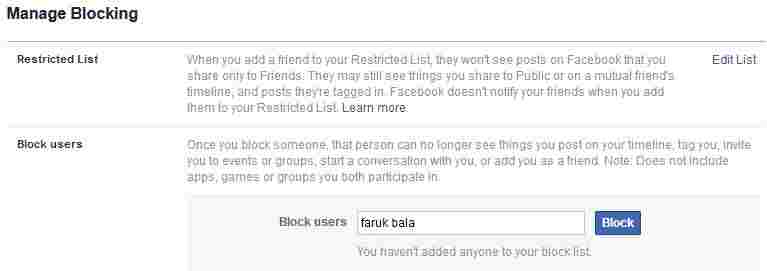
- After making a query of user to block, click on the Block button

- Confirm block. Voila! all done.

FACEBOOK BLOCK TACTICS: METHOD 2
Second method is to turn off chat for specific users on FACEBOOK. Someone is sending you unlimited chats and thereby distracting you from focusing on other stuffs on Facebook, well!, you can turnoff and hide yourself from a user. When you activate this feature, the user will not be able to initiate a chat with you and the same time would appear like the user wasn’t blocked.
To implement this feature on your FACEBOOK, follow the step by step process below:
TURN OFF CHAT FOR SPECIFIC USERS
- Go to the FACEBOOK chat list section located at the right side of your browser
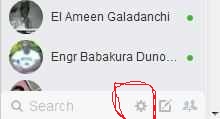
- The chat list shows all of your friends online and went offline

- On the list scroll down to the bottom field, on the gear icon Settings, click on it
- Scroll down to Advanced Settings
- Click on the Advanced Settings

- Click on the: Turn on chat for all friends except…
- Type the name of the Friend you want to turn off chat with

- You can also select from a list of possible friends with same name
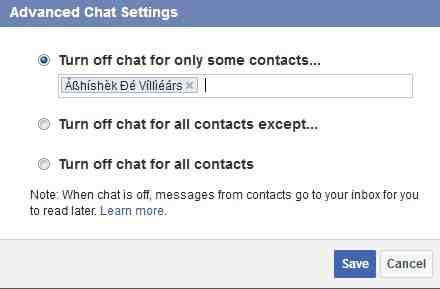
- Click on the Save button. Voila! all done.

FACEBOOK BLOCK TACTICS: METHOD 3
Third method is to create a FACEBOOK restriction list, whereby, you can restrict specific users from accessing specific stuff on your FACEBOOK profile and account.
When a friend is added to FACEBOOK restricted list, they would not be able to view post on your FACEBOOK timeline you share to other friends. But, can be able to see post you have made for public. And when a friend is added to the restricted list or block list, they won’t be able to know whether they are on restricted or block list.
To add a friend to a restricted list, follow the step by step process below:
RESTRICT SOMEONE ON FACEBOOK
- Enter into your FACEBOOK account
- At the right side just below the chat list, select the gear Settings icon
- Choose the Block Settings option

- On the Restricted List option, click on the Edit List
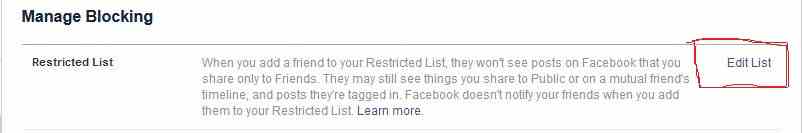
- In the list change the On This List option to Friends by selecting and choosing
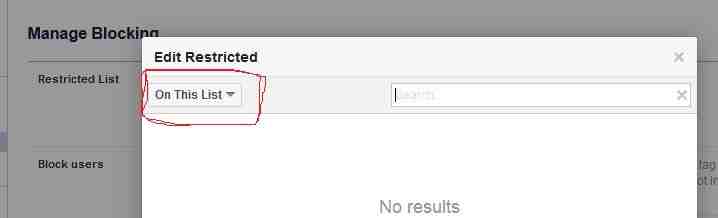
- Search or select the friend you want to add to the restricted list
- Click on the friend you want to add to restriction list
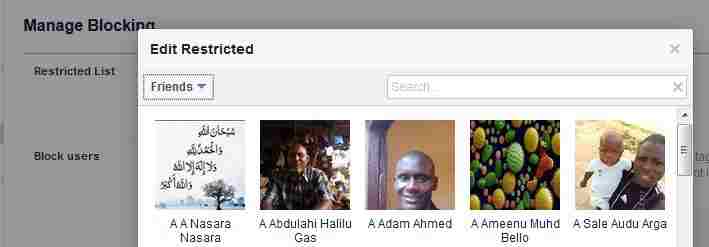
- And click on the Finish button
- Voila! all done
Blocking Friends on Facebook Mobile
Using Facebook on your mobile smartphone, below are the step by step process that you can easily use to block annoying people or specific users from Facebook. The summary is given below:
BLOCK FACEBOOK FRIENDS ON ANDROID/IPHONE
- Open Facebook on your app or browser
- Click on the icon with horizontal strip lines
- Select Settings
- Tap on the Account Settings
- Tap on Blocking option
- Type into the name of the person you want to Block
- Tap on Block to block the person
- Hit on Block when you get a prompt. Voila!.
Get Stuffs Like this, to Ur' Inbox: