UNBLOCK PEOPLE ON FACEBOOK
There was a previous post of how you can easily block, restrict, prevent people from having a peek into your FACEBOOK activities. Well!, today you can easily reverse the action in few steps. If the unblock process is used on a particular person, your next unblock will even take you fewer seconds.
In this post, we shall cover the various ways you can implement to unblock particular person’s on FACEBOOK block list. Whether you are using your mobile phone or desktop computer we shall delve into each step for particular platforms.
First, we shall look at the procedures to use unblock for people on FACEBOOK via Facebook’s mobile app on your phone. Next, we shall then look at how you can implement unblock when on WEB Browser or when on DESKTOP PC like Windows or MAC. Without further ado, lets dive into the various methods.
First, method is for users using FACEBOOK application. First I presume you are using an iPhone, Windows or Android device, now go to your application menu and launch the FACEBOOK app, that the icon like the one below.
Unblock People on FACEBOOK App
If you don’t have the FACEBOOK app installed on your phone you can download and install directly from your application store:

Unblock People on FACEBOOK app: Android, iPhone, Windows
- Click on the FACEBOOK app icon to launch Facebook app
- At the right side of the FACEBOOK app, tap on the menu toggle icon with horizontal stripes

- Scroll down to the list option, until you see Account Settings
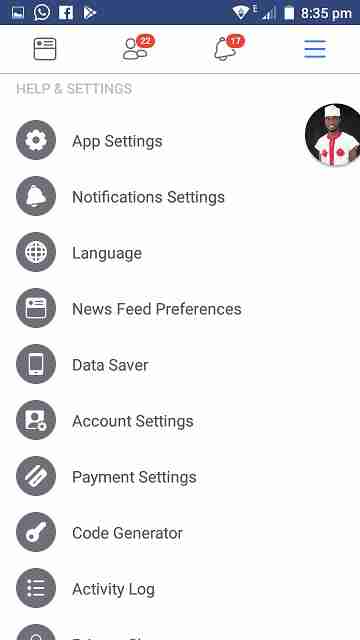
- Tap on Account Settings option
- Scroll down the Account Settings list until you see Blocking
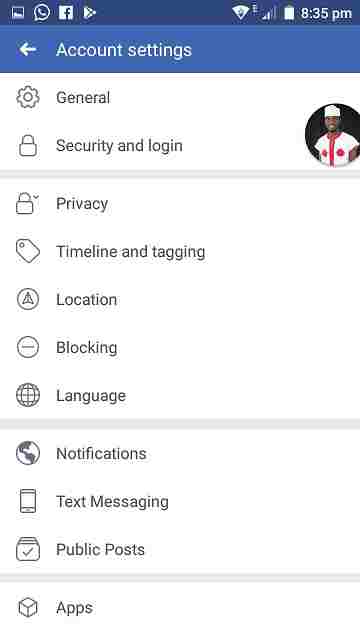
- Tap on the Blocking option

- Select the person you want to unblock from the list
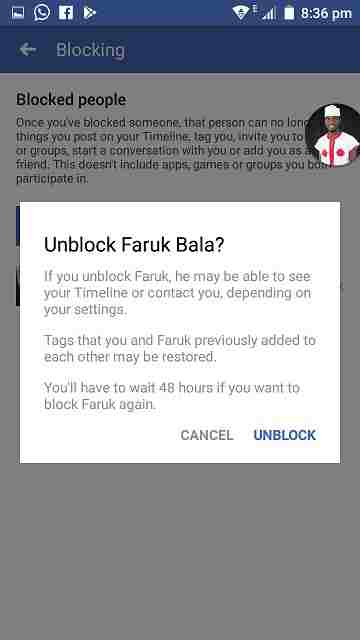
- The list contains people you blocked previously
- When you unblock you have to wait for another day to reblock the person
Unblock People on FACEBOOK via WEB Browser
If you are using your computer: MAC or Windows PC you can also use web browser to login into FACEBOOK via url: http://facebook.com and follow the steps given below:
Unblock People on FACEBOOK via MAC & Windows PC
- In your web browser go to the url field and type: facebook.com
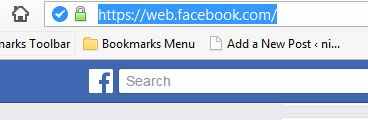
- Go to the chat section located by the right side of the screen
- Below the chat list, Click on the Settings Gear icon in the field
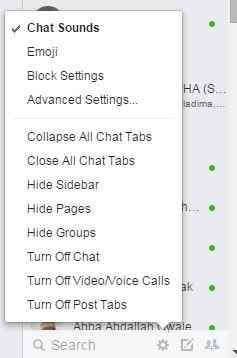
- Tap on the Block Settings

- Select the person you want to unblock from the block list
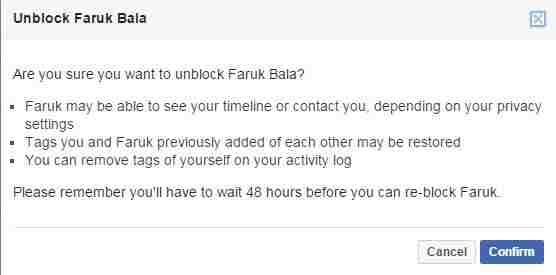
- Tap on Confirm to unblock the person you want to unblock! Voila all done
Above are all the methods you can use to unblock users you have blocked on FACEBOOK. To block users on FACEBOOK and restrict access to specific stuffs on your timeline, check out this post explaining various steps to BLOCK and RESTRICT PEOPLE from your Facebook account.
Get Stuffs Like this, to Ur' Inbox: