Whatsapp for Web
You can now use Whatsapp on your Web Browser on PC and more
Here’s a new feature on Whatsapp — which allows you to do everything you are used to on Whatsapp and more — on your Web Browser. That means, you can stay connected with your whatsapp at all times even while using the PC. The interface is cool and fully responsive. The requirement is simply having the latest whatsapp on your device installed and a Web browser; For PC users I would recommend Baidu browser. Get it here. But you are just fine, using other Browsers.
To get the latest Whatsapp for Android users, click here. If you are on other Platforms: iOS (Apple phones, Tablets), Windows Phone and others. Get the latest Whatsapp update from your App Store.
Getting it to work
-
- Type in your Web Browser this link https://web.whatsapp.com/
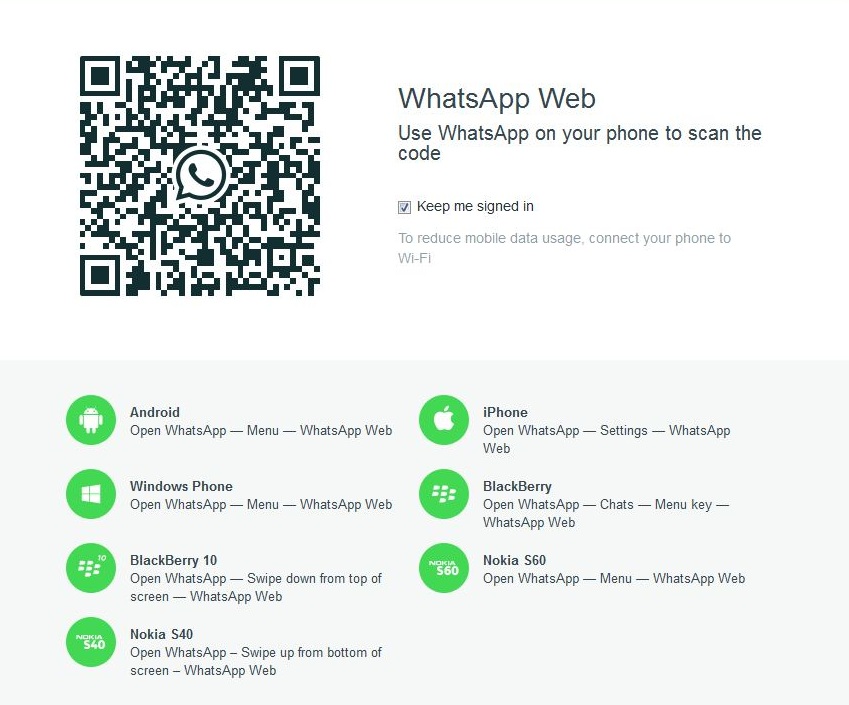
2. Open your Whatsapp interface that shows the options in the screen shot below:
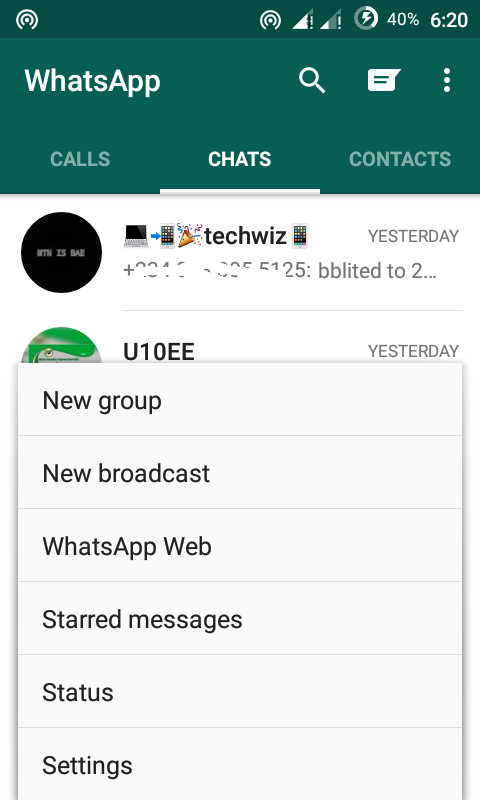
3. Click on “Whatsapp Web”
A QR code sync is displayed, which opens up your phones camera.
Simply, focus your phones camera on the QR interface displayed on your Web Browser and thats it, all done.
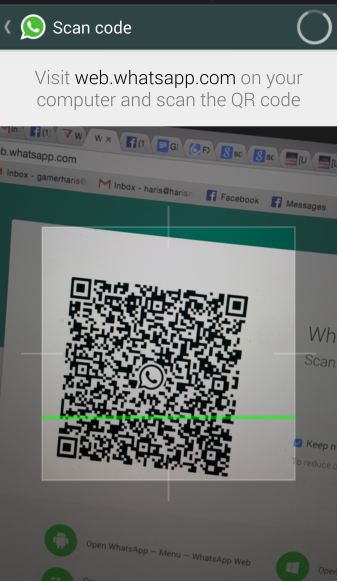
If done correctly, your Web Browser will load your Whatsapp chats and groups chats.
Whatsapp Screen Shots
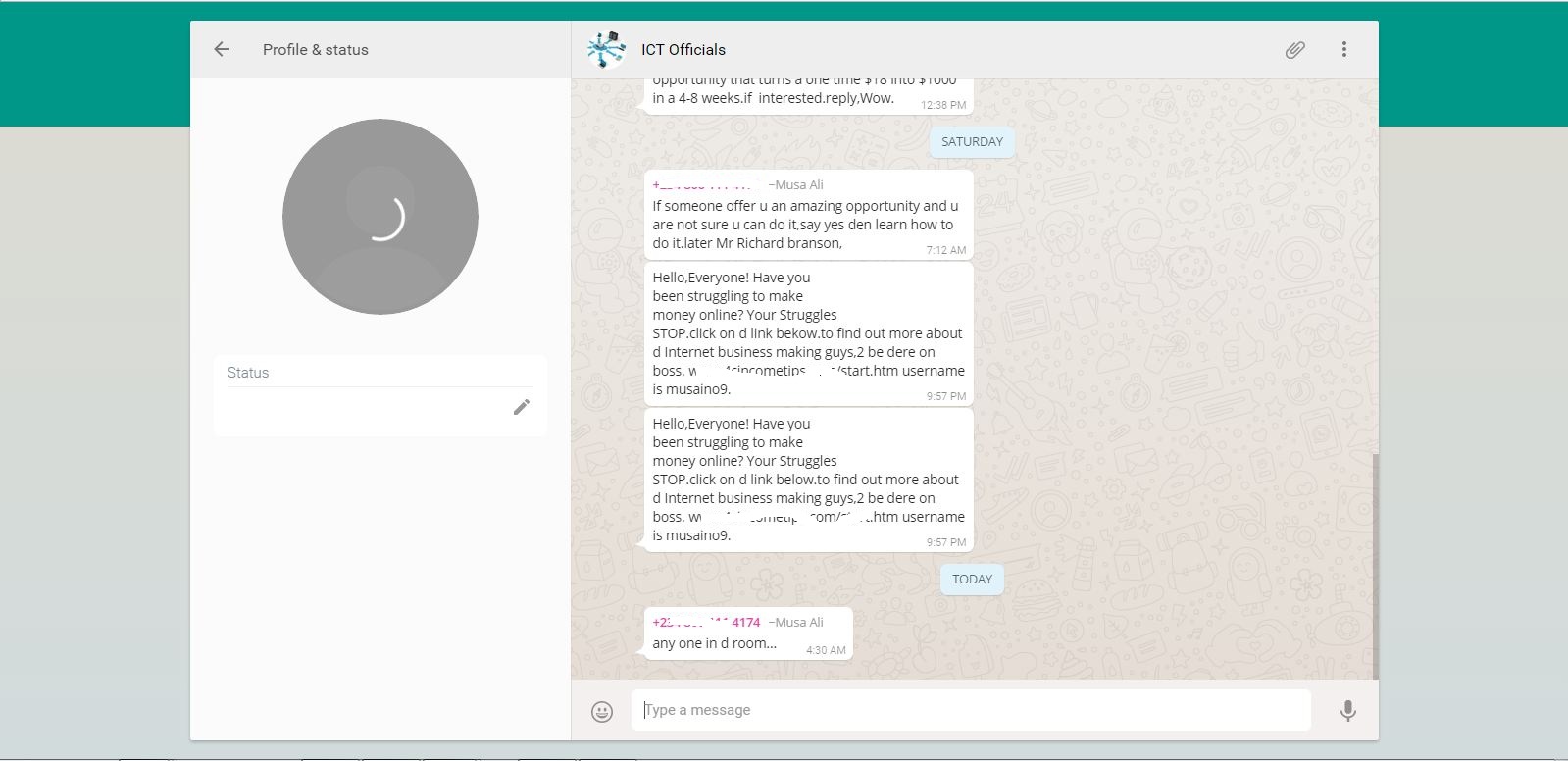
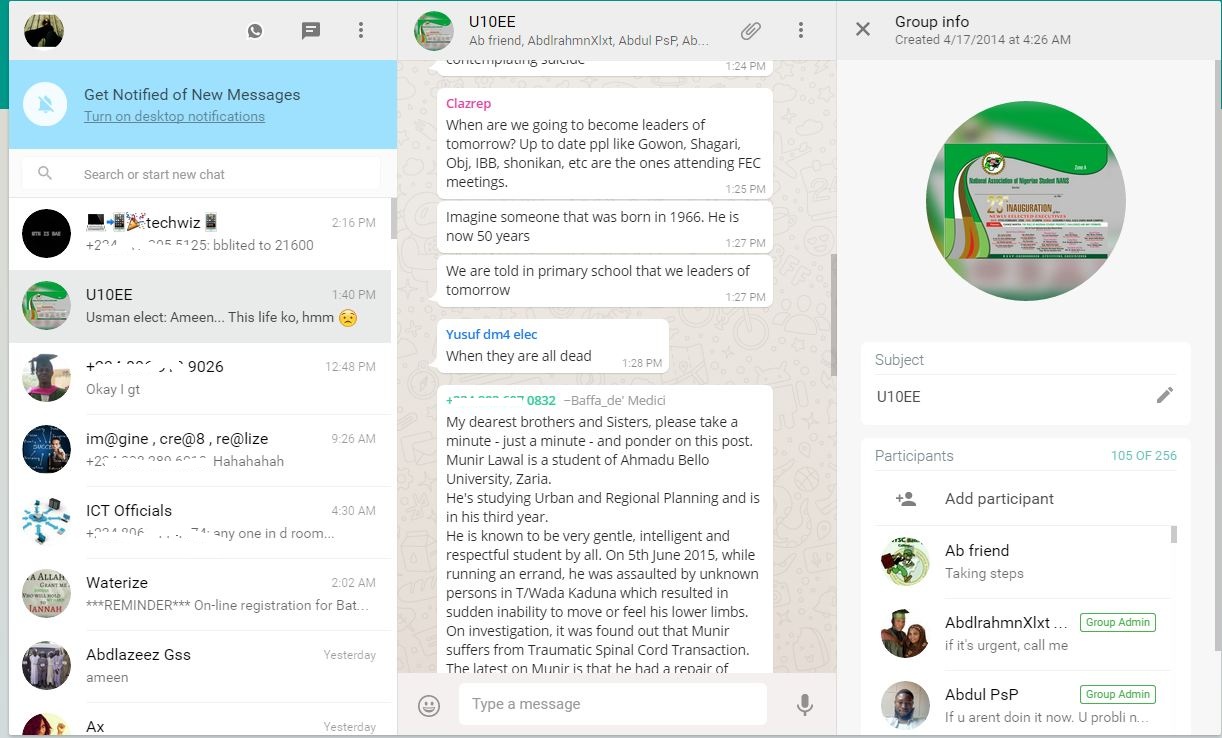
What’s New in Whatsapp
The latest Whatsapp install brings new fixes and upgrades. Check this out from Whatsapp Playstore Link given Here.
Part of the new Features include:
Whatsapp Features>>>
- Post text-only updates to status with 24hours visibility
- Inside Video Call, you can tap back in order to continue the video call in picture to picture mode(Android 8.0pLus)
Wrapping up:
From all the steps, given above, you can see that running Whatsapp on your Web browser/Desktop/PC is pretty straight to the point. Just scan the QR code using your smartphone to authenticate and get started with chatting.
Get Stuffs Like this, to Ur' Inbox:
I want whatsapp to my phone
goto http://whatsapp.com on your phone or visit your phones app store
wow! i admit it nice tutorial
Thanks!! see ya around!
I want free whatsapp
Thanx man that is cool tutorial and it works thamx agian for this
How abt when the PC goes off🌚🌚
Can I get free whatapp?
yes! Whatsapp has been free for ages.