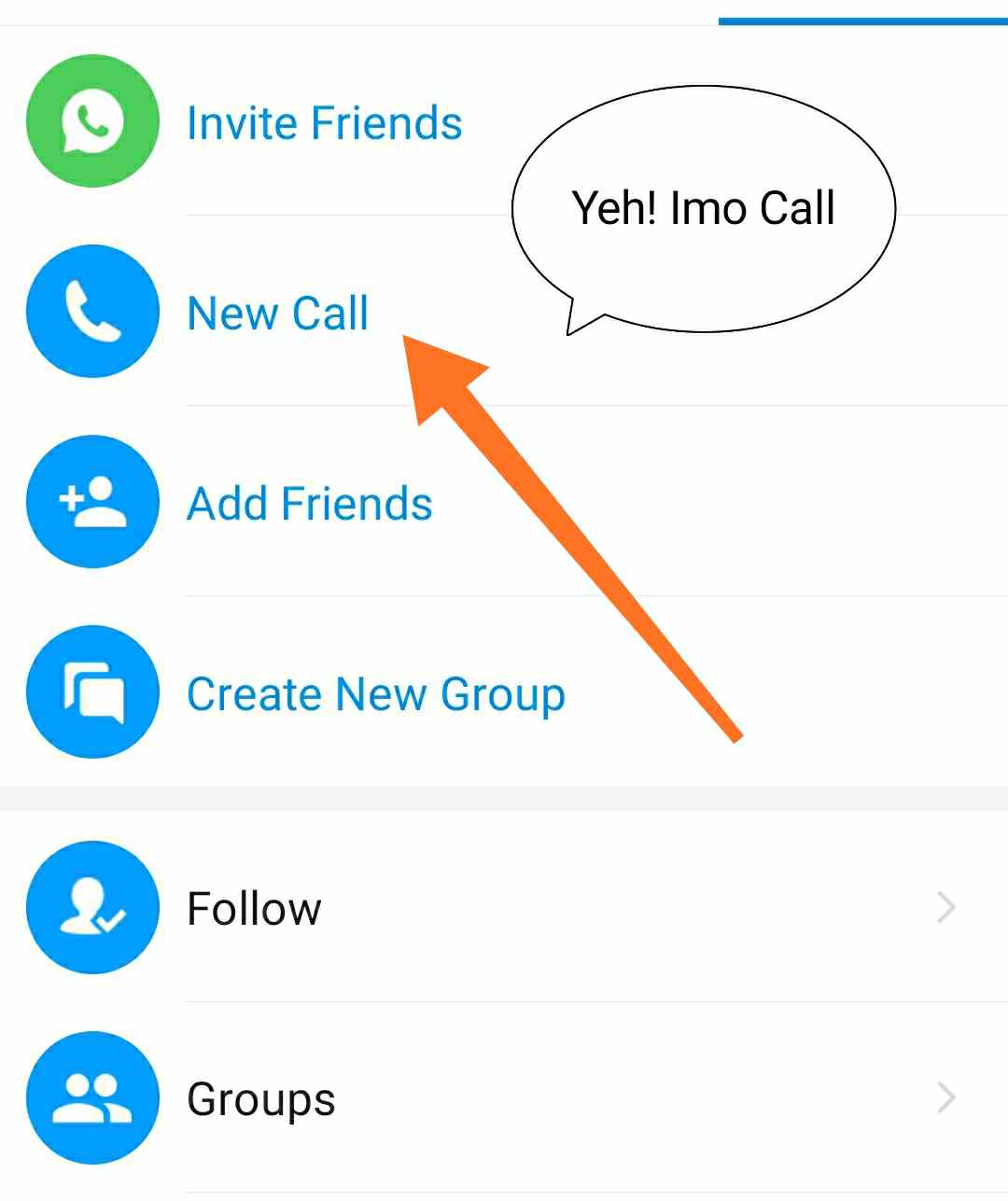
This post is a list of top calling application for Android and Apple iOS that users can install on their smartphones for making audio and video calls.
The list of the top mobile calling applications on the various mobile operating systems are top utilities apps that enables individuals connect with other individuals, organisations connecting with organisations, individual connecting with businesses and friends and family sharing and communicating with their selves.
These top calling apps on Android and iOS make use of the internet protocol to connect people together via audio and video calling.
Thus, mobile smartphones users have a robust choice of either using the standard network operator calling option or using any notable mobile calling app for calling purpose.
The advent of mobile call apps have made calling tariffs of network operator to be less pricey. Due to the competition imposed by these call mobile apps.
Because several people are using the mobile calling apps on their smartphones more than the traditional network operator call option.
Some of the reasons why individuals prefer using the call apps rather than calling via their network SIM, are because, these call apps are mostly free and they provide added functionalities and experience.
The call apps are mostly free because they only need internet data to be turned on, to establish communication.
Normally the recipient on the other end of the call conversation would have the same call app installed on their smartphone, likewise the caller on the other end.
And in addition both users on both ends, would have to turn on their mobile internet service for the call to be connected.
Moreso, these call apps provide added functionalities, like ability to make b video calls, conference video calls, video calling while also texting messages simultaneously on both ends and much more.
With just about 30MB of data you can make up to 45 minutes of audio call via these apps for free.
When compared to the traditional Network operator calling option. You would quickly infer that it’s way more cheaper.
Thus, you have increasing number of people using these mobile call apps on their smartphones to save cost and also use the added functionalities that come alongside these apps.
Without further ado, below are the top mobile call apps, you can install on your Android and iOS smartphones.
Top Mobile Android iOS Call Apps
- IMO
- Hangouts
- Messenger
- Textme
- TextNow
- TalkU
- TextPlus
- Talkatone
- Dingtone
- Viber
- Yolla
- Textfree
- Google Voice
- Google Duo
- FreedomPop
- Telegram
- KaKaoTalk
- FreeTone
- To Tok
- Slack
- FaceTime
- Skype
- Line
- Tango
- Nimbuzz
- Vsee
- TokBox
- Ekiga
- Zalo Desktop
- PopTox
- Vonage Mobile
- Zoom
- Twilio
- Chatroulette
- Kik
- Kakao
- Discord
- Zalo
- Dtac
- Jiochat
- Maaii
- Hushed
- Wephone
- Telz
- Telos
- Oovoo
- Camfrog
- Paltalk
Above are some notable mentions of mobile calling apps. Most of these apps with several functionalities. Like video calling, audio calling, group calling, texting etc
For example, with IMO call, you can do group video calling and the audio calling is clear without network lagging.
Personally from experience and testing,Imo call is more clearer and smoother as compared to WhatsApp calling.
But WhatsApp is more popular as most people have it installed on their smartphones as compared to the former.
How to Install the Call Apps
You can click on the links given above for each of the calling apps to learn more about it.
There is a 100% possibility that you might have come across at least one of these calling app on your smartphone.
For example, Whatsapp, several users have this app on their smartphone.
To install any of the calling apps given above is quite straight to the point.
Firstly, go to Playstore on your Android or App store on your Apple device.
Secondly, type the name of any of the apps stated above in the search bar of Playstore or app store.
When it comes up after searching, simply, lastly click on the Install tab.
Doing this, installs the call app to your device. If there is any of your favorite calling apps, that didn’t make the listing, do let us know in the comment section below.
Get Stuffs Like this, to Ur' Inbox:
Join Papa’s Pizzeria and embark on a culinary adventure like no other. From mastering the art of dough tossing to perfecting the balance of flavors in each pizza, every step of the cooking process is an opportunity to showcase your skills and creativity.
The Friday Night Funkin addons are what make an already incredible game even more fun to play. The graphics and sound of this game are in a league of their own, making it the greatest rhyming game available right now. Yet, Friday Night Funkin is a good game; yet, fans enjoy the game’s mods considerably more than the game’s initial release due to the fact that the mods provide unique characters and music. The monotony that players experience while playing the FNF game can be remedied with the use of several fnf mods that introduce new characters and soundtracks. It is possible to choose from among thousands of different FNF online browser mods as you play. You won’t even need to download anything to play your favorite Friday Night Funkin Mod because it can be played in the browser.