This post shows you how you can quickly Connect internet Via Wireless Hotspot Android Phone/Tablet.
You want to connect your computer to the internet and no LAN network available or wireless hotspot service?
You have your android phone/deivice with you. Ok, all hope isn’t lost yet!!! Its possible to connect your computer to the internet over broadband network. All you need to have is an active data plan to access the internet with your mobile device.
Below are the simple steps to connect your Computer with your android phone/device.
1. Try locating Settings on your device.
2. Go to Tethering/Portable hotspot
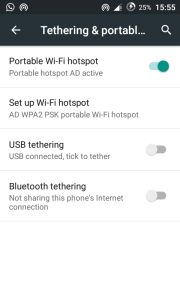
3. Locate Setup WiFi hotspot
4. Network Name can be any name you decide to choose, in my case AD
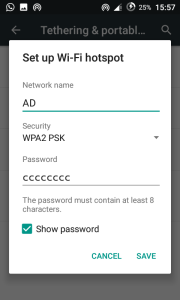
Select WPA2 PSK for strong security.
Password: anyname you can remember and at least 8 characters
in my case its: cccccccc
if there are other settings you can leave them, these ones listed above are
the most important steps.
5. Save and try switching on the Wireless Hotspot created by locating the on button.
![]()
6. Goto your PC and turn on your wireless connection. The network name would appear.
Click on it and input the password from step 4 and connect.
7. Remember make sure your mobile Data is turned on.
You are good to go… Open up your web browser and start surfing the internet!!!
How to Connect internet Via Wireless Hotspot Android Phone/Tablet
The steps given above will take you the various process of how you can share your internet on your Android smartphone and tablet with friends and family.
In a previously post, there was a step by step process discussed on how you can connect your device to the internet using USB Tethering option on your Android device. While, in this post, the transfer medium is wireless and the latter is wired.
Get Stuffs Like this, to Ur' Inbox:
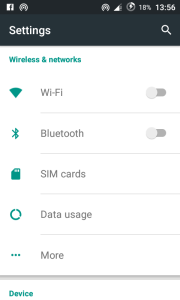
Hi, I am doing a free lead generation service, I’d like to send your company some leads for free, if you’re interested let me know and I can show you how it works!