How to hide Files/Folders using CMD:
In this post, I will show you how you can easily hide files and folders using Windows CMD on your computer. There may be many reasons why you would want to hide a file or folder on your computer. May not to allow visibility from some users, for security, privacy etc.
There are other ways you can go about doing this, but, in this post, I will show you how you can easily get that done using CMD, which comes by default in all computers, running Windows 7, Windows 8, Windows 8.1 and Windows 10.
So lets get started with the step by step process:
Step by Step process to hide files/folders via CMD:
- Locate the folder you want to hide: First, step usually, involves you going to the folder. you would want to hide or file on your desktop computer. In order to know the directory path.
- Hold Windows key
 and R key together
and R key together - Type in cmd in the dialog box.
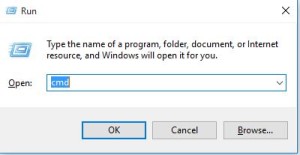
- Drag and drop the folder into CMD
- Here’s an example of a folder on the desktop of a computer: Result_slip_files. Drag and drop the folder into cmd.
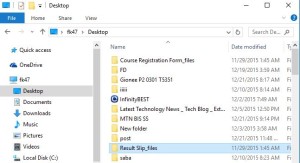
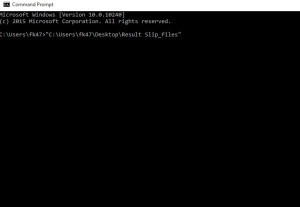
- User the left navigate key and move to the beginning of the text
- and type attrib +h +r +s /s /d hit enter
- Refresh the folder bam!!! its gone.

How to Undo the Hide of Folders/Files via CMD:
You may be wondering, how you can be able to undo the hide action earlier done. First, you would have to take note of the directory, that is the file path of the folder, as stated above.
Next, is to open the CMD application again. And follow the exact procedure shown above, but, this time replace the attrib +h +r +s /s /d code with attrib -h -r -s /s /d instead.
In conclusion, this method of hiding files or folders using CMD is cool and easy to implement. But, using advanced procedures, like if users, know the name of your folders or files, they can use the Search Query to still get hold of the hidden files and folders.
But, ordinarily, your files and folders that you have hidden via CMD will remain hidden. Hope, this post, helped you to hide and unhide files via CMD. Any comments are welcomed below.
Get Stuffs Like this, to Ur' Inbox: