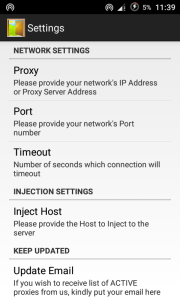This post is all about JWP Proxy settings for MTN Nigeria Music PLUS. Which let’s user gain access to restricted websites on the internet.
What the application does, is that it immunes users from prying eyes of advertisement agency on the web, who follow users trail online, in order to bombard users with relevant advertisement, which fits into there web searches pattern.
“JWP settings for MTN Nigeria Music PLUS”
The application is simple a VPN application, but this time on the Android operating system platform.
That is, it can work well with any Android device. Like, Xiaomi, Vivo and Oppo.
JWP Proxy settings for MTN
Below is the full JWP MTN settings for proxy server. JWP proxy server lets you surf anonymously on the web. With MTN sim on your device, you can use these settings given below to properly configure JWP android app to get things started really fast on your device. First, thing you have to do is to download JWP android app, given the download link below. Next follow through the configurations given, the screenshots below. Ok!.
Download JWP Android app:
Download JWP here
locate the settings.Skip both Proxy and Port Settings then goto
Inject Host and type in:
musicplus.mtnonline.com/touch/index.html#index-page
Finally setup APN on your phone, with this:
Proxy: 127.0.0.1 Port:8080 APN: web.gprs.mtnnigeria.net and make it default.
For more MTN stuffs related to this, like free data bundles and bonuses check out this link.
MTN Nigeria is one of the best network in the nation in terms of reliability and experience in the Telecom space.
Being one of the pioneer of Telecom in Nigeria, they have been able to maintain a track record of network reliability across the country. Spanning through all nook and crannies of the country.
This, has made more users connect and gain access to the internet. The 4G and 5G MTN in Nigeria have also bolstered more subscribers to gain access to fast internet facility.
Get Stuffs Like this, to Ur' Inbox: