 I believe you know that old Whatsapp feature which gives you insight on the number people who have viewed and read your post on Whatsapp Group Chat. If you haven’t come across this before, well its quite straight to the point. Tap on any message you have sent in a Whatsapp group for a while, above it you should see an “i” icon kind of circled….more like information tag or so. What you have to do is tap on the icon, and a list of the people who have read and viewed your message should display in an ascending row. Quite simple! See this image below:
I believe you know that old Whatsapp feature which gives you insight on the number people who have viewed and read your post on Whatsapp Group Chat. If you haven’t come across this before, well its quite straight to the point. Tap on any message you have sent in a Whatsapp group for a while, above it you should see an “i” icon kind of circled….more like information tag or so. What you have to do is tap on the icon, and a list of the people who have read and viewed your message should display in an ascending row. Quite simple! See this image below:
Tap and hold on to your message, then tap the icon with an ” i ” as shown below.
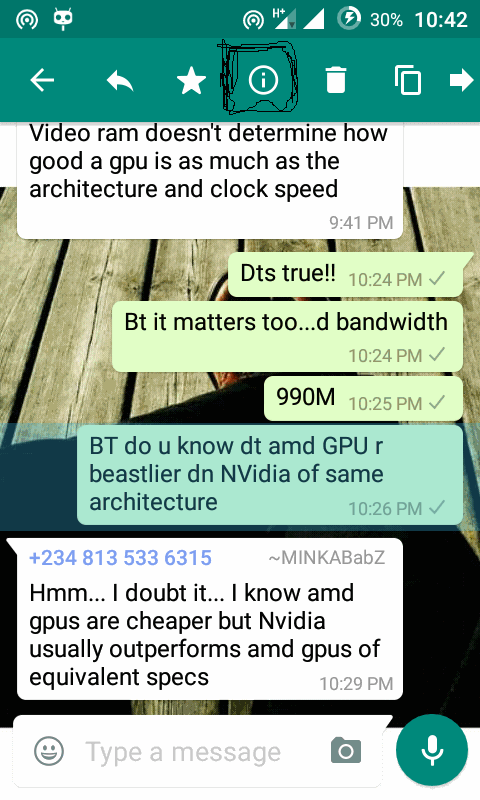
Back to the new feature, What this feature does is that it allows a person to reply to a particular person’s message in Whatsapp Group Chat. This is available in all new versions of WHATSAPP. So, if you are still on older versions of Whatsapp, go to your application store and upgrade it to the latest one. See this picture below:
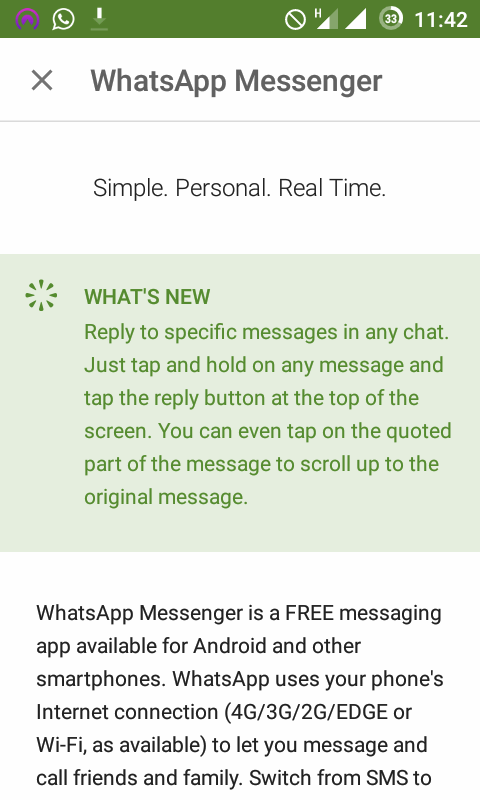
The screen shot above was taken from the official Whatsapp play store account notifying users of an upgrade and a new feature in Whatsapp. This feature lets users tap and hold on to any message in Whatsapp Group Chat and reply to such messages by simply tapping on the reply button at the top of the screen. See the image below for a clear understanding:
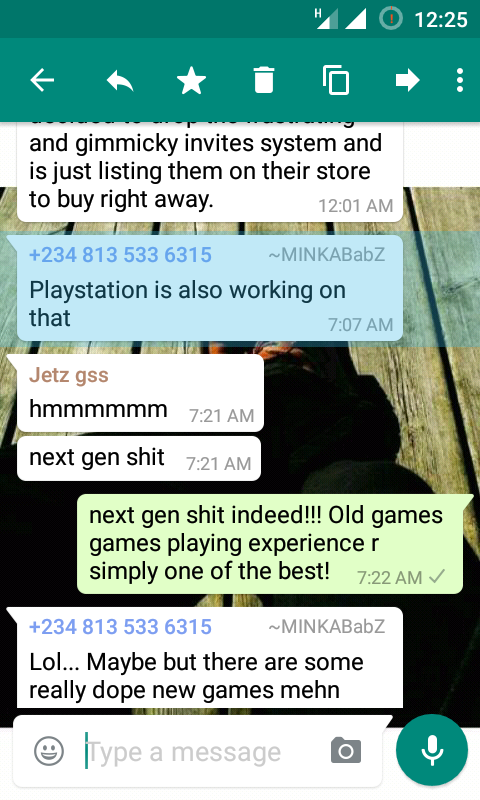
Therefore, by simply tapping on any message which becomes highlighted and again, tapping the REPLY button – an outward arrow at the left side of the STAR button, you can reply to specific messages as shown in the image below:
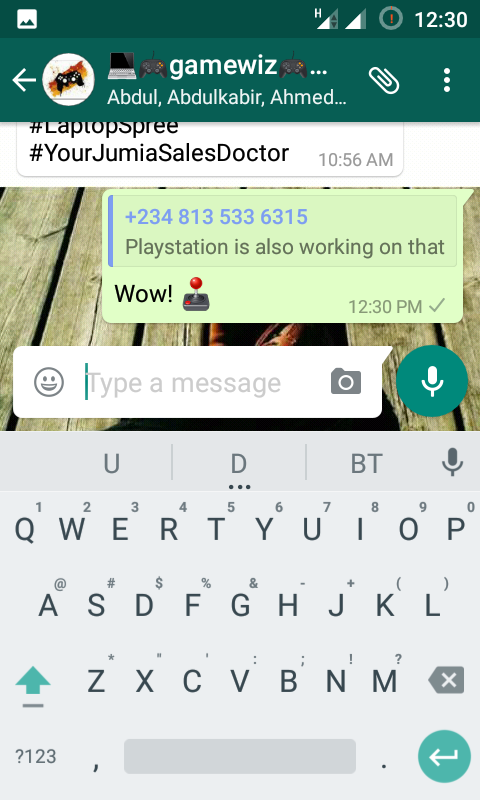
You may like to see how to run Whatsapp on your computer using an emulator or just the software package itself. See also how to watch live football matches on your android device.
Get Stuffs Like this, to Ur' Inbox:
How to mke whatsapp
I don’t know
whatsapp is still the fastest medium of communicating thanks for sharing
You r welcome get some programming courses to learn how to make yours bunch of repositories online.
Hi my name is Siyanga Sodam and I would like to ask you something. I need you to send Whatsapp for me because when ever I buy airtime and it does not want to download them and that why I am asking you to do it for me please. I’m begging you please! Love from Siyanga Sodam.
Siyanga, here is d link for whatsapp. USE THIS DOWNLOAD LINK, TO GET THE LATEST WHATSAPP IN APK FORMAT,ON ANDROID DEVICES. http://pollux.androidapksfree.com/polluxdata/01e4b8491dea0649b249981f6712421d/com.whatsapp_v2.16.220-451340_Android-2.3.4.apk
IF you are not on android platform, reply back so that i will send you link for your device OS.
I am not on android platform
What I discovered was that you can change a font by typing ( “`…“`) & this will change the font of the massage. Typing underscore(_ _) before & after a word or phrase will make the font I italics. Typing the star (*) before & directly after will make the font BOLD. Typing this symbol (~ ~) before & directly after a word or phrase will put a strike through the word(s).
Yeah, I also try that too @Rudo, especially when I want to emphasize.
Soonest, we should expect Whatsapp updates with Group Invite Link Feature, Video Calling and other features.
I want to install whatsapp on my htc pro pocket pc touch t 7171,please help me
@MALOWA you can download the apk file of WHATSAPP on any android device on apkpure………try to google something like ‘apkpure whatsapp’
Love it
hi my people
sup, kalolo
LOVE Or
💖💖
Hi guys I love you
hai together ar one.lov ur nbear as u lov ur self
hai mwaunkashani mwenbatu pantu maparo bakhwa resa yantuitangata pawushiku whnare amen
Nice one
Nyc one
Pls How Can I Manually Flash A Stock Rom On My Android
google xda forum
The new feature is nice
I think its nice too
Me too I think it nice
Hey bro you’re also here
We are a group of volunteers and opening a new scheme in our community.
Your website provided us with valuable info too work on. You have done a formidable job and our entire community will
be grateful too you.
Feeel free to surf to my web-site … Home Design