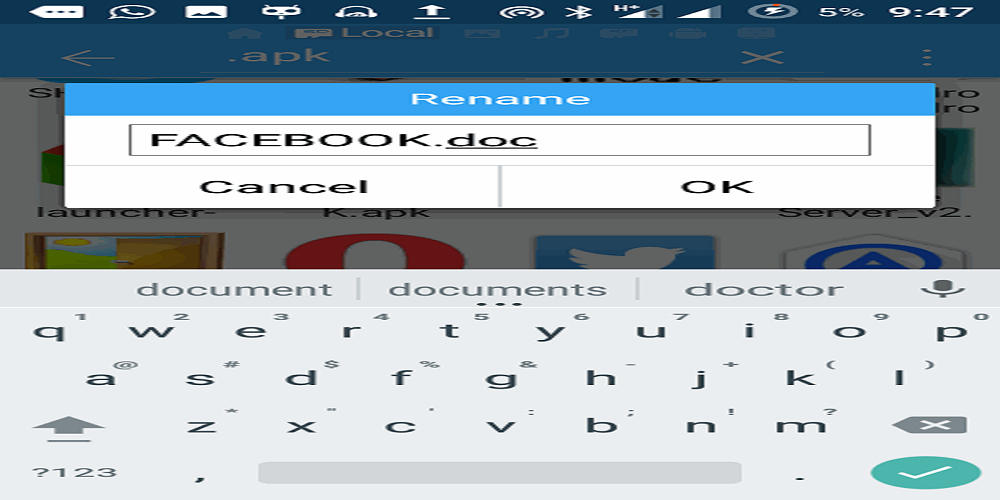 Have you ever come across an error message when trying to send a file to your friend in Whatsapp or in a Whatsapp Group Chat? If the answer is yes! Then, there is actually a small trick that comes in handy in bypassing such restrictions.
Have you ever come across an error message when trying to send a file to your friend in Whatsapp or in a Whatsapp Group Chat? If the answer is yes! Then, there is actually a small trick that comes in handy in bypassing such restrictions.
By default Whatsapp allows you to send document files in the following file system format: .pdf, .doc, .txt, .docx et cetera. Also media formats from your device Gallery in these file system format: .mp4, .mp3, .jpg, .png et cetera. Whatsapp also allows you to share audio recording file system formats and also your phones contact seamlessly. But, that’s not the only file system formats in the computer age. Let’s say you want to send Android application file to your friend or in Group Chat in Whatsapp usually in the .apk file system format, How to you go about this? Conventionally, it’s practically impossible. But, bypassing the restrictions is possible from another perspective. See image below:
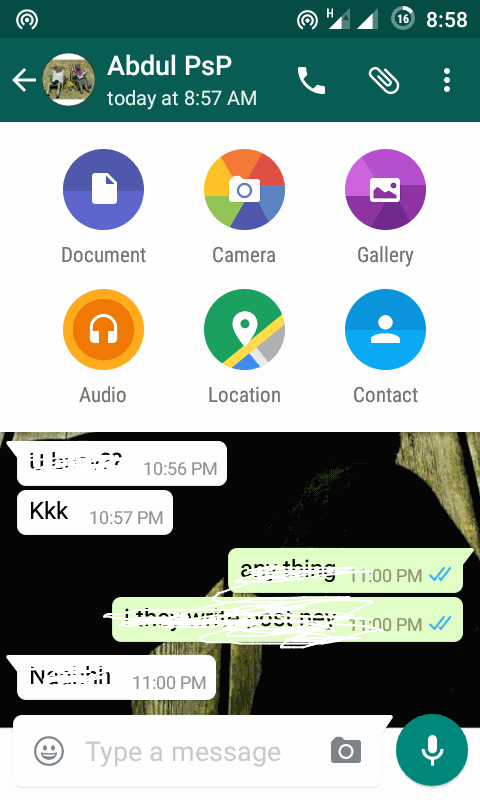
File formats supported on Whatsapp
To bypass the restriction or rather limitation of sending unsupported files system formats on Whatsapp to friends and Groups, the first step is to rename the file extension of the file in question using a file manager that has such capabilities ( usually third-party file managers, in android search and download ES Xplorer ) to file system formats Whatsapp support. Then on the receiving end from your friends device, it is required for your friend to rename the file back to the real format of the file. Its more like, cipher and decipher process. It’s a simple process and straight to the point, Kid stuff!. An example is shown below:
How to Send unsupported File Formats to friends on Whatsapp
Lets assume you want to send Android application in usually in the .apk file system format or a Windows (Win7,8,10….) based application in .exe file system format to a friend or in a Group Chat. Here’s is the procedure:
Assuming you want to send Facebook android application in the .apk file system to a friend or Group in Whatsapp: Lets say the file is named apk. First, make a copy of the file to another folder in case something wrong happens. Next, rename the file to FACEBOOK.doc or FACEBOOK.DOC using a file manager. If you are using Android, you can try ES Xplorer (Popular third party Android file manager). To rename a file in ES Xplorer, tap and hold the file, then at the top of the screen where there’s an I icon. Tap the I icon. On tapping a box pops up where you can then rename the file system to what format you want. See image below:
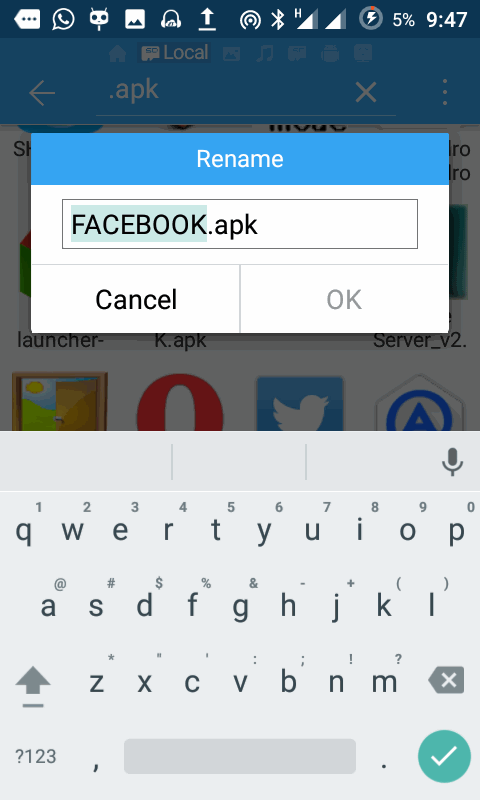
Rename the file in the image above to .doc, it will look like this FACEBOOK.doc. See image below:
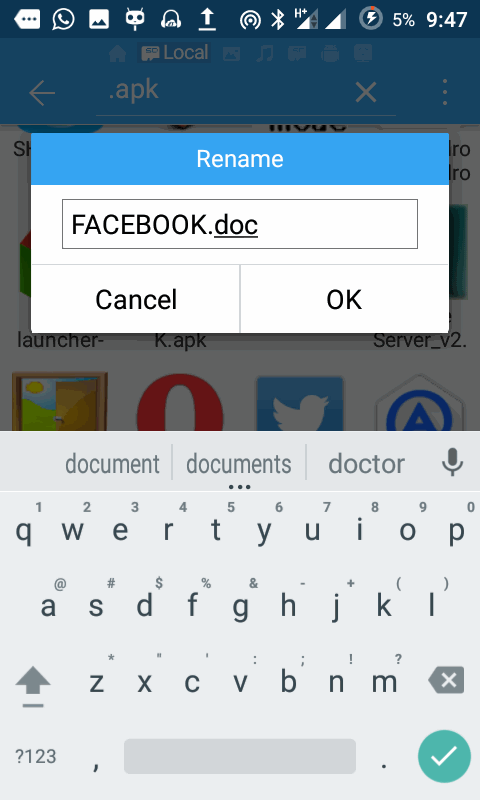
If you get a message that renaming might affect the file system, don’t worry just rename it, since you already have the backup of the file in another folder. You can also rename files, using your computer operating system. Like in Windows renaming files is quite straight to the point.
Since we are done with renaming, however, the method you choose to follow in renaming your file to .doc, the most important thing is to have it renamed, simple kid stuff!.
The next step is, go to Whatsapp and send the renamed file system format to your Friend or in a Group Chat. See image below:
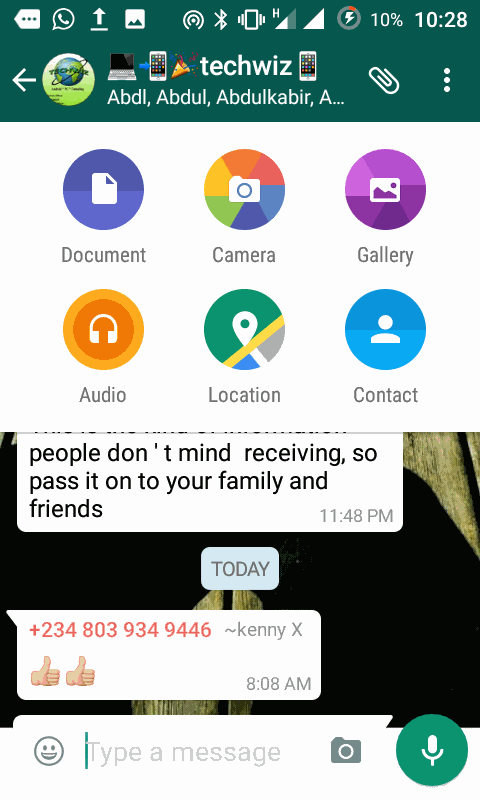
Use the Document option from the image above. Try to find where the renamed file is located in your device. Then upload to your friend or in a group Chat just like in the image below:
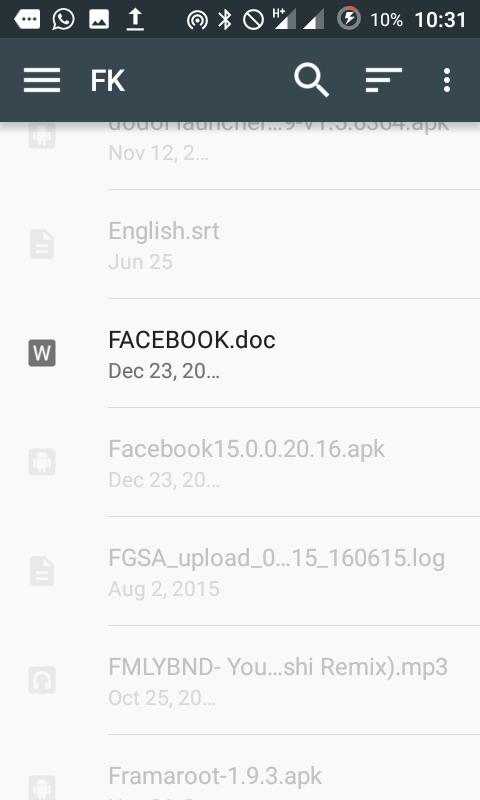
If you are unable to find the file, from the documents files that were listed by default. Use the right tab option from the image above to select the option enable SDCard option. Enabling this option lets you find a particular file from either your Device memory or from an External memory card.
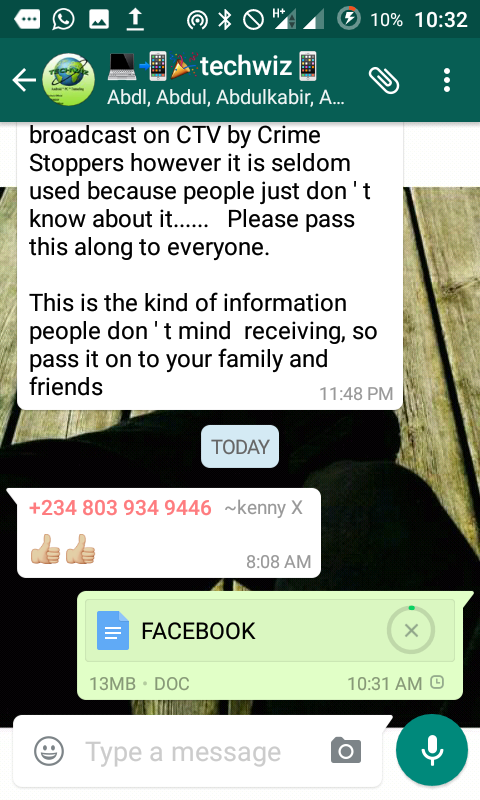
After uploading the file to your friend or in a Group Chat as shown in the image above. Notify them to in turn, download the file to their devices, locate and rename it to the first file system format. In our case, its from FACEBOOK.DOC to FACEBOOK.APK. Next, tell the receiving party to rename the file back to the previous file system format. In our case, it is from FACEBOOK.DOC to FACEBOOK.APK. Voila!, it’s all done. Sending restricted files via Whatsapp.
In both the sending and the receiving end, a file manager that can rename file system format is needed when using phones or tablets on Whatsapp. But, using your computer to do the renaming doesn’t need any file manager of any sort. Renaming files in Windows computer is quite easy. All you have to do is enable the extension to appear. Then right-click on the mouse and rename.
You may also like to see Whatsapp for PC and How to run Whatsapp using an Emulator. See also this new feature on Whatsapp.
Get Stuffs Like this, to Ur' Inbox:
ok, after sending will the reciever rename it to .apk and will it work cause when apk are rename things change.
yh, it works. The receiver will in turn rename it .apk and the file system would be returned to normalty.
981241 4500Thank you for the great writeup. It in fact was a amusement account it. Look advanced to far added agreeable from you! Nevertheless, how could we communicate? 666372
Here is the full guide you can send any file Through WhatsApp Using Steg App
https://www.gizdev.com/teg-app-to-send-unsupported-files-through-whatsapp/