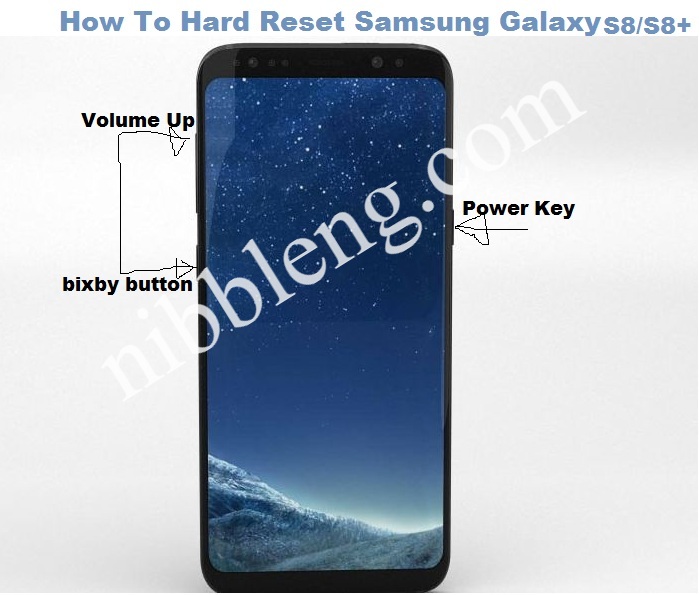 How to Soft Reset and Hard Reset Samsung Galaxy S8 and S8 Plus.
How to Soft Reset and Hard Reset Samsung Galaxy S8 and S8 Plus.
Need may occur for you to Factory reset your Samsung Galaxy S8 or S8 Plus device to default factory settings, all owing up to one or two reasons. Here’s how you can go about that, the Easy Way and the Hard Way method.
NB: Ensure you have all your files backup on a PC or external storage if you don’t want to lose you files.
How to Soft Reset Samsung Galaxy S8 or S8 Plus:
- Go to your device Home Screen
- Swipe down from the status bar located at the top.
- Tap on the settings icon(Like Gear)
- Scroll down
- Select General Management
- Tap Reset
- Then Tap Factory Data Reset
- Scroll down to the bottom
- Tap Reset button
- Then tap delete all button
- Voila! this will reset your Samsung Galaxy S8 or S8 Plus to factory default.
If your Samsung Galaxy S8 or S8 Plus is facing boot problems, that means you can’t access the Menu or Home Screen to enter the Settings options on the device. You can use the Hard Keys to Factory Reset the device, the Hard Way when the device is shut down. See below:
How to Hard Reset Samsung Galaxy S8 or S8 Plus:
- Switch off your Samsung Galaxy S8 or S8 Plus
- Press and Hold the Bixby Button and the Volume up and Power buttons together (simultaneously)
(Bixby Button + Volume UP + Power Button) - Once a Blue screen appears. Un-hold the buttons
- A Recovery Menu Pops up afterwards.
- Use Volume Down Button to navigate to the option Wipe Data/Factory Reset.
- Use Power Button to initiate the selection.
- Select Yes option on the next screen which pops up.
- Voila, the factory reset process will begin, once done, will reboot to factory default.
Get Stuffs Like this, to Ur' Inbox:
Hi. I see that you don’t update your site too often.
I know that writing articles is time consuming and boring.
But did you know that there is a tool that allows you to create new articles using existing content (from article directories or other blogs from your niche)?
And it does it very well. The new articles are unique and pass
the copyscape test. You should try miftolo’s tools