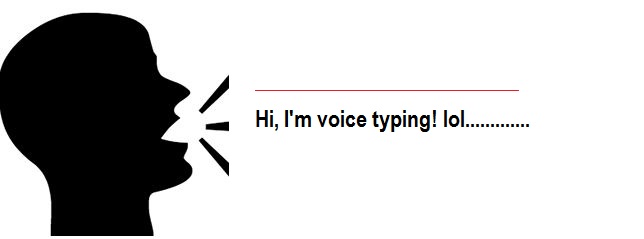 Have you ever wanted to Voice Type? And didn’t know how to go about it. Well thanks for Tech. Everything is now easier than you might have ever thought. In fact you can voice type right now if you have your device and internet connection.
Have you ever wanted to Voice Type? And didn’t know how to go about it. Well thanks for Tech. Everything is now easier than you might have ever thought. In fact you can voice type right now if you have your device and internet connection.
So What’s Voice Typing?
What Voice Type Means:
It simply means the act of speaking to something. That thing listens and writes what you have spoken. I believe everyone pretty understands this definition. For example, this post was voice typed.
Voice Typing:
So without further ado, let’s delve into the main banger!. These post, teaches you how your device can type for you by using your voice instead of your hands.
This is particularly useful when you are lazy and don’t want to type. Or Just want to talk while the device writes. Or if you have had injuries in your hands or anything else that could make you not want to type.
For example, an author in a hospital bed can still write on some ideas that came up is mind by simply speaking without having to move an inch. While, his/her device does the writing.
Overall, a pretty cool technology everyone should be using. The world is getting more advanced and things should be way more simpler. Ok!.
How to Voice Type:
What you essentially need to voice type includes:
- Your device (Android, iOS, PC, Phone, Tablets, etc)
- A dedicated Voice to Text app or service like Google Doc.
- An internet connection (Wifi/Lan)
There are many application software out there in the internet you can download to help you voice type on your device. Some of them, may be free while others may require purchasing with few bucks.
But in this post I’m going to be showing you how you can voice type like pro for absolutely free. By using Google Doc.
Speak to Text:
Google Doc has this feature of speaking-texting. All you just have to do open of the sheets and activate the feature. Let’s have a glimpse below.
Voice Typing in Google Doc:
This section will be dedicated to showing you how you can voice type using Google Docs. Keep reading below.
What is Google Doc:
Google Doc can be accessed on the web or via app. If you are going for the web on your PC or Desktop then you will have to go via this url: https://www.google.com/docs/about/ via your desktop or PC browser.
Google Doc also have an app too you can download by simply checking either Playstore or App Store on Android and iOS respectively to download. Or you can also use your tablet or phone browser too.
Either ways does the trick. Whether through the web on your mobile browser or through the app. Whatever works for you.
Google Doc can be seen as your normal word processor. But, this time it’s free and it’s in the cloud.
Google Doc comes with four (4) different services to make it a whole. Which are:
We would be dealing with the first, Doc.
So Doc happens to have this pretty cool feature that allows you type. Just by speaking to your device.
To even get a better and more accurate writing one should also use a clear MIC that can speak to Doc. So Doc does your typing.
So here is how to go about Voice Typing using Google Docs.
How to Voice Type with Google Docs
- Firstly, sign into your Google account and go to Google Docs using the link.
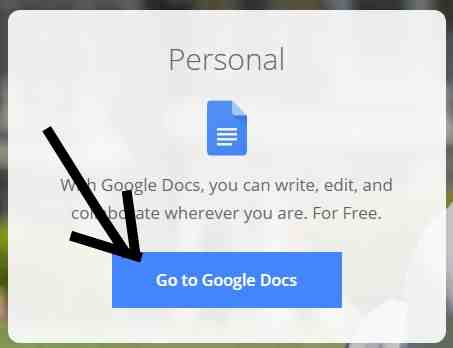
- Secondly, click on the button to go to Doc.
- Thirdly, select Blank to create a new blank document
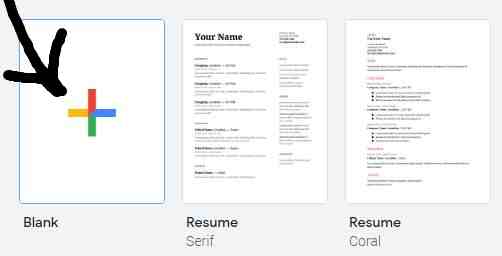
- Fourthly, go to Tools at the top menu options
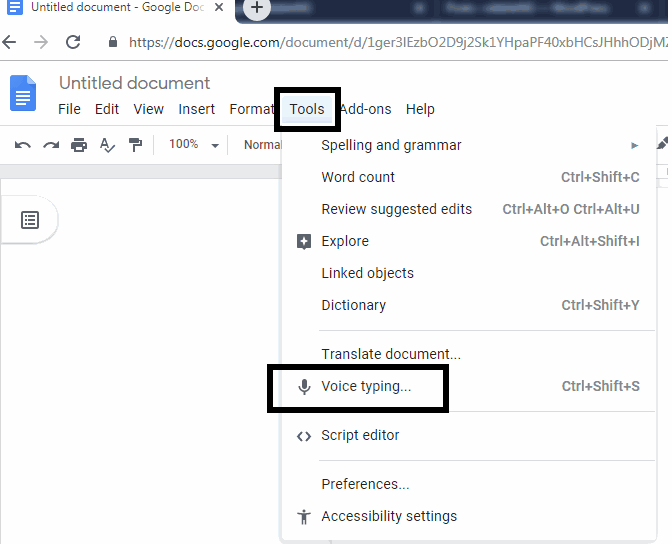
- Fifthly, select Voice Typing
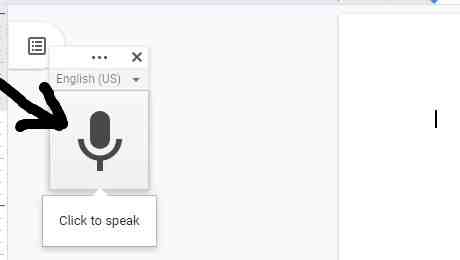
- Click on the MIC Icon to make it turn from black to red.
- Now MIC Icon turns to red. Means you are ready to start speaking to it while it writes.
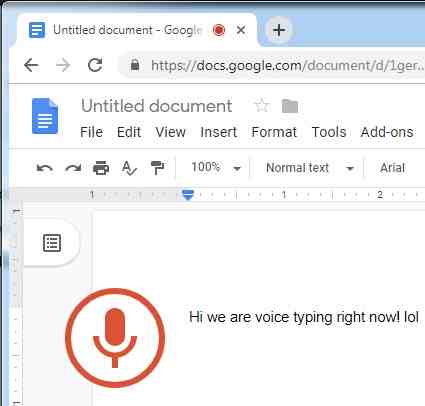
- Voila! all done.
Conclusion:
The steps shown above are all what you need to voice type for free and save it to your Google Account for life. Easy and straight to the point. Anyone can do it. For further clarifications. Or if you aren’t sure about something. A Youtube video of the process is given also. below.
How to Voice Type with Google Docs Video:
Hope you enjoyed the video. And the post. remember to share with your friends too.
Get Stuffs Like this, to Ur' Inbox: