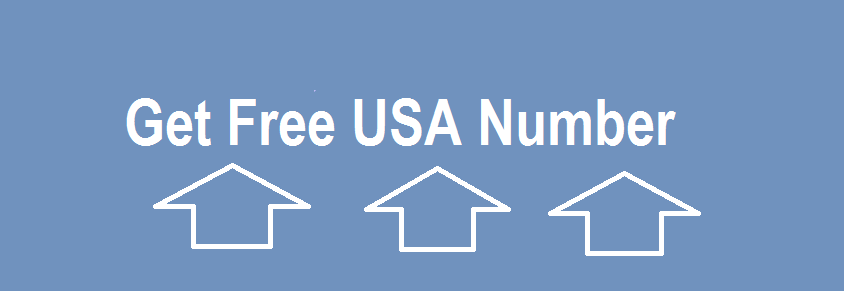
US Number:
In this post you would learn how you can quickly get a US number for absolutely free. If you are living outside the United States, like in Nigeria. You can get SMS notification and a host of other stuffs using this method.
This method is particularly useful for individuals or people residing in regions aside US. Who want to have a US number. Like when registering on a website or when authenticating for a product that requires the user gets a notification through US number.
Therefore, this post becomes handy. As it shows you how you can get a customized USA number for yourself in no time.
Get Free USA Number:
To get the free USA number is quite straight to the point. And anyone can do it. It isn’t rocket science or stuff like that. You just have to employ the use of third party apps.
But, the catch here is that, some apps or services may require you pay some certain amount of money before they subscribe you to a particular USA number while others are completely free.
Before we delve into how you can get a free US number for yourself. Firstly, let’s check out the requirements of the stuffs you would need to get one for free.
Requirements to get Free USA Number:
- A smartphone (Android or iOS). In this post Android is used as an example
- Internet connection on the smartphone
- TextPlus app
Using the method that will be shown in this post, only requires you using just 3 stuffs mentioned above. Once you have this three (3) things you get USA number in few clicks. Ok!.
How to get Free US Number:
Firstly, I’ll be using Android phone as an example. Go to your Android Play Store in your phone. Search for TextPlus app. The one with the logo below:
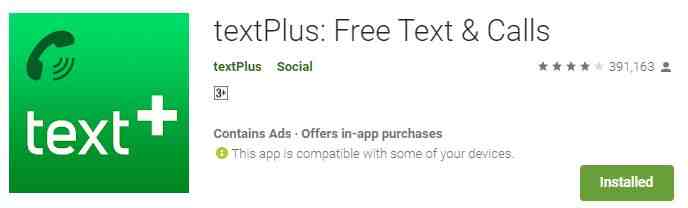
So what this app does, is that it literally lets you send and receive text as well as make mobile phone calls and receive by giving you a dedicated US number or Canada number for free.
After searching for TextPlus App on Android Play Store or iOS Apple Store on your smartphone or device. Next, is to install the application to your device. Open the application in your device menu. And then launch. Register with your Bio information.
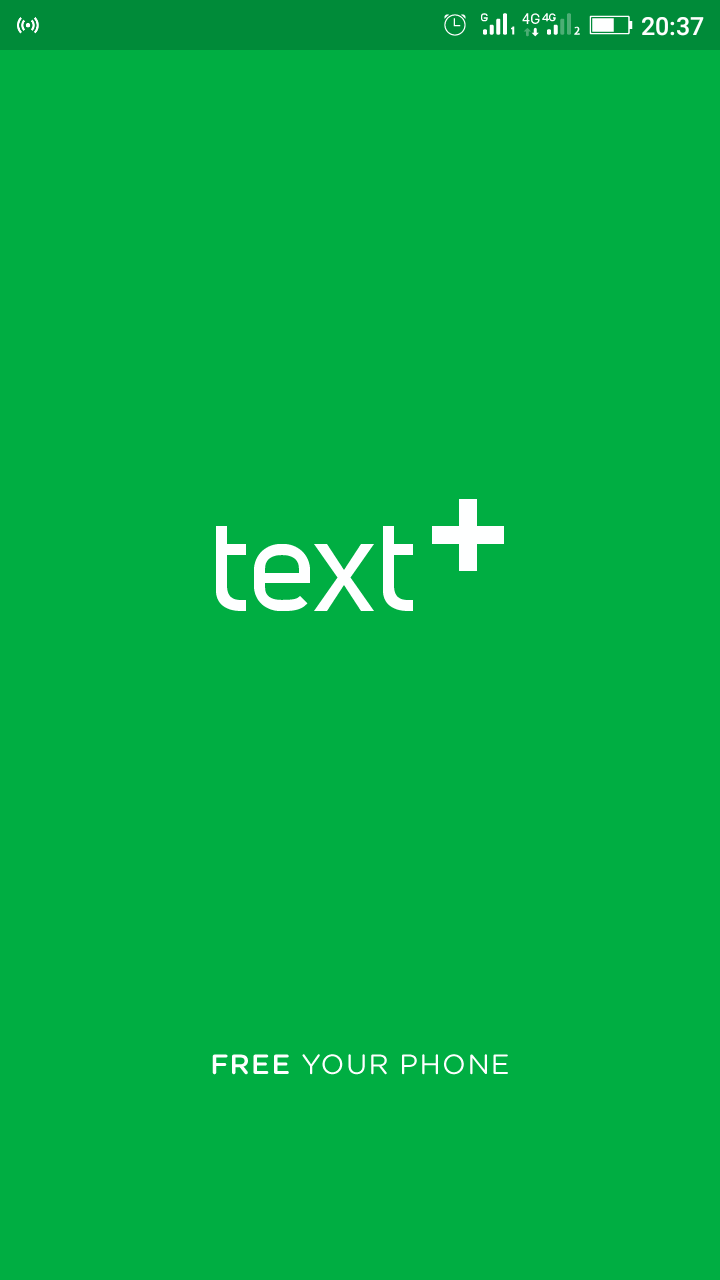 After you are done with the registration process. Instantly you get your USA mobile number. Which you can use to receive text or notification. Send text. Make calls and receive calls.
After you are done with the registration process. Instantly you get your USA mobile number. Which you can use to receive text or notification. Send text. Make calls and receive calls.
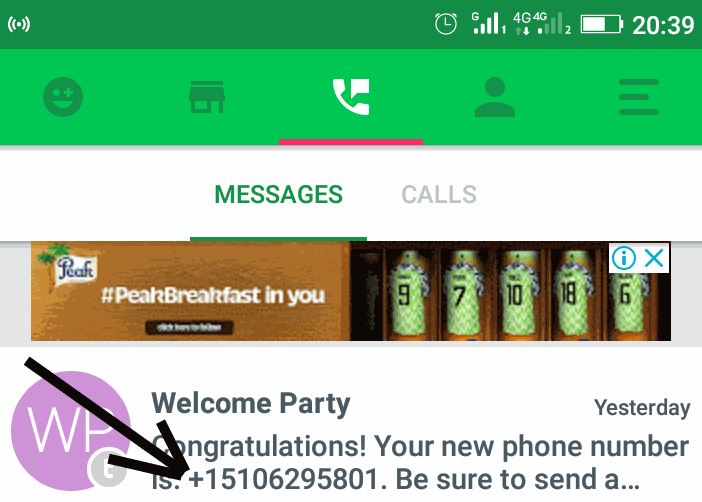
Under your Profile Settings in the app, you can also add your email or local phone number for verification. In my case I chose email verification. A text code is sent to your email. Which you would be required to authenticate in the app for verification.
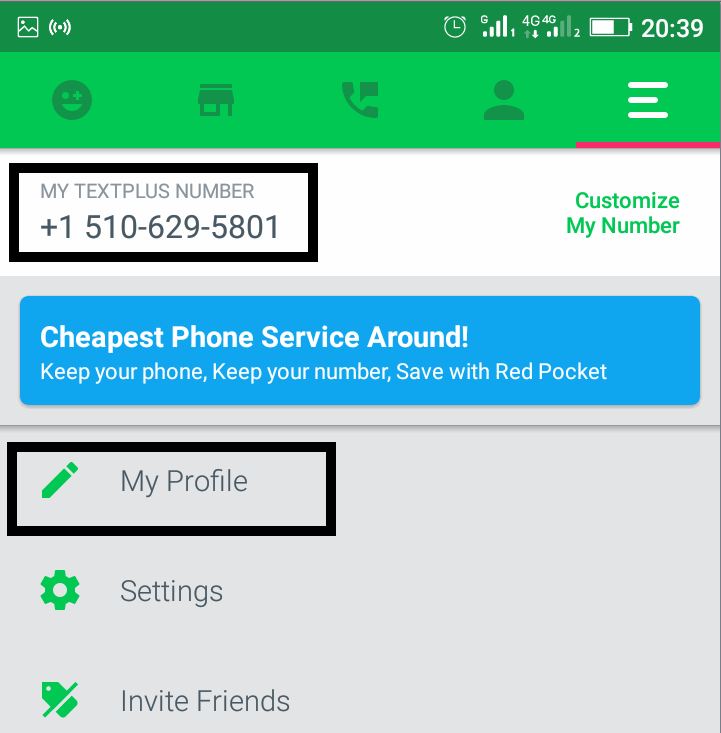
When you are done with this steps you are now up and set to begin using the application. You can as well earn or buy more credits if you like. With links for surveys or just some cents for extra feature.
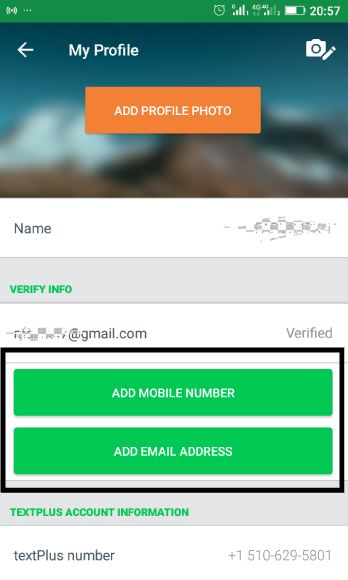
But basically, if you are just doing texting and receiving call from other regions. Sure this apps, should cover for you.
Below are some cool features you get from the app.
Features of Text Plus app:
- You don’t need mobile network to receive or make calls as well as receive or send messages
- You can group text, sms or mms
- Automatically turns your device into a phone for free texting and calling with a real US or Canada number
- Helps keep communication between friends and family in US or Canada while away
- Toll free calling from anywhere in the world without restrictions
- You can access your call and chat histories from any device by installing the app to the device
- Unlimited free access inbound calling and calls
So that’s all about it on getting your Free US number by using a simple Android application on your device. For any questions. Leave a comment below the post.
An example, of where a custom US number becomes useful are for some sites which requires some form of authentication via a US or Canada number, that may not cover some regions like in Africa or support Africa numbers.
Therefore, you can easily make use of this method shown in this post to get a US number that you can use to receive the authentication where ever you are in the world aside the US.
And also for a whole host of other stuffs too.
Get Stuffs Like this, to Ur' Inbox:
Wow lovely 😁