This post is all about the UBA Visa Africard. The UBA Visa Africard is a flexible Bank Card offered by UBA Nigeria Bank to enhance transactions in all fields of endeavor.
The main advantage of the UBA Visa Africard is that you can use it for payment to all payment gateways and platforms in the world with just a click of button.
That is, the card is internationally recognized. You don’t need to have a UBA Account to obtain the UBA Visa Africard.
The card is a Prepaid type. You can use the UBA Visa Africard not only to buy stuffs online or pay for services or withdraw via the ATM, but you can also use it to receive online Payments through popular payment networks that withdraw using cards, like shown in the case of Withdrawing money from Paypal in this previous post.
The UBA Visa Africard in design, is just like the traditional aesthetics of all debit or Master card out there, the only thing, is it’s functionalities that sets it aside. See an image below:
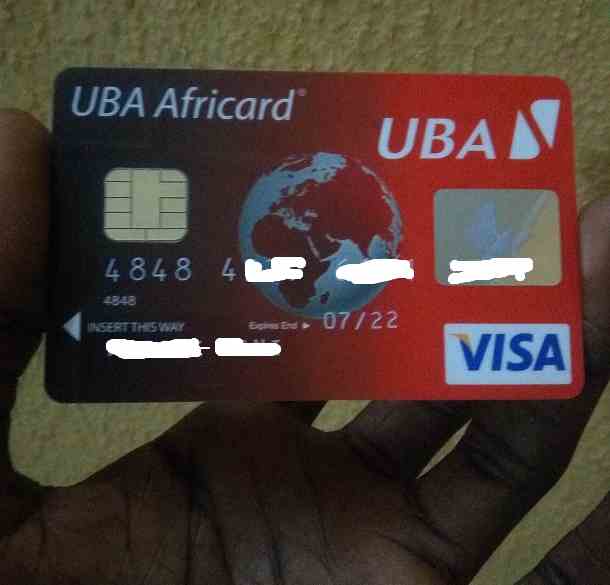 For example, funds received in Dollars or other Forex via integration of UBA Visa Africard are converted to Naira for disbursement for the card owner.
For example, funds received in Dollars or other Forex via integration of UBA Visa Africard are converted to Naira for disbursement for the card owner.
The Visa Card is available in two options, either Going for the Dollar of Naira UBA Visa Africard.
Now that we have known what is UBA Visa Africard, let’s look at types of UBA Visa Africard below.
Types of UBA Africard:
- Dollar UBA Visa Africard
- Naira UBA Visa Africard
The difference between both of these options is during withdrawal. Dollar Card can withdraw in Dollar from any of the UBA Branches. While the Naira card converts any forex denomination amount to Naira.
Both options can exactly be used for the same thing. Thus, it is recommended and advisable to go with the Naira card for ease. But, in cases, where the Dollar Card will be more advantageous for you like during Forex, then, you can go with the Dollar option.
Cost of Obtaining a UBA Visa Africard:
You need have at least N2000 Naira to get a UBA Visa Africard. The total cost of obtaining the Visa Card is around N1500 or there about.
Where to get the Card:
The UBA Visa Africard can be gotten from any UBA bank close to your location.
How long Does it Take to get Card:
At most, it takes around a week or less. Some people have reported getting it in a day.
Requirement to get UBA Card:
The following documents and criteria are required for any one to get a UBA Visa Africard.
- A passport photograph
- National ID card
In rare cases, they may ask of utility bill but highly unlikely. In addition, you do not need a UBA Account to get the UBA Visa Card.
Procedures to get UBA Visa Africard:
- Just walk down to any UBA Branch close to your location
- Go to the customer representative section
- Tell them you want to get UBA Visa Africard
- They will in turn give you a form to fill up your bio information alongside other details.
- In the form, there is an option to select between Dollar and Naira UBA Visa Card, in my case I chose Naira for flexibility. Note: both options can be used for same thing.
- After filling up the form and signing. Next, give it to the Customer care Reps alongside your Passport photo and National ID Card.
- They then, tell you the expected time you come back for the card
- When your UBA Visa Card is ready, simply go alongside, at least N2000 Naira to deposit into the UBA Visa Card special account attributed to the Card.
- After collecting the Card the customer care Reps of UBA, will then direct you to the section to fund your card via the Account Number given.
- After funding, you will then receive an email notification or mobile text
- You can then go to the UBA ATM outlet to activate the UBA Visa Card
- In the sealed envelope which contains the ATM card, open it
- Two activation pin codes are given for both ATM and on the web
- Now insert the card into the ATM and use the change pin option, type in the ATM pin inside of the envelope. And then type in any four digits pin you can remember just like activating normal debit card for the first time
- When done you can then go to the web and set it up with a pin also
- The web option of the UBA Visa Card let’s you track all transactions, account balance etc.
How to Activate UBA Africard for Online Web
The UBA Africard can be managed and transaction can be done through the ATM or on the WEB.
First time using the Visa Card requires a pin setup for ATM highlighted below. This also applies for the online web also.
To activate the Visa Card for online web firstly, you have to take note of the default pin that was given in the envelope as the web pin.
- Go to myubaprepaidcard.com on the web browser
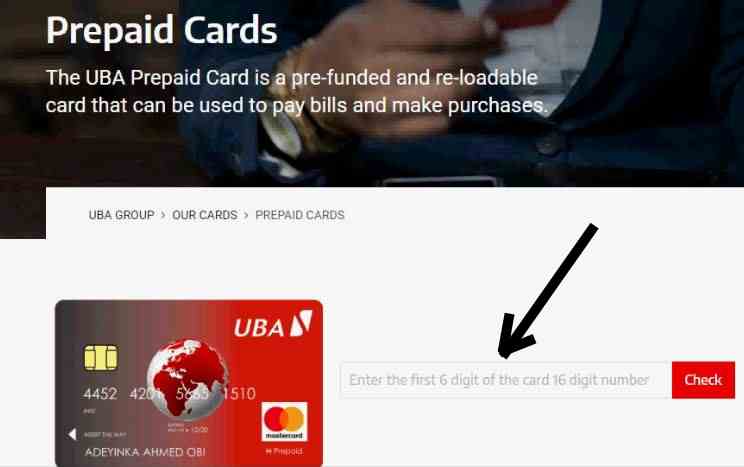
- Enter the first 6 digits of the 16 digits into the field
- Click on the Check button
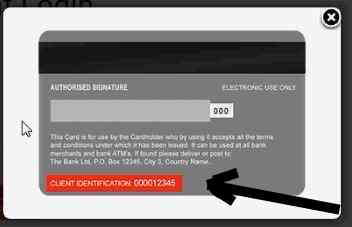
- Enter the User Name/Customer I.D in the field, this number is written, just at the back of the ATM Card as shown below.
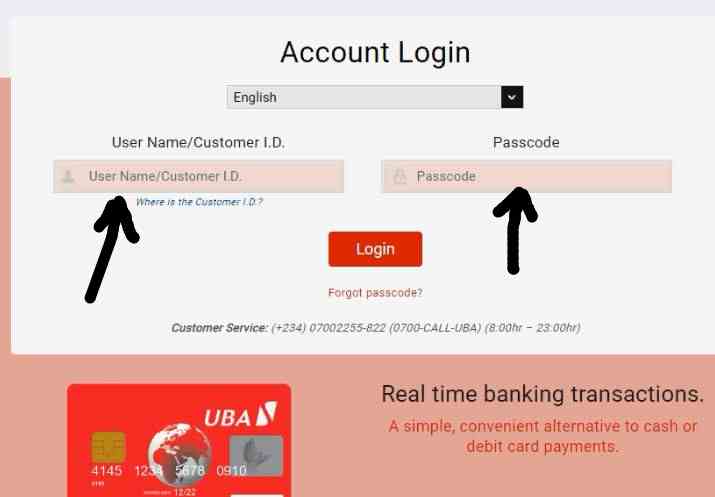
- Enter your Passcode (Which is the default code given in the envelope for web activation when the card was issued)
- Click on the Login tab
- The next page guides you on how to setup a new passcode for the online web
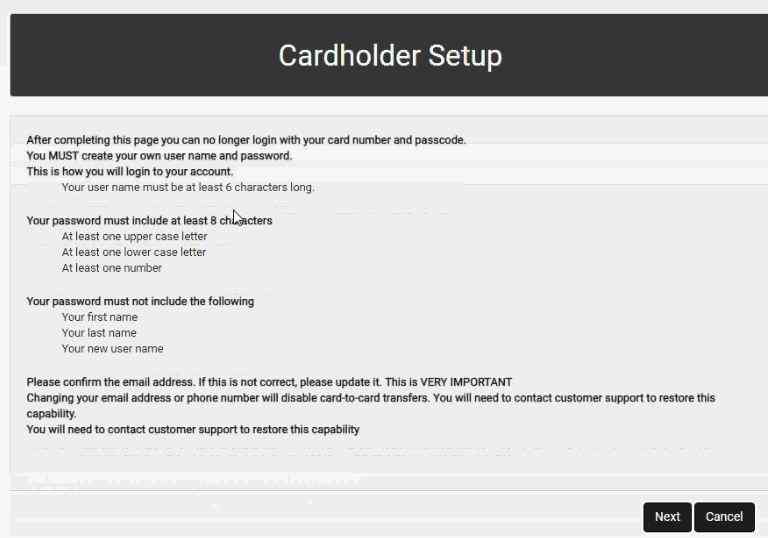
- Click on the next tab to continue
- This brings you to a new page to setup your New User Name and New Password
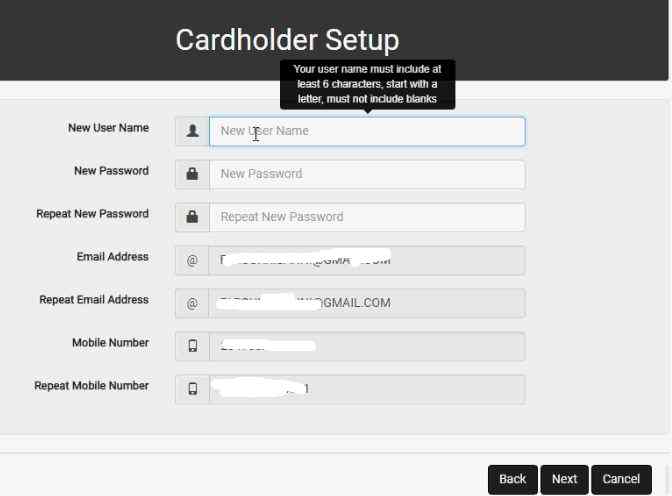
- When done click on next. Which takes you to another page to setup your security questions and appropriate answers.
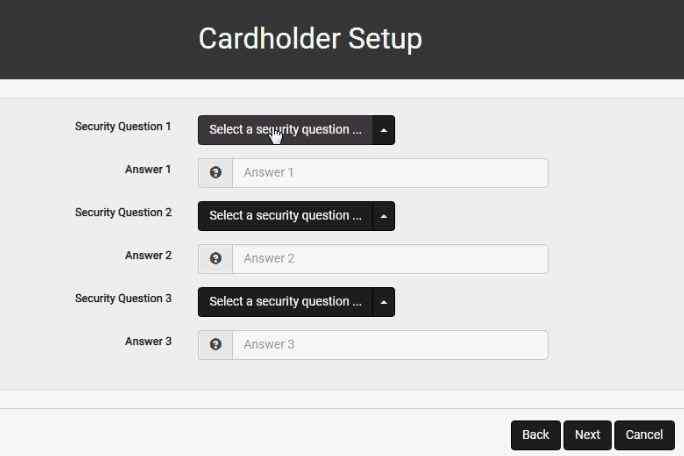
- When done click on next button to continue. Which takes you to another page to enter a code sent to the mobile number, used during registration process in getting the card
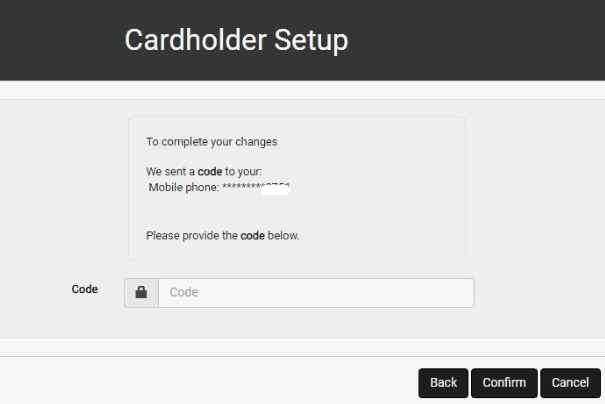
- Click on confirm to finish setup
When the online web setup is done as shown in the steps below, you can now login via the url given above on the web to track all transactions on the card as well as perform other functions.
You can see the dashboard and the current balance of UBA Visa Africard shown in the image below:
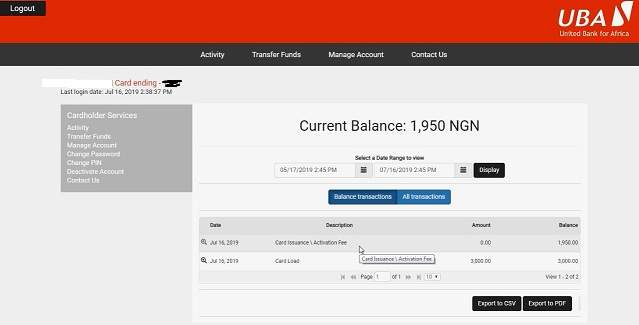
When the entire setup is done. Now the Visa Card is fully ready and activated for use.
The UBA Visa Africard can be used for myriads of functions. But a few are given below:
Uses of UBA Africard:
- For online payment. Pay for goods and services in popular online malls like, Jumia and Aliexpress from home.
- For receiving international transactions by linking with Paypal or other Payment platforms with withdraw to card option.
- Allows for using mobile UBA app even without an account
- Serve as a Prepaid card
- The Dollar Visa Card option, allows to withdraw in Dollar
How to Fund the UBA Africard:
The card can be funded in any UBA Branch in Nigeria. Simply work to the bank and fund.
The card can also be funded via UBA mobile app. Since, the cards as account number attached to it, you can transfer funds into the card from another UBA Customer with mobile app.
Some Advantages of UBA Africard:
- Does not require opening an Account with UBA
- It is Visa verified so can work on any payment platform easily without being rejected.
- With the Card you can withdraw from any ATM in Nigeria for Free while other ATM cards attract charges.
- Comes with Dollar/Naira card option
- The Card can be managed online.
Get Stuffs Like this, to Ur' Inbox:
This is a topic which is close to my heart… Cheers!
Thanks for the wonderful information.
I have a question that need urgent answer: is there anything like Firstbank visa africard…that can be use for this same purpose instead of UBA?.
Secondly, can I withdraw at any ATM point ?
very detailed. Cheers!
After withdrawing to my dollar africard, can I use the dollar withdrawn on the dollar card to make purchase online without conversion to NGN
Please can l use naira card to link on PayPal
No
Can I load the dollar card through my online banking,
If I apply for the naira card, can I use it to make payments in dollars where the price is in dollar?
Thanks for the information Bro
nice one. straight to the point
Can the uba africard work for all atm machine apart from uba
Lovely and very helpful
Ich habe eine UBA Africard Visa aber kein Pin Code.
Können Sie mir helfen ????
Please can l use naira card to link on paypal account
please i have a uba visa card for about years now in senegal. i was told by the custodian of the card to send a fee for processing and sending but could not. i now need ur help since is been a year and seven months now when i was inform my uba visa card will be detain from me getting it back into a government account please i need ur help and this are the details of the card. card no.4744222685679004 (4714). name:DAVID OFORI HADZOR. expired date 07/20.
You can contact me if you want to sell your paypal funds through +2347064959686