This post shows a quick follow through guide of how anyone from anywhere can easily withdraw money of payment received for goods or services rendered online to their already existing bank accounts in a jiffy. “Withdraw to Bank Account with Payoneer”
This option, is also available to Nigerians living in Nigeria. Thus, making Payoneer to be, one of the number one most sort out payment systems for many Nigerians, as Paypal another very popular payment gateway, restricts Nigerians and some other black listed Countries from receiving funds except, via other white hack Paypal fund receiving techniques which may be, some what cumbersome for some people.
Thus, the need to also have a Payoneer Account in order to be able to receive funds online directly through your bank account becomes a viable option that can not be over emphasized.
Therefore, any internet marketer, freelancers, business owners etc needs to have both a Payoneer account to be able to receive funds, via Wire Transfer to their Banks using Payoneer.
Without further ado, let’s quickly, look at the main purpose of the post: “Withdraw to Bank Account with Payoneer”.
Withdraw to Bank Account with Payoneer
Withdrawing to your bank account in Nigeria or any other country via Payoneer is easy and takes a few clicks.
First, you have to have some money in your Payoneer wallet you want to withdraw.
Lastly, you just find the withdraw to bank option inside the Payoneer account dashboard.
That’s all about the summary of the steps. Now, let’s dive deeper and explore the various steps from setting up a new Payoneer Account for newbies and Withdrawing received money into bank account.
How to Setup New Payoneer Account:

- Firstly, go to url Payoneer.com in your web browser as shown in the image above
- Secondly, Click on the Register button
- Select Individual or Company (In my case, I chose Company)
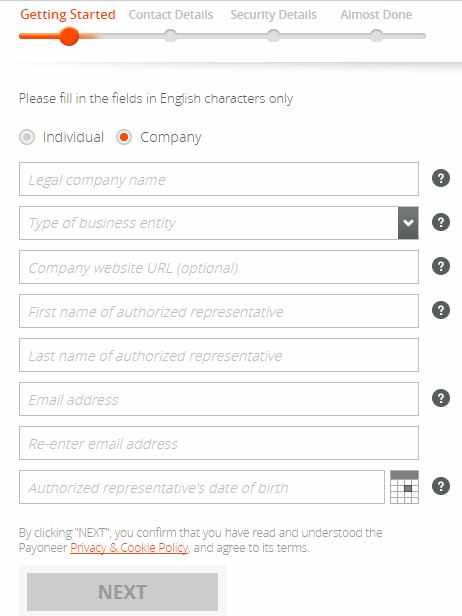
- Input all the Bio info on either Individual or for Company ( If you have a Website, use it in the Website Company URL tab)
- Click on Next to continue after entering the details appropriately
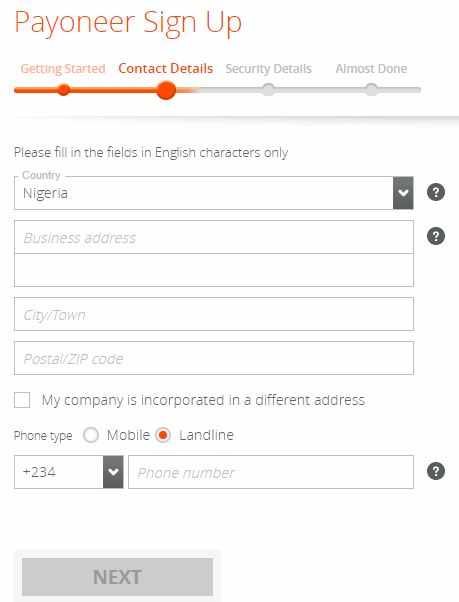
- In the next page, Select your Country, Business Address, etc. Fill in mobile number also.
- Clicking next takes you to a page where you fill in security questions
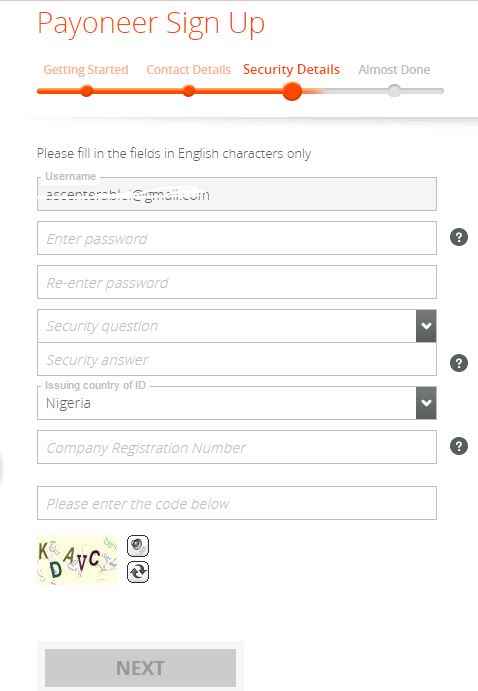
- When done you will taken to the final page, where you upload a valid identity card for verification. For Nigerians, you can use NIN. And also you will required to enter details of your Bank Account.
- When entering your Bank Account it is important to know the Bank Swift Code of your Bank, Your Account Number, Name of Account and Bank Address. (For individuals, using GTB in Nigeria, the Swift Code is: GTBINGLA, while address is: GUARANTY TRUST BANK PLC, LAGOS NIGERIA.
- After that, you get a confirmation email to complete the process.
- After confirming the email from your inbox. You all set up to start using Payoneer as a Payment receiving option from many online services like, Amazon, Fiverr, Upwork, Ebay, etc.
The steps below will then show you how to withdraw funds to your bank account using Payoneer in Nigeria or any country.
How to Withdraw Money to Bank Account in Payoneer
Now that you have money received via Payoneer in your balance. Withdrawing it into your Bank Account in Nigeria or any other country is easy and straight to the point.
The process is done via International Wire Transfer which takes around 3 business day to get disbursed after initiating a withdraw to bank option in Payoneer.
To withdraw to Bank Account in Payoneer, use the steps below:
- Log into your Payoneer Account via your email and password
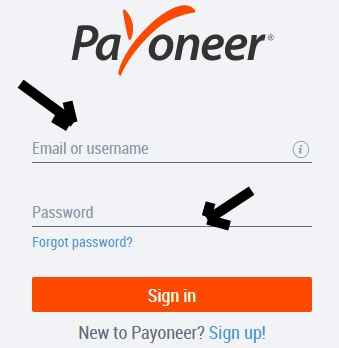
- In the dashboard, click on the Withdraw to Bank Account option
- Then initiate the withdrawal. Voila all done.
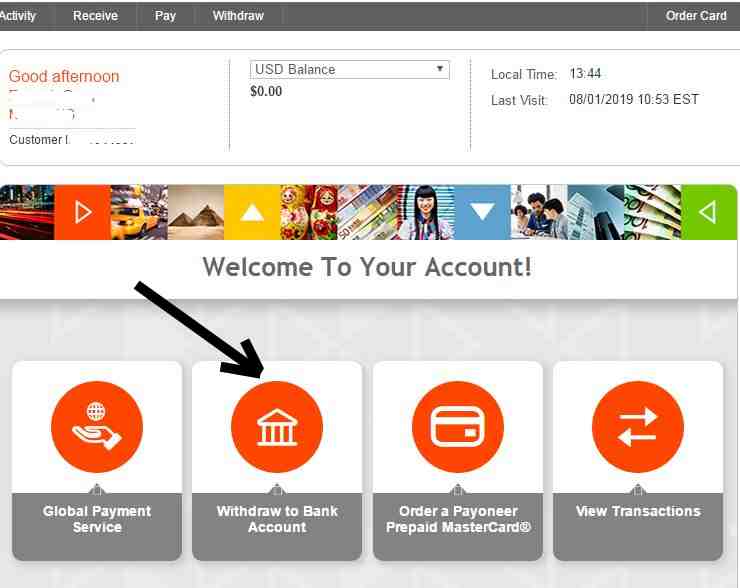
For any questions regarding this, do feel free to send your inquiries.
Get Stuffs Like this, to Ur' Inbox:
I am a payoneer customer for the last four years. All
customers are authorized to withdraw money under local bank tramsfer but I am not allowed