 Tips on Checking MTN Airtel GLO and Etisalat Numbers. Not every one have their numbers in memory. Especially people using multiple numbers from the four mobile network providers in Nigeria. Assuming you want to submit a form online or some other documents or information that require filling in your number. But, you just remembered you didn’t memorize your number!. And your sim pack isn’t nearby, probably had left it miles away. And you don’t have airtime to call a nearby phones number, so you can use that medium to view your number. And you happen not to have any bonus credit for sending SMS to a nearby number, to view your number using that method. You just happen not to have any clue in figuring out your number.
Tips on Checking MTN Airtel GLO and Etisalat Numbers. Not every one have their numbers in memory. Especially people using multiple numbers from the four mobile network providers in Nigeria. Assuming you want to submit a form online or some other documents or information that require filling in your number. But, you just remembered you didn’t memorize your number!. And your sim pack isn’t nearby, probably had left it miles away. And you don’t have airtime to call a nearby phones number, so you can use that medium to view your number. And you happen not to have any bonus credit for sending SMS to a nearby number, to view your number using that method. You just happen not to have any clue in figuring out your number.
Again, the number may require as a matter of urgency. What comes to mind, next is, “Wow am stock here, how comes I don’t know my number?” Such situations may be inevitable some times, a trivial situation in figuring out your mobile phones number, yes it sure happens. Below is a quick tip to circumvent such situations.
Tips on Checking MTN Airtel GLO and Etisalat Numbers
This post is a list of the codes and quick follow through guide to make you view and know your mobile phones numbers in the fastest way possible. It includes codes for all the major network providers in Nigeria, MTN, Airtel, GLO and Etisalat.
[bctt tweet=”Don’t know your phone number? use this fastest codes” username=”nibbleng”]
To View your Phone’s Number on MTN Sim:
Dial *123*1*1#, after dialing a pop up will appear on your device with your number. Alternatively dial, *123# or *663# and follow menu prompts to view your number, see image below:
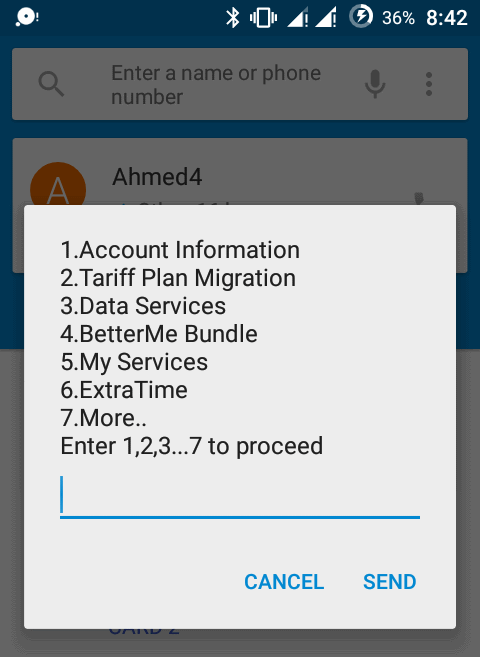 Dial *123#, then select “Account information” option by selecting the number and then send.
Dial *123#, then select “Account information” option by selecting the number and then send.
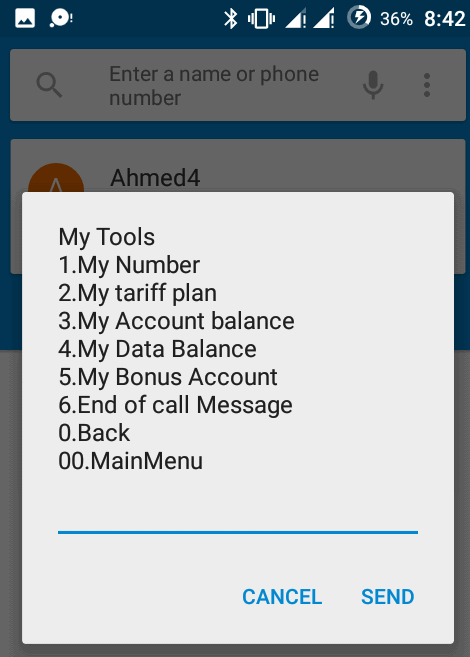
Then select “My number” option
To View your Phone’s Number on Airtel Sim
Dial *121*5*1#, a pop up will immediately appear showing your number. Alternatively, dial *121#, then follow the on screen prompt with the corresponding keys, see image below:
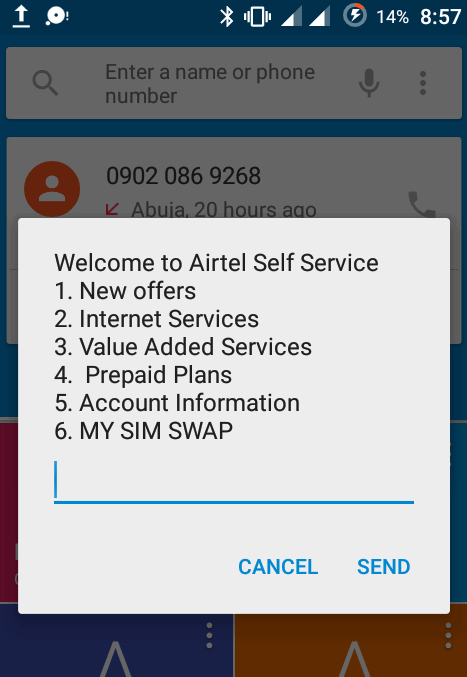 Dial *121# and select option of “Account Information”
Dial *121# and select option of “Account Information”
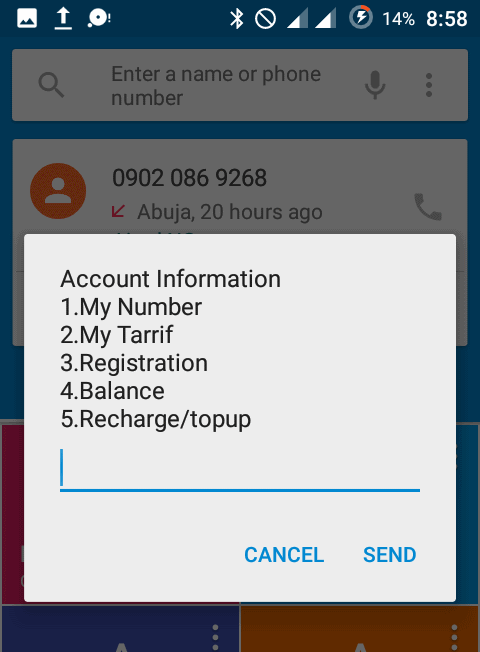
Then, select “My Number”option
To view your Phone’s Number on GLO SIM
Dial *135*8#, after dialing your number will in turn be displayed on your device screen. You can also use *135# and follow the on screen prompt as in the case above.
To view your Phone’s Number on Etisalat SIM
Dial *248# and your number will be displayed or alternatively find the SIM application icon on your device. Enter it, and navigate to your sim information. There’s an option where you can check your number asap!.
Above are all the codes for checking your SIM numbers in Nigeria on MTN, Airtel, GLO and Etisalat. Bookmark the page or make a screenshot for easy access, if need arises for it some day.
You may like to read about Airtel Freebasics program, Sort codes for all Nigeria banks, How to use the GTB bank 737 and also the new Airtel 6GB data bundle for 1500 Naira.
Get Stuffs Like this, to Ur' Inbox: