
This post isn’t a GEEK post of some kind, I just want to share the things I put into consideration when buying a laptop for my self or for a friend. It’s not an in dept analysis of the various components that make up a laptop nor a review of laptops model. But, just some tips to consider when you want to buy a laptop.
In this post I may not explain what some terminologies like having 1 GHz processor means or 2 GB of ram but rather give real life applications that such system specification can be used for.
Whether you are opting for a brand new, used or refurbished laptop, you may want to put these features listed below into consideration before paying for the laptop:
- Money
- Processor
- Ram
- Operating system
- Mother Board
- Hard Drive
- SSD
- GPU
- Screen Resolution
- Speaker: Audio Quality
- Video Quality
- Number of USB ports
- Webcam
- Ram Extension Slots
- Brand
- Durability
- Form factor
- Design
- Wireless Card
- Bluetooth
- Ethernet Lan Port
- VGA
Remember to always do an online search on the specification of the product of the laptop you want to buy. This will let you have a picture of want you are opting for or contact me directly by leaving a comment after the post.
Money
The first one is money. It may sound trivial, there are different brand of laptops and specifications to opt for depending on the money, you are willing to let out of the purse. If you are in Nigeria we have used laptops and brand new laptops of different specs and models that cost around 45 thousand Naira. Medium range new laptops cost around 55 to 85 thousand Naira, while high-end computers may go for around 120 to 250 thousand.
Gaming computers, computers built with dedicated processors meant to cater for graphics demands, may exceed 250 thousand and beyond. If you are in America, a thousand Dollar laptop should get you a gaming laptop. 500 to around 850 dollar can still get you some nice laptop with pretty decent specifications.
Processor
To check the specification of the processor of a laptop you either check it on the BIOS menu or after booting the system on. In the case of brand new laptop inside a box. It may be impractical to tell the vendor to unbox it in order for you to check the specification of the processor before buying.
Thus, to check the specification of the processor, copy the model of the laptop and its number and try to do some google search on the specification of the laptop online. In some cases, you may have the specification of the processor and some other features of the system written on the carton. The most important thing is to know the specification of the processor before buying the laptop.
There may be other situation where you have direct access to turn on the laptop for testing before paying. Like in the case of buying used or refurbished laptops. If you are able to get direct access to the laptop, load the computer BIOS menu and check for the processor specification. Alternatively, you can check the specification of the processor when the system boots up normally.
To check the processor specification of a laptop running the Windows operating system e.g. Windows 7. Hold Windows Key and E together and go to my computer option, see image below:
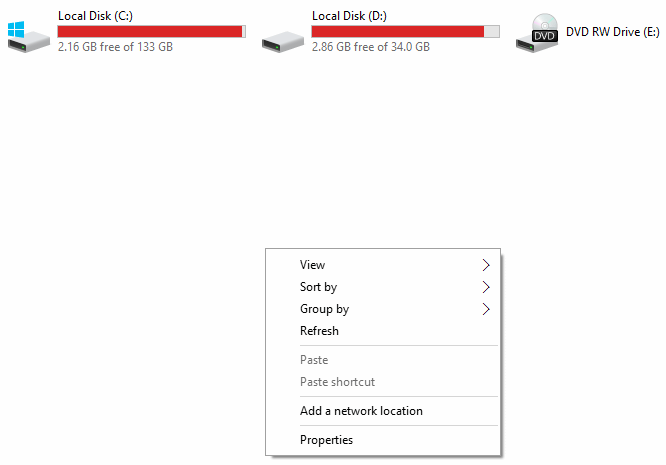
Next, lay your mouse cursor on any blank space and right-click. Click on “Properties” as shown in the image above. You should get details of the laptop that looks like the image below:
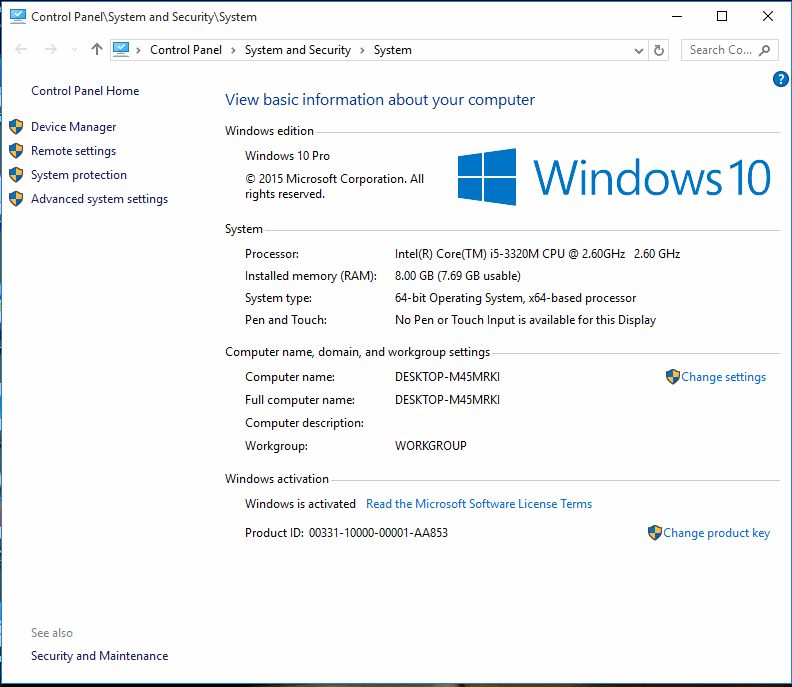
From the image above we can see that the processor clock speed is 2.6 GHz, and the model is Core i5 Intel 3320M processor. What this means is that the processor is pretty decent to handle most task required for a laptop to carry out. Like gaming, multimedia, office applications etc. The most common clock speed you find in most laptops are within 2.0 GHz to 2.7 GHz.
The point is having a processor which range from 2.4 GHz to 2.7 GHz is a pretty decent specification to consider. But, in some situation a processor of 2.1 GHz may out perform a processor of 2.4 GHz clock speed, like in the case of INTEL Core i7 Processor clocked at 2.1 GHz and INTEL core i3 Processor of 2.4 GHz. Cores are multiple CPU’s that are embedded in the same chip. Since 2002 we have only single core processors. That means, we can only perform a single task or a program at a time.
To have multiple programs or task run at a time we have to incorporate the use of multiple processor for executing multi threaded processes at time, thus INTEL introduced the concept of hyper threading. That is, it will convert a single processor into two virtual processors to have multiple cores for our given task. The processor is thus, a single unit masqueraded to have multi cores for accomplishing multi task. The need arose to have real multiple cores processor acting on a single unit so that lead to the development of multi core processors like the INTEL Core i3, Core i5 and Core i7.
The processor determines how fast the computer is able to perform a given task, simple. Laptops processors are usually in GHz, Giga Hertz. Traditionally, neglecting other factors, a laptop with a single core of 2 GHz processor works faster in executing a task than a laptop having 1 GHz single core processor.
The two most common processor types normally found in laptops are INTEL and AMD processors. Both, processor type are good, but, in some part of Africa like in Nigeria. Some people faced problem of over heating with old computers running the AMD processor in hot weather conditions. Both AMD and INTEL processors are cool, but, INTEL adapts to the African hot weather compared to AMD, thus INTEL works cooler than AMD in hot weather conditions in some part of Africa.
Some INTEL processors are tagged with core i3, i5 and i7. This was mentioned earlier between an INTEL Core i7 2.1 GHz processor and a 2.4 Core i3 INTEL 2.4 GHz processor.
If am buying a laptop I will simply opt for the INTEL core i7 2.1 GHz processor because, it has basically more multiple cores capable to run one thread/task or more at the same time compared to later.
RAM (Random Access Memory)
Having higher RAM specification automatically makes your laptop faster, simple. Two similar laptops of same brand, design, Operating system, mother board and form factor having two dissimilar RAM specification, say, 2 Gig and 4 GB respectively. It’s evident that, the laptop having 4 GB of RAM will out perform the 2 GB RAM simple.
Part of what the RAM does is, it lets you perform or open multiple tasks at same time by providing a temporary memory for the Operating system for storing data for execution thus, eventually making the laptop faster. The point, opt for decent RAM specification when choosing a laptop, at least 4 Gig and above.
Therefore, when choosing a laptop go for higher specification RAM or you can simply upgrade the RAM. Because some laptops comes with two slots depending on the Motherboard design, whereby you can add up more RAM to laptop.
To check the size and specification of a laptop’s RAM use the procedure in the case of checking the specification of the processor as shown above. Or alternatively, if you running Windows Operating system (Windows xp, Windows7,………….Windows 10) Hold Windows key and R together, in the dialog box, type: systeminfo and hit enter.
From the image you can see that the installed RAM is 8 Gig, which is pretty decent. At least opt for laptops whose RAM range between 4 Gig to 8 Gig of memory size.
From the image also, you will observe that the RAM size usable by the operating system is 7.69 GB but that fine. From the image also, you will observe that the operating system is a 64 bits OS.
There are some instances, whereby some laptops, running 32 bits Windows Operating System (Winddow Vista,———-Windows 10) already having 2 GB of RAM installed. During a RAM upgrade, to lets say adding another 2 GB on the laptop to make it 4 GB. After, placing the additional 2 GB of RAM, the usable RAM memory may display as only 2 GB usable, thus, making the upgrade a waist of time, since, only 2 GB of RAM can be used by the Windows Operating system. To overcome this type of situation, simply install a 64 Bits version of the Operating system on the laptop and you will then have up to 4 GB of usable memory, lets say 3.7 or thereabout.
Therefore, when buying a laptop get a 4 GB laptop or higher if you really want to put that laptop to some hard work lets say, gaming, programming, graphics design, word processing, rendering e.t.c.
But, if you are the type of person, that all you do with laptops, is put that new movie, play that new song or do some small single threaded typing in Microsoft Word, then you can opt for lets say some mediocre 2 GB of RAM laptop, But make sure the screen resolution is pretty decent, I will come to that later so as to avoid some mishaps when playing movies.
Operating System
A laptop running any LINUX distribution usually called DISTROS, will be more faster compared to the same laptop running Windows Operating System. Same thing applies to a computer running the MAC Operating system. So, the Operating system also contribute to how speedy and efficient a laptop performs.
But, the most popular operating system used by many people in Nigeria is Windows operating system ( Windows XP, Windows 7…………Windows 10) due to familiarity with most of the software packages that comes with Windows operating system. If you have a laptop with low specification, the best Windows Operating system to install on it Windows XP. Installing any LINUX Distros on the laptop will even out perform Windows XP.
Windows XP performs faster with low specification laptop compared to Windows Vista, Windows 7………Windows 10. But, Windows XP is gradually becoming obsolete and support for it has declined, so, why should you want it, in the first place.
So when you are opting for a laptop it’s either you are considering opting for a MAC ( Apple ) or PC ( Wind0ws: Toshiba, HP, ACER, Lenovo, Sony Vaio ) depending on your wallet, taste, task and usage e.t.c.
Motherboard
Can be thought of has all the interconnections of the various components in a laptop. The way it’s designed from my perspective affects the speed and efficiency of a laptop. So, it’s not just having a higher specification every thing, but, opting for products with efficient designed mother boards is also important.
If you are opting for PC, a laptop running Windows Operating system, you may consider this following laptops model, Sony Vaio, quite expensive though in Nigeria. Lenovo, Acer, Dell and Toshiba. If you aren’t opting for PC then you are definitely on MAC. MAC has it all, clean design and class.
Hard Drive or SSD
I don’t need to explain this one, it may be referred to as hard disk or non-volatile memory. You basically store all of your files in it, including the Operating system. In laptops they mostly come in 250 GB, 320 GB, 500 GB , 700 GB and 1 TB of size. Hard drive are usually made up of mechanical rotating system.
SSD also known as solid state drive, does same thing as the hard drive, but, it does it better and more efficient. SSD’s doesn’t have a rotating mechanism, thus consuming less power and performing cooler. SSD’s are faster than hard drives. So having a computer whereby the operating system is installed on SSD will perform more efficiently compared to a computer using hard drive.
SSD is a newer technology, but soon will have more laptops with SSD’s, thereby rendering hard drive to become a thing of the past. SSD’s come usually in 80 GB, 120 GB, 200 GB, 320 GB and 500 GB. You may even have them in 1 TB, but, may render the laptop to be expensive. Therefore, money comes in again.
To check the size of a hard drive or SSD on a Windows Computer. Hold Windows KEY and E together. Then locate MY Computer, then check the size of the main drive, usually C. See image below:
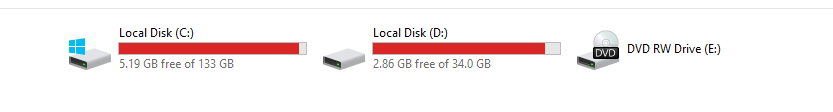
From the image above, you will notice the C drive is 133 GB of size. Another partition with D also has 34 GB, so adding both results in about 170 GB collectively. Therefore my laptop storage is 200 GB SSD.
A laptop with large disk memory space like 1 TB may be more preferable to some one than a laptop of lower disk storage depending on the purpose the laptop will put into.
GPU (Graphics Processor)
To have a dedicate processor to handle graphics design is an advantage. Laptops having dedicated graphics processors are more beastlier than laptops with none in terms of gaming and rendering.
Having a laptop with a decent VRAM of GPU or rather dedicated GPU size is synonymous to having a beastly laptop that can handle high-end applications. Thus, the cliché: “Gaming Laptop”.
Normal Processors already have memory for handling graphics demands but having an extra dedicated memory is also a plus. New INTEL processors come along side the INTEL 4000 graphics processors. But, having just, that might not be enough for high-end graphics design projects like rendering or high-end gaming.
The two dedicated graphics processors are AMD GPU’s and NVIDIA GPU’s. Any laptop with at least having 2 GB of dedicated memory of either AMD or NVIDIA is a good buy option. This should sure play most games and cater for your graphics design projects. But, however, if your are not putting your laptop to such use, may be you the type of person that is more concerned with multimedia and other office application programs then you don’t need put extra cash to buy a gaming Laptop or laptops having more dedicated Video Processors GPU( Nvidia and AMD).
Screen Resolution
It’s better to have a laptop with higher pixels screen. It adds more detailing on the viewing end. We have some laptops with screen resolutions of 1366*768 pixels that’s fine, but, new laptops of recent come with more higher resolutions of 1080px and also 1600*900 pixels.
The point, laptops with higher screen resolution are better when making buying options. To know the resolution of a laptop, do a search online for the product specification, if you have access to system and it’s running Windows operating system. Go to desktop and right-click. Locate display settings and then screen resolution. You will see option of the maximum allowable screen resolution. See image:
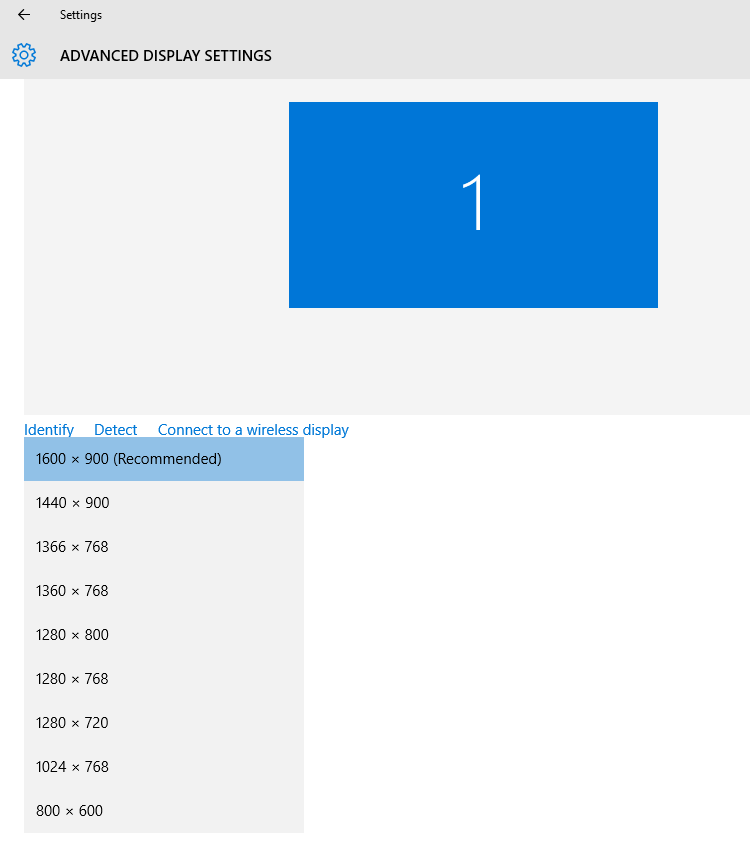
Speaker: Audio Quality
You might have heard of Dolby, Beats Audio by DRE, Altec lansing speakers, Sony e.t.c. These are companies that provide quality audio speakers for laptops. If your laptop has one of this speaker types, the audio quality, output and beats will be better than laptops having just normal speakers.
So if you are venturing into multimedia, DJ, music, remix or some other stuff that really require having a laptop speaker that can really bring out that special sound and beat, take note of the above point when making your choice of laptop.
Number of USB Ports
Don’t ask what this is. Having more USB ports in a laptop to connect your phone, tablets, charge your external device, connect your flash and copy some contents to external hard drive simultaneously is a plus.
Most laptops come with 2, 3, 4 USB ports. And usually some of the USB ports are faster than their counterparts in transferring data between the laptop and an external device. We have USB 3.0 port which is faster than USB 2.0 port.
Webcam
The front camera, which comes with most laptops. You may want to consider the quality and FPS rate of the WebCam in a laptop if you are the type that concentrates more on Video chat, Skype, Business Video conversation etc. Well, this one is just letting fate to decide, because, its kind of trivial. If the laptop does very well in the specification above, it should sure do well also in Webcam.
Ram extension slots
A laptop with extra RAM slots is also an advantage because you may want to add up more RAM to increase the system performance, so having an extension is a plus. Some laptops comes with single RAM extension slot. So if you want to upgrade, you sure need to replace.
The only way to know whether a laptop has one slot or two slots for RAM is by losing it. So, don’t worry about this one, it’s trivial too.
Brand
Some laptops brand are expensive, there are laptops that go above 1000 dollars. Some laptops depict ones lifestyle and status. Having MAC ( Apple ) may signify you are in the business class, you care about the privacy and safety of your data and it may also portray class. It may also means you run multimedia and photo applications e.t.c.
In the other hand, Sony Vaio, Lenovo, Acer…………..laptops are also known for their crisps designs. Having ASUS Rog, Alien ware, Razer blade laptops signify you are in the gaming class.
Durability
Opt for the laptop that will stand the test of time. Check any laptop repair shop to know which products are the most dominant in faults. This should give an insight of which product not to opt for.
Form Factor and Design
MAC and Sony VAIO laptops have this peculiar design feature that makes their products very compact, slim , attractive and simple which is very cool. So you may also consider this if you care for a laptop with some swag.
Wireless Card
Having speedy everything is a necessity in this 21 st century. As more things are developed with the speedy times, everything has to be faster. Wireless card isn’t an exception.
Check for wireless cards tagged 802.11 b/g/n WLAN or 802.11b/g/n/ac WLAN. Laptop with 802.11 b means it can only connect to a router that supports only the 802.11b protocol. Which is a limiting factor, its wireless connectivity is slow when compared to a laptop that supports higher and more versatile 802.11b/g/n and ac.
Bluetooth
A laptop with a bluetooth is an extra bonus.
Ethernet Lan port
Most laptops have LAN ports for establishing cable local area connections or connecting to the internet.
VGA/HDMI port
This ports let’s you connect and project your laptop’s screen to an external screen. Most laptops have either HDMI ports or VGA ports or both inclusively.
Consider this little tips when opting for a laptop. You may like to share with us your on tips on laptops, use the comment box below.
Get Stuffs Like this, to Ur' Inbox:
Bosses i need a laptop so you can not find with an hp laptop Which cost k800 or k 900 pliz pliz but am in lusaka-zambia de my number z 0976645666!
Nice…, i have atleast got something helpfull.
hmmn distance divide! I could help in other ways…like you post a laptop brand here then I can recommend it for u!