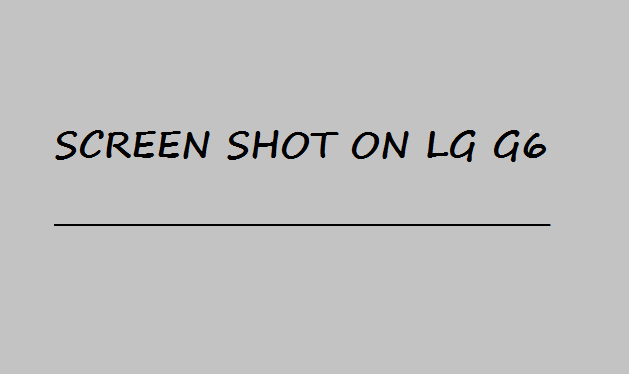 How to Screen Shot on LG G6 Grab Entire display Easily in Jpeg.
How to Screen Shot on LG G6 Grab Entire display Easily in Jpeg.
Quite Straight to the point, quick like a breeze. If you wondering how to screen shot that image, you just came across, on your G6, you are in the right place.
In this post, we would provide you with the step by step procedures of how you can easily make a screen shot on your device.
We already know the LG G6 is a premium device above the low ends budget category and above other mid-rangers. Going by the price and the excellent device finish.
But with all premium devices comes premium ways of utilization. Some new users may be finding it difficult in accessing and utilizing some of the smartphone’s functions and features.
Thus, the need to make this post to address such plight. Some times users may be stuck as some thing as trivial as some critics might call it as snapping a phone screen.
But, this isn’t trivial, taking screen shots, some times varies from one to one even on the same operating system. So if you are already used to how to take screen shots on a Pixel device.
You now getting hold of an LG device may not be able to replicate such feat. Thus, the need of this kind of post. Just to give the procedures for everyone.
Here’s how to easily grab anything on LG G6 and save it in picture format for later use, for friends, on the web, etc:
How to Screen Shot on LG G6 Grab Entire display Easily in Jpeg
How to Screen Shot Grab Entire Display on LG G6:
- When you see anything you want to screen grab, even your home interface.
- Hold and Press the Volume Down and Power Button at the same time…..a slight shotter sound should occur with your picture. (Vol-Down+Power Button)
- A notification is displayed on the screen telling you of the screen shot.
- Pull down the notification toggle, Alas!, your screen shot is displayed.
- You can edit or share it on social networks directly.
- The image is saved automatically to gallery.
How to screen shot on LG G6:
-
Press and Hold Volume-Down+Power Button simultaneously.
Get Stuffs Like this, to Ur' Inbox: