Free Download Mass Image Resizer PC 2019 Source Forge
In this post, we would share with you how you can get to: Download Free Mass Image Resizer PC 2019 Source Forge.
Previously, there were some random post here, of how you can easily compress the size of whatever image you had in few clicks show several methods for you to choose the more convenient.
But, today! we got a even more fun and easier way to go about that in one click. Plus cool when you have several images to compress.
So you got those multiple images you just took that you would love to make them go into the internet.
But, the requirements are that you upload all them images to a specific size in KB due to limited Bandwidth restrictions or any other reasons.
Well! you can easily get that done via an application you can install to your computer via one click and get all of the images resized without losing any significant quality in no time.
What is cool about this application is that, you can mass compress multiple images in one click.
Say for example, you have a folder containing 2000 images taken from a friends wedding, a birth day party, etc…
You can compress all of the pixelated images in one click to make it more habitable for online usage….especially web pages that you are restricted to upload a large Mega Bytes image.
Since, you have now known what this app, can do let’s delve into how you too can get this app to your computer and use it also.
The app is a tiny app…should scarcely be up to 5MB in size, it’s a free ware and it’s cool.
How to Download Multiple Image Compressor to your Computer
- Download the application to your computer via this link: Multi-Mass Image Compressor
- Locate the folder on your computer
- Double click to run and install.
How to use Multiple Image Compressor app on your Computer
- First, create a folder on your computer with a name you can easily recall and a location accessible
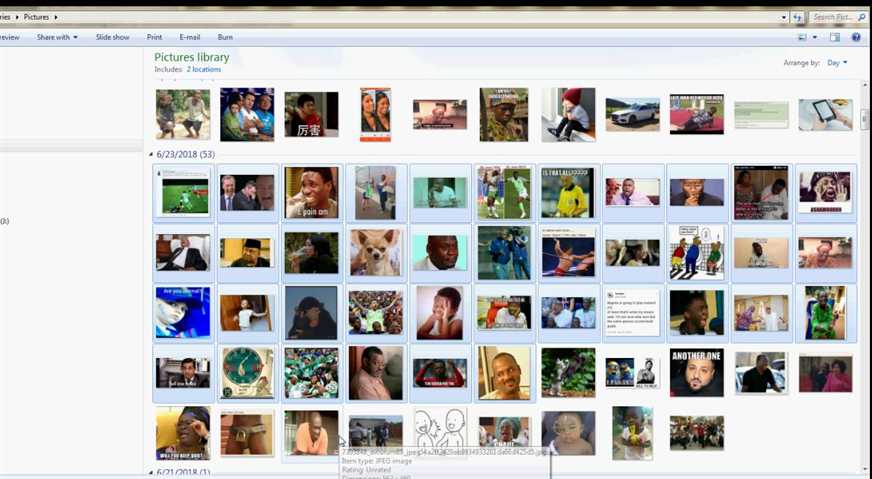
- Put all of your images inside of this folder
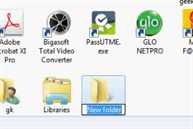
- Now open Multiple Image Compressor app
- Click on the Open Directory Menu at the top of application Window

- Browse for the folder which contains all of the images, you would like to compress
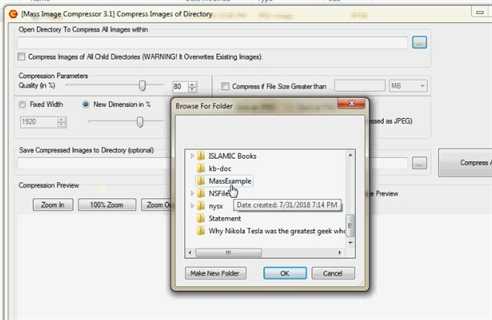
- Use the Compression Parameter Calibration to determine the level of compression. Settings it to 80% will give for more quality while 50% will much lower in size and anything lower will also give smaller KB size.

- Hit on the compress all button when done with setting how you want the quality to be

- After compression. Which happens in a breeze. Go to your picture folder and find another folder named compressed.

All of your compressed images can be retrieved from the folder. While the parent image remains intact in the root directory.
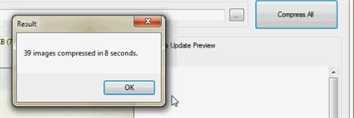
- You can repeat this few steps multiple times till you gotten the size in KB you desire.
Here is the combined image file size of the mass images shown in the screen shot below; that is around 2 plus MB.

While this image below this one shows the combined image file size of the compressed image; that is around 700KB.

Note:
You can still make adjustments to the image file size to get smaller file size by adjusting the quality panel in the app menu as demonstrated in the previous steps.
Ok! Enjoy. For any if’s or but’s a comment below should call on my attention. Alright! later.
Here’s a YouTube video showing exactly same thing done! Just in case, you don’t understand something……………………………………………………………………………..
Get Stuffs Like this, to Ur' Inbox: