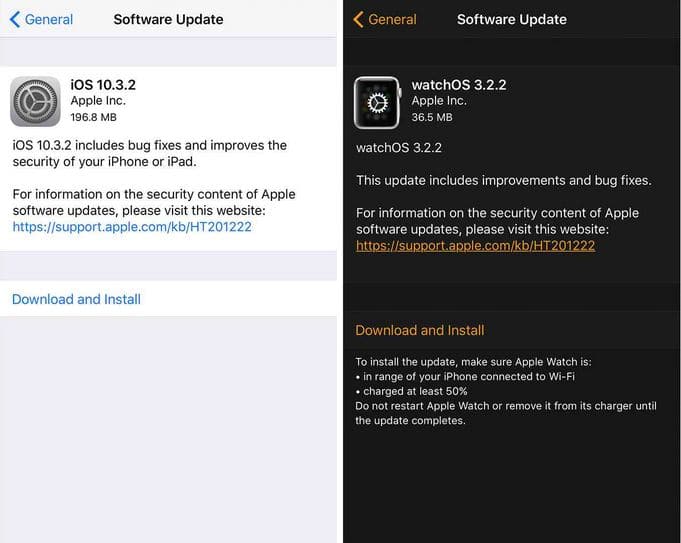 Download Install watchOS 3.2.2 and tvOS 10.2.1 for Apple Watch Apple TV.
Download Install watchOS 3.2.2 and tvOS 10.2.1 for Apple Watch Apple TV.
The Apple Watch OS and TVOS as their name implies are two set of operating systems (OS) coded by Apple for the main purpose of running on Apple Smart watch and smart Television set.
Normally Apple roll out updates for their smart phones, like, Apple iPhone 7, iPhone 7 Plus, iPhone 8, iPhone 8 Plus and iPhone X. But, this time the software update is for their gadgets as seen from the Apple website.
Download Install watchOS 3.2.2 and tvOS 10.2.1 for Apple Watch Apple TV
These two dedicated OS helps both devices, that is the Smart watch and Apple TV run more effectively.
Normally, updates are usually rolled out for such smart devices. Especially when users find bugs, faults or Security patches from recently discovered vulnerabilities and threats.
Also, updates are often dispatched on timely basis when the whole system has been tinkered with to improve battery life efficiency or smooth running of the devices.
The new update for the Apple watch is more sleeker in terms of usage and smooth running. It addresses all the fixes that ought to have been updated by Apple.
It is encouraged that one makes timely updates when available on the Apple Watch and the newest update is better and maximizes performances of the device.
Coming down to the new TVOS also. The OS have been updated to fix all the bugs discovered. It comes with more features and better everything.
Below are the steps given that you would employ to quickly download the updates for the Apple Watch and Apple TV.
Apple latest update for the Apple watch and Apple TV is now available for download and install. The update brings with it the watchOS 3.2.2 and the tvOS 10.2.1 for Apple watch and Apple TV respectively.
To update your device to the latest OS, simply use the procedure below for the Apple watch and Apple TV scenerios:
Download Install watchOS 3.2.2 for Apple Watch:
- Goto Watch option
- Goto General
- Goto Software Update on your iPhone device
Download Install tvOS 10.2.1 for Apple TV
- Goto Settings
- Goto System
- Goto Software Updates
- Update the Software package.
Voila, all done!.
If you have followed all the steps highlighted above, you won’t face any difficulty in installing the updates on your Apple gadgets.
Get Stuffs Like this, to Ur' Inbox: