Android OREO GO LITE EDITION
The Android OREO Go Lite weight version of Android 8.1 OREO operating system is now live and can be implemented on devices built with small pack of specs. Not everyone can afford a beastly phone for the price and not everyone may also want a phone with beastly specs even when their is money to buy. Some people just require more of simplicity, thus, we get a light weight operating system that fits perfectly for low end device with mid specs. OK!, let’s delve into a slight detail:
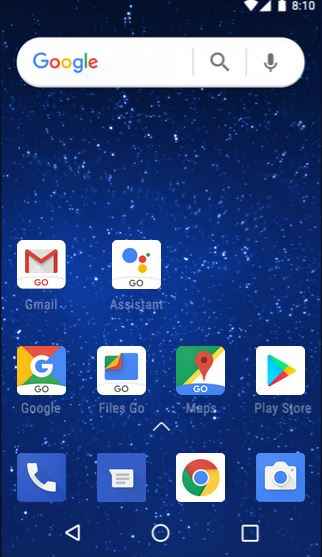
What is Android OREO Go Edition Lite:
In one sentence, Android OREO Go Edition is a light weight version of Android OREO 8.1 operating system designed for entry level smartphones. The apps included into the Android OREO Go Edition Lite as been trimmed down and built with a different perspective so that it could fit into the most lowest ‘speced’ [Pronounced: spekked] android device available in the market.
Below are the main features that comes with the Android OREO Go Edition operating system. You get all of these features when your device uses the operating system:
Features Android OREO Go Edition [Lite]
- Additional Storage Saving
- Optimized Performance
- Data Savings
- Security
- App Developers
#1. Additional Storage Saving
Since the apps that comes factory default with the Android OREO operating system is all light weight and built with the light weight features considered during the development, you get to save more storage on the onboard storage allocated to your device. With built in functionalities which helps you have more control how your storage is being used and what space is taken.
For example if you have 16GB Android Device running on the Standard Android Nougat, that is 7 it consumes twice the space if Android OREO Go Edition were to be installed. That means with Android OREO Go Edition you save 2 times the storage space as compared to using Android Nougat 7 operating system.
In Addition, the Android OREO Go Edition apps eats less storage space, since, it’s built to save up to 50 percent of the storage space it would normally take on an Android Nougat 7 operating system. You also get a performance boost for which ever device the OREO Go Edition works on.
That’s just the tip of the iceberg, Android OREO Go Edition, also comes with built in File Managing application, called Files Go. Files Go is created with the intent to help people quickly trim down and locate files that aren’t useful and take up a significant storage space. With just a hit of a button, yo get to free up more space on your storage memory.
#2. Optimized Performance
With the new re-imagined Google Apps inside of the Android OREO Go Edition you get a smooth experience with quick pacy feel which makes everything seem faster. In the actual sense, it is indeed fast. In addition, you get Google Go feature, which brings all of the popular web networks at the front of your device, especially for newbies that don’t need stress over knowing web sites names.
You also, a get a trimmed down Google Assistant you would not normally see on a low end Android smartphone. Now, you get the Google Assistant even in the most creepiest android smartphone in the market, as a result of the OREO Go Edition.
Gboard is also there, to bring you all of your keyboards needs. Comes in many languages to choose from.
#3. Data Savings
When you turn the data savings feature on, you don’t need stress, this features runs in the background and takes care of every other thing to help conserve your data. Particularly useful for people with metered internet network.
With the built in Chrome application for browsing the internet, also comes with it’s own data saving feature, when turned on, you save about 60 percent of your internet data when connecting to web pages.
#4. Security
Android Go Edition is also built with security in mind, With the Google Play Protect, the Android Go Edition for low end smartphones can now boast of the same security feature you would get in using the standard Android OREO operating system.
The mobile security features works even in offline mode, helps scans all of your files, checks your WiFi networks. In addition, when your device is stolen, you can track it down, put a passcode inside of it, clean everything inside of it by signing into your Google Account.
#5. App Developers
Also work with App Developers to help bring optimized apps with light weight feature which is geared to give a seamless experience when using devices running on the Android operating system.
Download Android OREO Go Edition [Lite]
To learn more and Get more details of the Android OREO Go Edition [Lite] on your device, check out the Google LINK here. Since, Android OREO Go Edition is optimized for OEM makers who wish to go into selling low end android device so they can have an easy pick of the operating system to fit their specs. The Android OREO Go Edition will work well on devices with 512MB RAM or 1GB RAM with 50 percent space saving for the ROM storage.
SoCs like, MEDIATEK, have collaborated to implement the OREO Go Edition, particularly the MediaTek MT6739, MT6737 and MT6580 chipset that now have support packages to implement the OREO Go on devices. Since, this chipsets mentioned are entry level chipset, cheap and affordable, marks the first time you would get a standard operating system like the Android OREO Go Edition running on these boards.
For me that’s a good development especially for the lower end devices, at least can have a feel of the Android Operating system. And again, we greatly increase the OS in the smartphone market, that is more popularity for the guys at Google. More like Google are trying to BLACKHOLE the mobile operating system space.
Get Stuffs Like this, to Ur' Inbox: