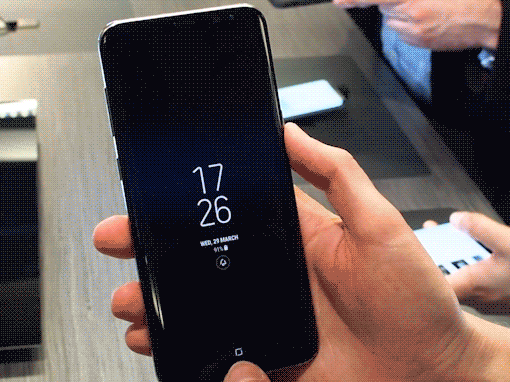 How to Set Infinity Wallpaper on Samsung Galaxy S8 and S8 Plus.
How to Set Infinity Wallpaper on Samsung Galaxy S8 and S8 Plus.
Samsung Galaxy S8 and S8 Plus stuns with their almost no bezel feature and the infinity display. The infinity display has thus, led to the use of Infinity Wallpapers which lets you utilize the entire screen provision. Infinity Wallpaper is different from other Android wallpapers because it works together with Home Screen, Always on Display and Lock Screen. See how to setup infinity wallpaper below:
Set Infinity Wallpaper on Samsung Galaxy S8 and S8 Plus:
- Go to the Samsung Themes app, it comes with a variety of wallpapers for your Galaxy S8 or S8 Plus. Each wallpaper you select comes with three varying wallpapers for the Home Screen, Lock Screen and Always On Display.
- Select any of the wallpapers of you choice from Samsung Themes app.
- Press the On-Screen Home Button which takes you back to other selection of Wallpapers.
All you need to do is just choose one set of Infinity Wallpaper from the Samsung Themes app. Now, when you tap in to wake up your Galaxy S8, the Always-On Display wallpaper will appear. To go to the lock screen, press the virtual home button which will take you to the next Wallpaper layer. Lastly, when the phone is unlocked by either means (swiping or using the fingerprint or iris scanner), the final Wallpaper appears.
Get Stuffs Like this, to Ur' Inbox: