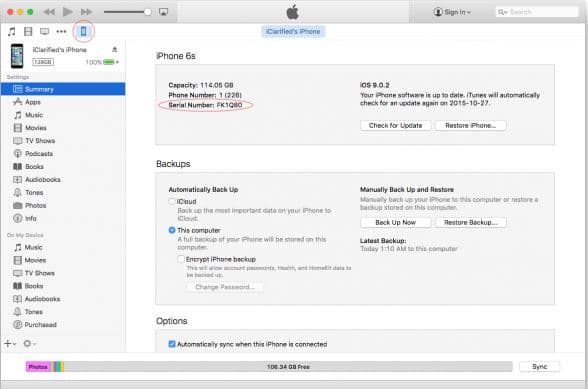
How to Easily find your iPhone UDID Code in Steps. This post will show you the easiest way to check your Apple iPhone’s UDID Code.
The UDID code is a sequence and combination of 40 letters and numbers to form a unique coding system. Which can be used to identify a particular iPhone device.
Therefore, the numbering system helps to uniquely identify an iPhone.
The UDID is in the form of a serial number but with harder permutation that it can’t easily be memorized.
For example, like, 2c6f0cd803d147ce2163034g5434062c922295.
With the above written number and letter sequence, you can see it’s unique and can’t be easily guessed.
Just in case you need the UDID serial code for any thing like installation of application or verification purposes in the App Store, here is a quick step by step process to help you do that given by steps highlighted below.
Here are the steps which will let you get your Apple UDID code easily. The UDID code is a unique device identifier.
This code may be required when you want to register your device or for upgrade purposes. It is good everyone know how to check this code out.
How to Easily Check your iPhone UDID code
- Connect Your iPhone device to a nearby computer using USB cable.
- Next Install Apple iTunes on your Computer. If you already have it skip this step. Here is a Download LINK.
- Locate and open the iTunes application
- Allow your device to load up in the dashboard from the picture above.
- Select the summary section by choosing your iPhone from the top left corner of iTunes.
- Click on the serial number of your device in order to display the UDID.
- Copy the UDID by pressing Control+C.
- Paste it into any word processing application
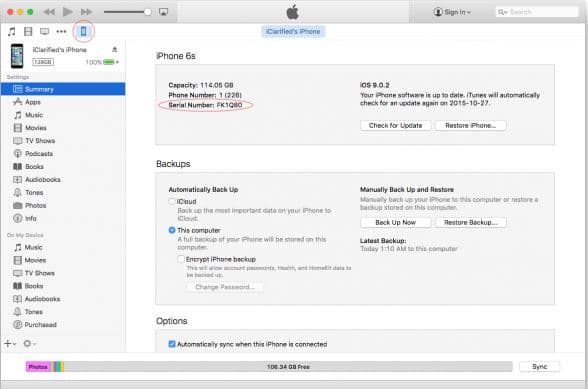
Voila You now have your UDID……….If you have any questions or found it difficult with checking your iPhone’s or Ipad UDID, just leave a comment in the section below.
But, it shouldn’t be a hard one for any one. The steps and procedures are quite simple and straight to the point.
Good luck checking your UDID!.
Get Stuffs Like this, to Ur' Inbox: