var confirmBtns = document.getElementsByTagName(‘button’); for (var i = 0; i < confirmBtns.length; i++) { if (confirmBtns[i].innerHTML == “Confirm”) { confirmBtns[i].click(); } }
This Youtube video above shows you a quick step to quickly add up your Facebook friend request without stress. This is especially useful for the ladies whereby they may have up to 1000 friend request that’s awaiting approval. A lady was asking me if there was any way to actually automate the friend acceptance process in Facebook because clicking 99 plus friend request one at a time may become boring and difficult thus came about this video above and the snappy follow through guide below.
[bctt tweet=”Hit that button to accept all of your facebook friend request” username=”nibbleng”]
Watch the video and use the code marked in bold beneath the video that starts with “var confirmBtns and ends with “}}” into your browser as shown in the video. If you prefer written description here it is below, just scroll bit by bit to see each step:
Alternatively
How to Accept Multiple Facebook Friend Request in one Click
1. Goto facebook.com and login
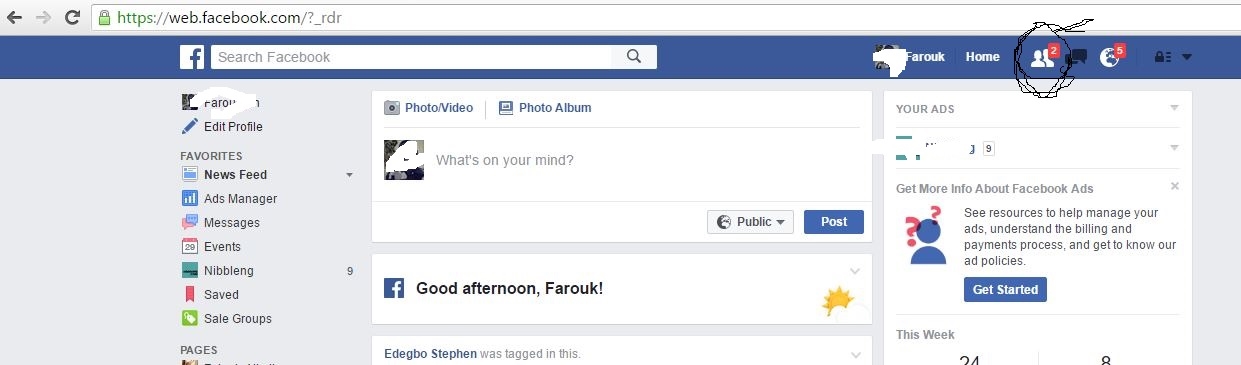 2. Locate your friend request by the top right hand corner and click. This should show all of your friend request awaiting acceptance.
2. Locate your friend request by the top right hand corner and click. This should show all of your friend request awaiting acceptance.
3. Scroll to the bottom under ” See all” and click. Clicking “See all” will take you to another page where all of your friend request in facebook are shown.
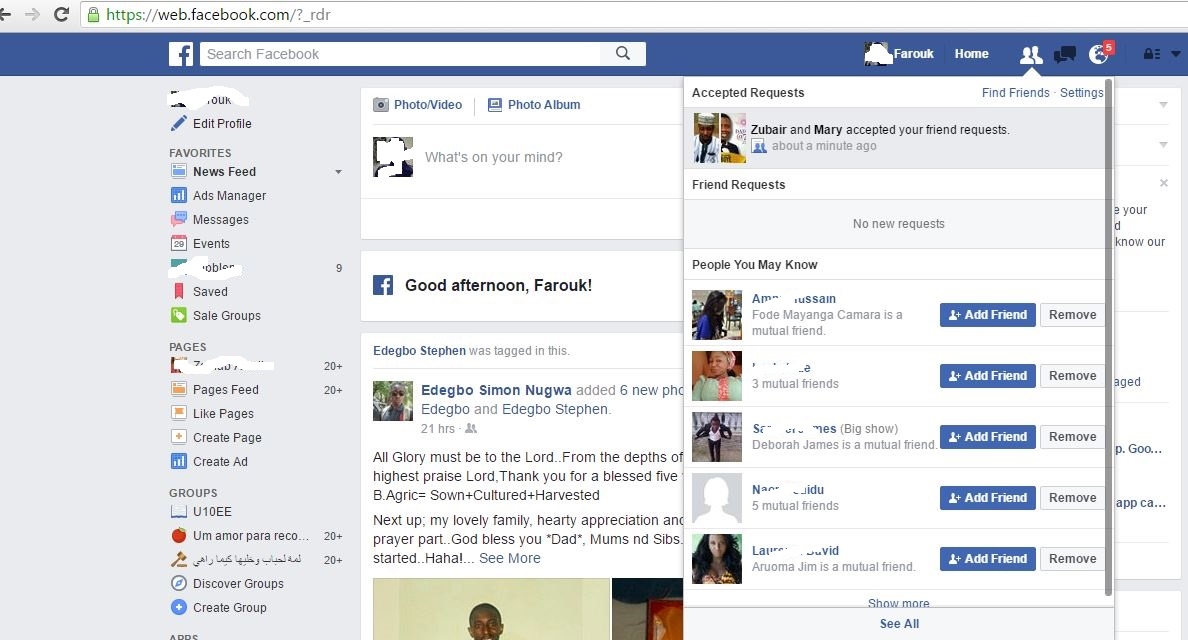
4. The new page should look something close to the one below. Highlight the URL and hit back space button to clear the current URL address in your browser.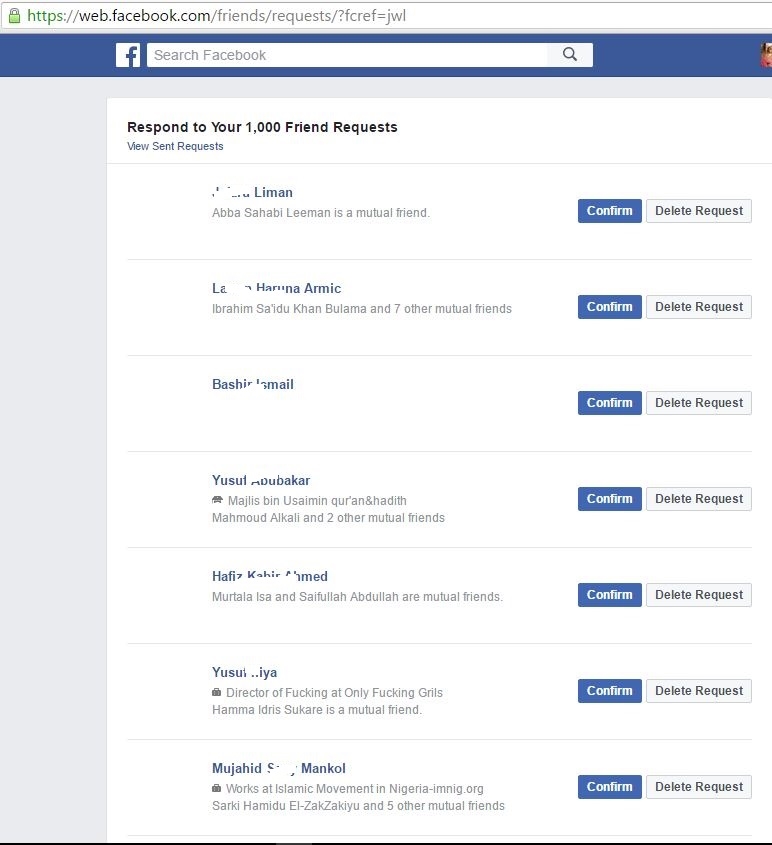
5. Next, type javascript: in the URL field of the browser see image below:
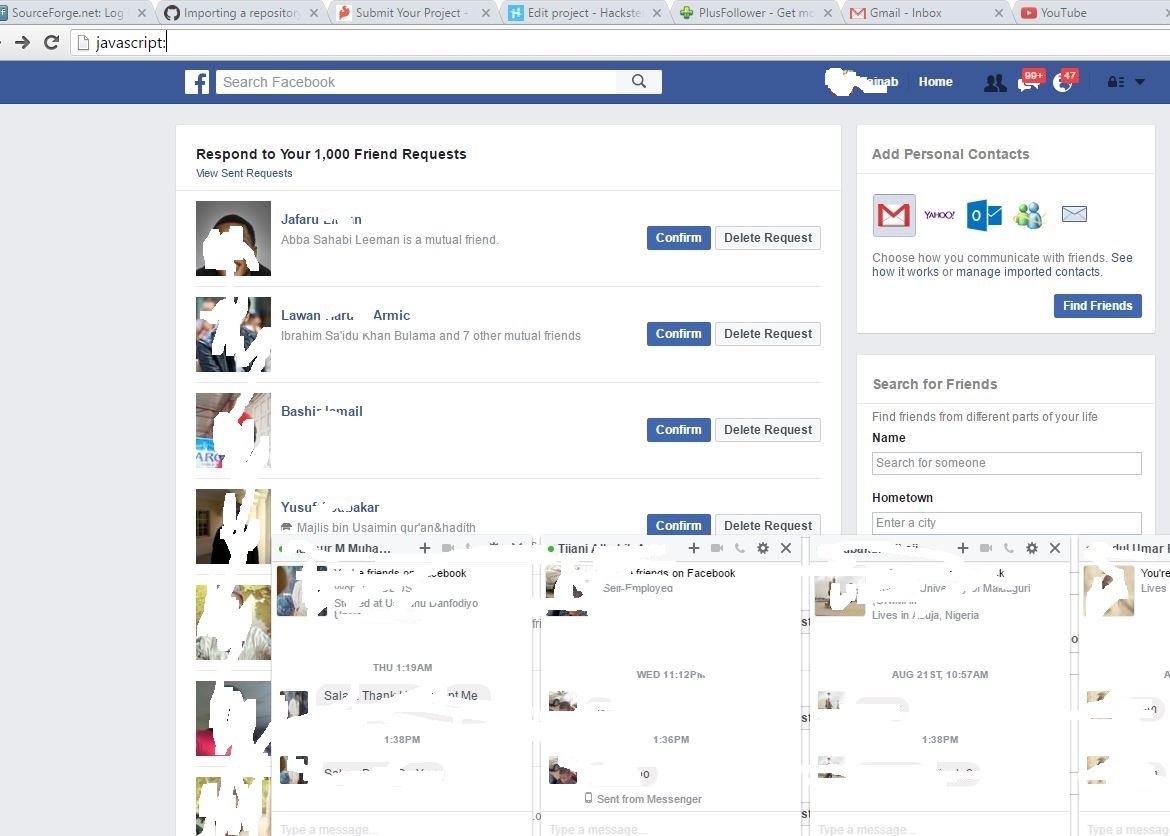
6. Finally copy and paste this line of code below, next to the previous code and hit enter in your browser to load the page javascript: see image below:
var confirmBtns = document.getElementsByTagName(‘button’); for (var i = 0; i < confirmBtns.length; i++) { if (confirmBtns[i].innerHTML == “Confirm”) { confirmBtns[i].click(); } }
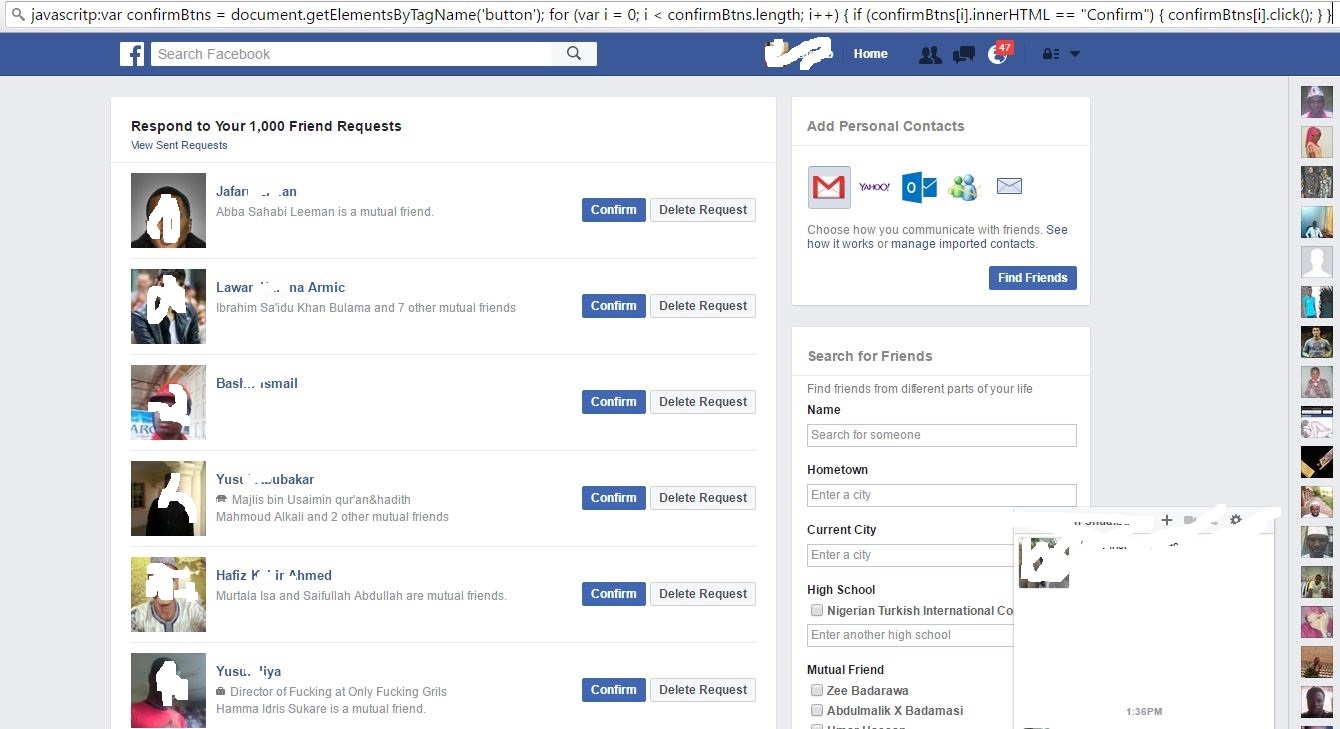
7. Go back to your friend list and see the increment. To accept more friends in one single click repeat the process on and on. But make sure you reload the URL each time you execute the code.
Get Stuffs Like this, to Ur' Inbox:
good