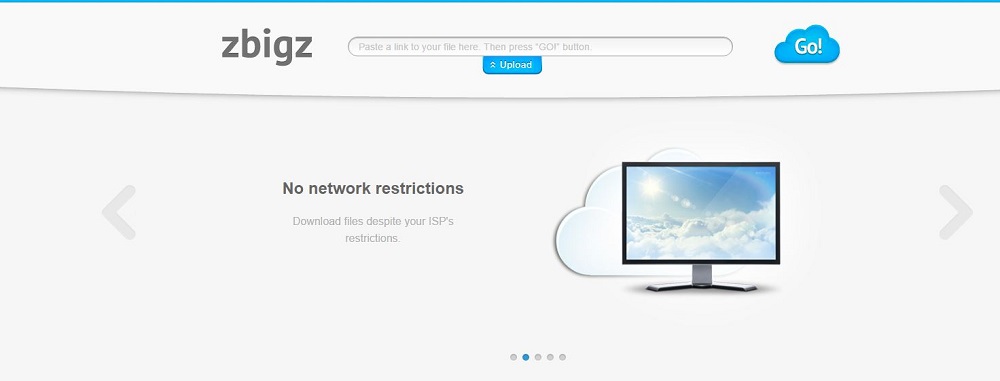 If you are new to what torrents are, check out this quick post which has in detail all you need to know about torrents and how to fully setup a torrent manager on your computer. Torrents is simply files sourcing networks, simple. The usual way of getting torrents downloaded on your computer is simply using the torrents manager. But, there are other alternatives that comes in handy too.
If you are new to what torrents are, check out this quick post which has in detail all you need to know about torrents and how to fully setup a torrent manager on your computer. Torrents is simply files sourcing networks, simple. The usual way of getting torrents downloaded on your computer is simply using the torrents manager. But, there are other alternatives that comes in handy too.
Zbigz is a website that lets you download torrents via your web browser as in normal download. What Zbigz does is that, when you start a torrent download, it downloads the torrent file straight to their server in no time, few seconds to be specific. Then, it makes the download available for download straight to your browser. That’s all about Zbigz.
IDM known as internet download manager from its name does exactly what your web browser does in multiple folds, it provides fast download speed. When IDM is installed on your computer, it takes over the download process from your web browser, the web browser gets to have some nap, while IDM does what it knows how to do best.
Since IDM grabs your web browser download and tells the web browser to chill while it does a better work, that means it can also download the torrents file from Zbigz server. That’s how the process works. Zbigz downloads the torrents file to their server, IDM downloads the torrent file from Zbigz server to your computer.
But, there is a little catch using Zbigz, you don’t expect them to do all the hardwork for you for free, their fast download server and all! So, for every torrent file requested on Zbigz above 1 GB on a free account, the process fails, unless you upgrade to a premium account, which cost few bucks. If your torrent download is below 1 GB you can download as much as you like.
How to Download Torrent files using Zbig
1 Goto Zbigz.com on your browser. You may register and may not register for an account. But, it’s better to register, in order for an account to be created for all uploaded torrents.
2 Open another tab on your browser, goto any torrent source site. e.g. Kat.cr, Piratebay. Search for any torrent you want, then click on the magnet link. Copy the link to Zbigz as shown in the image below:
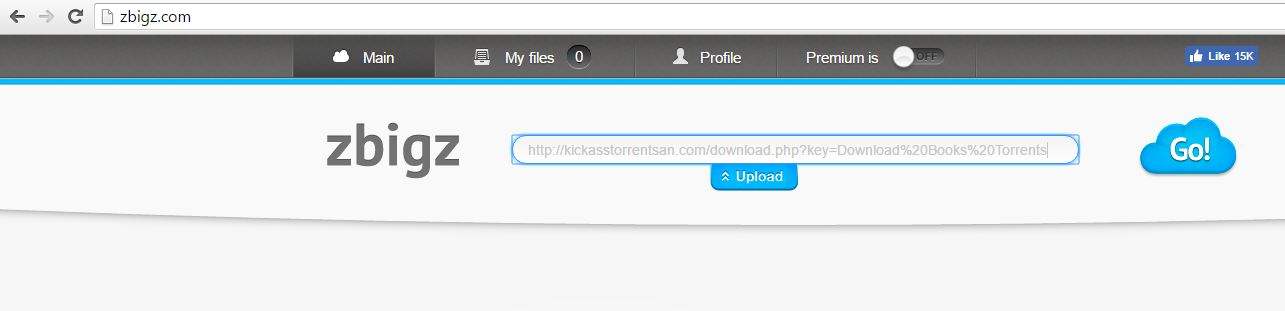
Click on the “GO” to begin the download process on Zbigz server. After the process. A download button is displayed just at the side of the torrent. Simply download it to your computer. IDM will in turn take control over the process.
After the download process, the file may be in Archive format, usually in the .zip extension. Use Winrar or any other program to open it.
Get Stuffs Like this, to Ur' Inbox: