 Download Install Xiaomi Mi6 Firmware ROM File.
Download Install Xiaomi Mi6 Firmware ROM File.
[adsenss]
Xiaomi Mi6 Firmware lets you upgrade your mi6 device to the latest MIUI. The Xiaomi Mi6 Firmware is the official ROM that comes with the device, this is particularly useful when you require to reset your device OS to the factory default after tinkering with it with Custom OS and Rooting.
There are three possible ways you could upgrade your Mi6 with the firmware given below:
- Flashing Mi6 with MIUI via System Update Process
- Flashing Mi6 via Recovery Update Method
- Flashing Mi6 via Fastboot process.
In this post, we would look at how to flash the Mi6 MIUI using the System Update Process. Other methods to come in another post. To flash the Mi6 with the latest firmware, use the steps below:
How to Install Flash Xiaomi Mi6 Firmware ROM File via System Update
Step 1:
-
Download Xiaomi Mi6 Firmware ROM File
Step 2:
- Connect your Mi6 to the Computer.
- Copy downloaded ROM Firmware file to the Internal Storage of you Mi6.
- Open the Updater application on your Mi6.
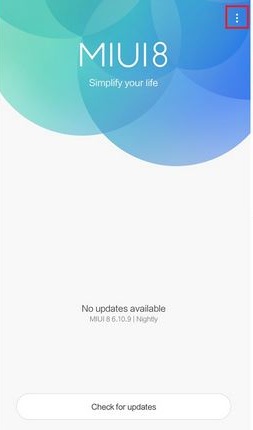
- Tap on the three dots located at the top right hand corner of the screen
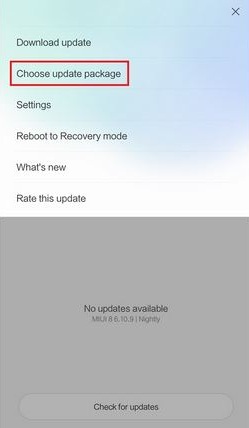
- From the menu which opens, tap Choose Update package
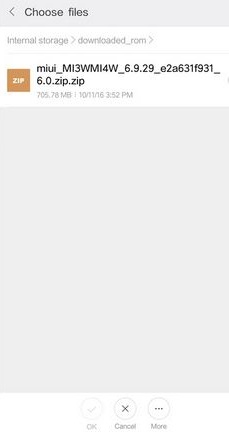
- Select the file by locating it in the storage.
- Hit ok
Voila the upgrading to a newer firmware will commence which eventually leads to the smartphone reboot.
Get Stuffs Like this, to Ur' Inbox: