Datally app Download
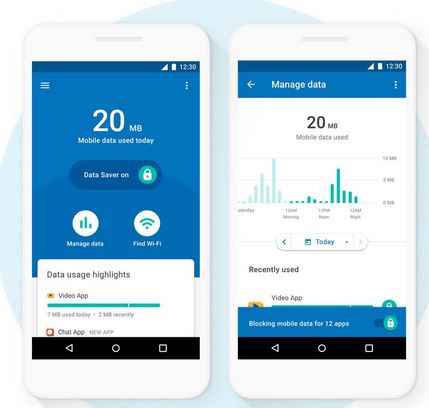 Why use Datally?, since Android operating system already comes with a built in data manager!. Ok I get it. Datally is built by the Google guys, it puts everything you would want in front of you with few clicks of buttons you get to manage your applications and choose which apps connect and use your data or not, can also control the limit. It also gets a time to time support from Google with new features and updates.
Why use Datally?, since Android operating system already comes with a built in data manager!. Ok I get it. Datally is built by the Google guys, it puts everything you would want in front of you with few clicks of buttons you get to manage your applications and choose which apps connect and use your data or not, can also control the limit. It also gets a time to time support from Google with new features and updates.
With datally mobile application on your android smartphone or tablet, you can easily save data while using the internet and doing stuffs on your android device. This is particularly useful for users on metered internet network as you can easily see all whats happening on your android device. If there is any app, undermining that data, simply tweak it and make it rest using datally.
The good thing, datally mobile app is brought, design and owned by Google, the big giants. So no fear. With Datally simple down to earth user interface you can easily know which app sucks data most alongside other useful information, to help cut down the level of data intake, alright!.
Google claims, with Datally data manager application, you can save up to 30 percent of your data. With various built in functions that can be used which app sucks data and how much they suck. In addition, you get a counter, metrics stuffs and real time data information. You can also turn off apps sucking your internet data in the background, that is, only apps you are currently using will take and use the internet data while the rest running in the background are restricted. To activate, this feature, you only need to press a button on datally located at the top of the UI or the Center. You also get a notification showing you amount of data being used by the current application you are using.
Datally can help you locate nearby WiFi networks for your android device, to help manage and conserve your internet data on a metered network when traveling or hanging out at various locations. You get history of data being used with simple break down via a chat like presentation. WiFi finder inside of Datally can also calculate how far your distance is from the nearest WiFi. Users can also rate previous WiFi already used on Datally. With the ratings, you know which WiFi network is reliable from a list to select from.
To download Datally appication, simply use the link given below to go to the PLAYSTORE LINK:
DOWNLOAD DATALLY DATA MANAGER
You can also search for datally using your Google Play Store. Simple locate Playstore on your Android phone. Search for Datally and click to install. You can use datally on any Android supported device, Samsung, Pixel, Huawei, Lenovo etc.
Get Stuffs Like this, to Ur' Inbox: