Google Allo Selfie Stickers
With Google Allo now, you can get custom stickers to share and use within the Google Social app. With this new feature, you can easily customize emoji’s the way you want them to feel and look with few press of a button.
What this selfie stickers does, is that, it creates by itself stickers inspired by one looks. Google Allo, uses advanced Algorithms to make this stickers come to live. This Algorithm is able to determine and detect ones face structure, beard or hairstyle. First, you have to of course, take a selfie. Next, is to customize this stickers the way you deem feet.
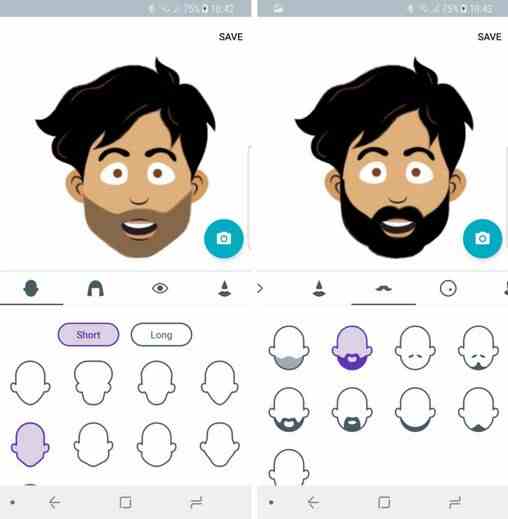
To get this feature rolling on your device, simply update your present Google Allo, to the latest version by installing directly from Google Play Store. Here is, Allo Playstore LINK. After, updating to newest version of Google Allo app, you will be able to set custom selfie stickers the way you want. You can select eyes types, lips, hairstyles, face type, beard, skin features, moustache styles etc.
To learn more about how the new Algorithm in Google Allo works by making the Custom Selfie Stickers, Below is a video by one of the Google Guys, Jason Cornwell explaining of the stuff works.
Getting down to the real deal and wrapping up; below you is the step by step process of how to use the new selfie custom stickers for Google Allo.
How to use Google Allo Custom Stickers:
- Open any Google Allo chat
- Tap on Stickers icon; located in the row up the type area
- Select add sticker icon (Located at the right end)
- On the next screen, Select on Inspired by you Stickers,
- Create your custom selfie Stickers.
Other features of Google Allo app
- Smart Reply
- Ink
- SHOUT or whisper
- Meet your personal Google Assistant
- Incognito mode
Get Stuffs Like this, to Ur' Inbox: