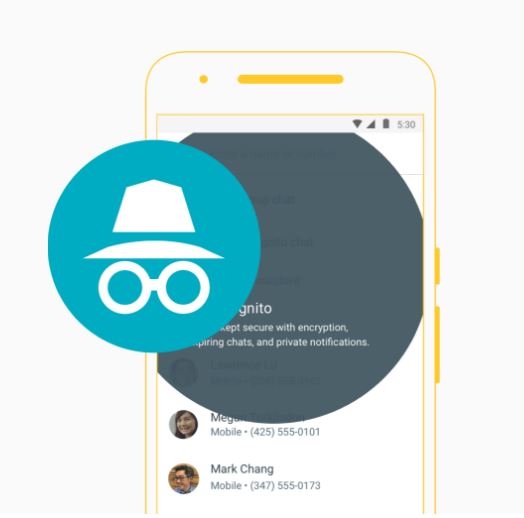 Download and Install Google Allo app.
Download and Install Google Allo app.
Google on Wednesday introduced a new instant messaging app called Allo that also features Google Assistant which can simplify tasks for users and provide ease while chatting or sharing files with another user on Allo app.
Allo, the instant messaging app with Google Assistant is now available for download. And it’s similar to WhatsApp, Facebook Messenger and other chat apps which have been available but really does everything simply.
Google Allo just needs a mobile number to get started. After you download the app, it will ask you for your mobile number. Select your country and add your number. You’ll get a verification code via SMS, and once you add that you can set up a profile picture. Either take a new selfie or just choose from the camera roll and then add your name.
Allo features
Smart Reply
Respond to messages without typing a single word. Smart Reply learns over time and suggests responses to text and photos, in your style.
Ink
Get creative with the photos you send by doodling on them or adding text.
Stickers
Say it all with the perfect sticker. Stickers in Google Allo are designed by independent artists and studios from around the world.
SHOUT or whisper
No more typing in ALL CAPS to get your point across. Say it louder or quieter by changing the size of your text with a quick swipe.
Meet your personal Google Assistant
Google Allo brings you the Google Assistant, preview edition. Find restaurants nearby, share videos to watch, and get answers, right in your conversation with friends. Add @google to your group conversation or chat one-on-one with your Assistant. It’s your own personal Google, always ready to help.
Incognito mode
Send messages with end-to-end encryption, use private notifications to help keep your chats more discreet, and control how long your messages stick around with expiring chats.
Download and Install Google Allo app
- Download allo from official site link
- Download and Install Directly from Google Play store
- Download allo on your apple phone- iOS
- Download apk format
Get Stuffs Like this, to Ur' Inbox: