Best Video Android Editors:
Most conventional video editing are done on a computer system like, MAC or Windows PC, with top notch professional video applications, like Adobe Premiere, After Effects, Sony Vegas, etc. But, the tech world is emerging, and we are all going 2020, presently, we have seen an overhaul or a significant ways to the way things are done. And video editing, isn’t left behind, in the change spectrum.
With your Android smartphone, you can also become a pro editor or at least rival PC users on video editing. Being, that Android apps since they run on a relatively smaller screen compared to personal computers offer mostly simplistic, easy to use app with great flexibility.

Whether you are a professional editor or a beginner, there is a drop down list of different video editing android apps that you can check out to compare with your present setup. You never can tell, one of the apps could very well suit a particular unique need. For the pros and the beginners, this least may just be handful.
In addition, mobile video editing applications are important because they provide video editing tools you can use when on the go. Imagine a situation when travelling and not with a computer. You can easily use, these apps to edit, cut, join and publish videos to the web instantly.
The list begins:
Funimate Video Editor
Funimate video editor you can create and publish music videos from images, videos and audio files from your android device. You can also add effects, titles, emoji. This application simplifies the whole process of making videos with features like slow motion and lip sync included. Funimate Video Editor application falls amongst the best video editors for mobile editing.

Download Install Funimate Video Editor app for android using the Playstore link below:
Download Funimate Video Editor app for Android
VideoShow Editor
VideoShow Editor comes with free and well laid out easy to use software interface, that makes editing on android device a fun process. You can add filters, fonts, text styles, merge, edit, trim, split, duplicate, reverse, zoom in, zoom out, duplicate, rotate videos clips, slow motion, slow motion and fast motion.

Download Install VideoShow Editor for your android device, from the Playstore link below:
Download Install VideoShow Editor app for Android
KineMaster
Kinemaster app is a video editor for android device. For YouTubers, is a sure bet!. If you are a professional, there are still some cool feature you would appreciate out of the app. Kinemaster no doubt, should make to the top 11 list of useful Android video editing application.
With KineMaster application, you can easily cut, trim, and join video, audio or images files with high precision accuracy. Features include, Volume Envelope Control, Multi-track Audio, Multi-layer video, 3D transition, filters etc.

Kinemaster android video editor comes with a clean, simple looking user interface. Which comes with many filters and effects to apply on your video projects. More info on Kinemaster Android video editor in the Playstore Link below:
Download Install Kinemaster Android Video Editor
FilmoraGo
FilmoraGo is a free video editing application which has a simplistic user interface and comes with familiar settings required of a video editing application. With this app, it gives you a sense of how the professionals do their stuff on a PC. But, the only difference, is that, you are using a smartphone.

You can also add filter effects, overlays, animation text, motion elements and title effects on your video editing projects. FilmoraGo lets you trim, rotate, add slide shows, merge backgrounds, add pictures, add audio, voice and so much more. With all this features, you can easily edit, cut, join and publish your videos to the web when on the go.
Download Install FilmoraGo Android Application
Adobe Premiere Clip
Adobe Premiere Clip, more like the mobile version of the popular Adobe Premiere PC application for video editors. This app, on Android takes editing to a newer approach. By implementing the likes of filters and effects, application of Adobe Capture CC to give the video a stunning perspective.

With Adobe Premiere Clip, you can easily edit videos and publish to the web in no time. In any top ten android video editing list, this app deserves a worthy space. Download and install Adobe Premiere Clip app for your device in link below:
Download Install Adobe Premiere Clip App
Quik-Free Video Editor
Quik-Free Video Editor android application, in a short phrase: “Lets you edit videos quickly for free”. With this application, you can edit videos, for free with just few clicks. Import videos with two clicks, add effects and filters, cut, trim, merge crop, add voice, text, music, titles etc. Publish to the web and share with fans or friends on social media.

Download or Install Quik-Free Video Editor application for your android device using link below:
Download Quik-Free Video Editor Android app
VivaVideo
VivaVideo android video editing application should fall in any top android video editing application on any list. Simple to use and in no time you have your video project already up and running. First, make an import of media files from your storage department. Next, trim, edit, cut, add background, add effects with clicks. Finally publish your video to a storage or the web.

Main features of VivaVideo include:
- Trim and Merge videos
- Cut, Loop and Copy
- Fast and Slow motion
- Powerful Video Player and Converter
- Video Effects, Animated Stickers
- Music, Video Theme, Transitions, GIFs
- Texts, Subtitile, Filters
- Collage and Facial Effects
- Play and Convert videos.
Publish videos really fast, also add slideshows, effects, texts, titles, fast-slow motion with VivaVideo. VivaVideo application is not completely free, the paid version obliterate the watermark feature present in the free version.
Download Install VivaVideo Android Editing app
PowerDirector
PowerDirector android editing application also comes with free video editing tools, easy to use and get your clips cut to your own taste. You can not only edit videos with this android application, but, can also create video from scratch even in 4K format. PowerDirector, comes with photo editor for videos, slow motion settings, effects, filters, action movie effects, and voice over.

For YouTube lovers, this app is a must try, easily produce Vine and YouTube videos in no time. Share videos on social networks with friends, fans or family. Also included in PowerDirector is extensive editing tools to emulate PC editors. You get editing tools like FX, with drag-drop feature for image, audio and video files. You can also add effects, voice overs, fading, music background, pictures etc., into videos.
Download PowerDirector Android App
Magisto Video Editor and Maker
With over 90 million happy users worldwide, Magisto Video Editor and Maker is one of the best video editing android apps out there for your device. Using Magisto to edit your videos, lets you transform your videos and photos into stunning music videos. You can share the videos with family and friends on social networks or on the web.
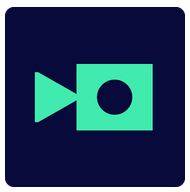
Magisto Video Eidtor and Maker is easy to use and comes with simplistic user interface that even some one new in video editing would get everything done pretty quickly.
Download Install Magisto Video Editor and Maker
VidTrim Pro
Vidtrim Pro allows you to easily trim videos with few clicks. It also comes with bunch of video editing tools that lets you edit and organise your video files. You can trim, cut, merge, grab a frame, add effects, remove audio or voice from video, compress, add music etc.

After the editing process, you can share videos on social networks with friends or publish to the web.
VidTrim Pro Features:
- Video trim.
- Merge video clips
- Transcode video clips
- Add music soundtrack to video
- Rotate videos
- Grab frame
- Join multiple video clips together
- Convert video to mp3 audio
- Apply video effects
Download Vidtrim Android Video app
Cute CUT – Video Editor & Movie Maker
With Cute Cut – Video Editor & Movie Maker application, you can draw movies, draw on movies, you can cut, join or merge video files together. With this android application, you can easily create quality videos real fast.

Cute Cut Video editor comes with basic video editing tools needed for your video editing uses. As well as, other advanced functions you would find in PC/desktop editors for professional production.
Download Install Cute Cut- Video Editor & Movie Maker
Get Stuffs Like this, to Ur' Inbox: