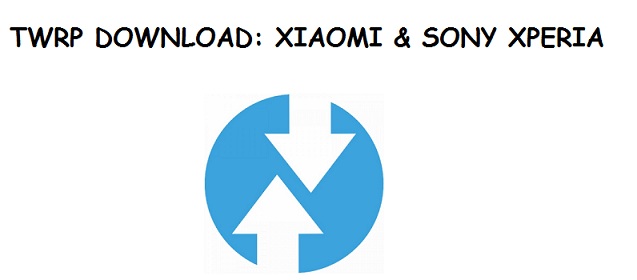 TWRP for Xiaomi Redmi Note 5 Pro, Sony Xperia XA2 and Xiaomi Mi Note 2
TWRP for Xiaomi Redmi Note 5 Pro, Sony Xperia XA2 and Xiaomi Mi Note 2
TWRP known as, Team Win Recovery Project are one of top custom recovery makers for the android system. If you into tinkering with your android device, this name shouldn’t be a new thing, but, a rather familiar one. With TWRP you can make custom backups of your android system, make flash, Reset, install ROMs and Kernels and other modifications that you would normally not get using the default Recovery menu that comes with the android device.
TWRP is already available for many devices out there, but, we now officially that for the Xiaomi Redmi Note 5 pRO, Sony Xperia XA2 and Xiaomi Mi Note 2 which will be given below the post.
If you want to flash a custom ROM, kernel or some Google Gapps file, you can for sure use the download links that will be given below for Xiaomi Redmi Note 5, Sony Xperia XA2 and Xiaomi MI Note 2:
TWRP for Xiaomi Redmi Note 5 Pro Download
NB:
The team of Win Recovery project on their own path ensures all files given for flashing is of good making and has gone through testing phase before it is published. But, it your own sole intention to install and use this flash file for your device. We take know responsibility of any failure of your device that may amount from using this TWRP file given in the link below:
Some Xiaomi android devices may come installed with bootloaders by default that require some steps in order to unlock it to get access to installing custom flash files. To unlock your Xiaomi bootloader, may require you fill out some form in Xiaomi MIUI website. This link will help with doing just that, skip this step if not applicable.
Download TWRP for Xiaomi Redmi Note 5 Pro
How to Install TWRP Without Root on Android Device
- Install Android SDK tools on your computer from link given.
- Locate the Android command line tools and install the SDK to your computer.
- In the package that comes with the SDK manager only download the Platform-tools in order to get adb and fastboot binaries for your computer.
- Install the necessary drivers for your device on Windows computers: FWL adb/fastboot iso or Universal ADB drivers or Naked ADB drivers.
- Choose from any of the drivers link below, if you don’t already have a working driver for your device.
- On your android device go to Settings>> About>>Build Number.
- Tap the Build Number 7 times to enable Developer mode.
- Press back button and go back into the Developer option menu
- Enable USB debugging
- On your computer open Command Prompt
- type adb reboot bootloader in order to enter into fastboot mode.
- Download the TWRP image file to same location as the fastboot binary files.
- Ensure the name of the image is renamed to twrp.img
- type inside the command prompt: fastboot flash recovery twrp.img
- then type: fastboot reboot
NB:
During fastboot mode, it is usual for your android device to displace the custom recovery you have installed with the default type. To override this change, find the key combination of your device of booting into recovery menu. To ensure it is properly done, after you have initiated the flash of twrp initially by typing the fastboot reboot command, hold the key combination and boot into twrp recovery mode. If TWRP has been booted the first time, it will ensure subsequent booting using TWRP instead.
How to Install TWRP on Rooted on Android Device using TERMINAL
- Install Terminal app to your device. Use link to download apk type and install to your device.
- Download twrp.img file from the link given link 1/link2
- Copy the download twrp image file to the root folder of your device. Ensure the name is twrp, otherwise, rename it appropriately.
- Run the command in the terminal app:
su
dd if=/sdcard/twrp.img of=/dev/block/bootdevice/by-name/recovery
Download TWRP for Sony Xperia XA2
Here are the steps to get the TWRP recovery running on your Sony Xperia XA2. Follow the steps given below:
- First Download the latest TWRP file for your device via the links given: LINK 1/ LINK 2.
- Ensure you have downloaded TWRP img and zip file format.
- After downloading it to your device, get the appropriate fastboot drivers for your device as explained above.
- Shutdown your Sony Xperia XA2 device
- Hold Volume down and turn the phone on.
- The device should boot into bootloader.
- Connect your Sony Xperia XA2 device to your computer.
- Open Command Window in command prompt
- Run the following: fastboot boot path/to/twrp.img
- Run again: adb push path/to/twrp.zip /
- Go under install and browse the zip file
- Install twrp zip file on both slots.
Download TWRP for Xioami Mi Note 2
There are two methods you can install the TWRP recovery to your Xiaomi Mi Note 2 device. First is when you already rooted via the apk file method. And second one via Fastboot method without need of rooting.
Install TWRP on Rooted Xiaomi Mi Note 2
Download from twrp.img file from any of the link given below:
Procedure:
- Install TWRP application and Open it.
- Agree to the terms and conditions.
- Select TWRP flash
- Select your device form the drop down list(Scorpio)
- Choose version type
- The files will automatically download to download folder.
- Browse for the downloaded file.
- And tap on Flash to Recovery.
Second method is to install TWRP to your device without need of Rooting. To do this download any of the TWRP given in the below links:
Use the procedure given above for the Xiaomi Redmi Note 5 Pro to install TWRP without rooting on Xiaomi Redmi Note 2 android phone.
Get Stuffs Like this, to Ur' Inbox: