BEST ALTERNATIVES TO PAYPAL:
Are you looking for an effective alternative service to PayPal for you online payments? it is always vey important to have plan B for what ever you are doing, especially in this information age when everything is going digital. PayPal has become famous and synonymous with online payments and has made monetary transactions easy and completely do away with the need for bank transfers and checks. PayPal payment processing service requires the presence of a valid PayPal account on both the receiver and the sender’s end. One biggest upside to PayPal is its widely recognized platform and how easily it manages to integrate with other third-party platforms and carts.
However, as the saying goes nothing is perfect, there are also up and down to every service, PayPal is not an exception, as it has some serious disadvantages.Why should you tolerate this sort of issues if there are other options out there? First, we will check out some noticeable cons of PayPal that you’ll be able to justify your act of moving to a PayPal alternative.
- Fees: Despite the fact that fee may vary according to payment methods you use, one of the disadvantages of PayPal is the high fee.
- Holding Payments: More often than not, PayPal holds your payment and puts it under review with no proper reason.
- Many countries are not supported by PayPal such as Iraq, Bangladesh, Pakistan, Afghanistan, Nigeria, etc
- Country-based restrictions on use of PayPal
Furthermore, there are some other disadvantages if we look into PayPal from ‘Merchant’ lance, but you have seen some of them. Now, let me move on to top ten alternatives to PayPal, either as an online money transfer service or eCommerce payment method.
1. Google Wallet an alternative service to PayPal
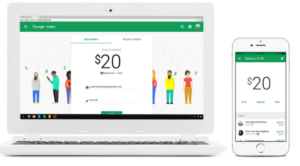
Google Wallet is one best alternative to Paypal, in fact is one of the fastest for sending, receiving and paying money online, You will be able to send money online to your friends or family using the app,in Gmail or on the web at wallect.google.com you can also send money to someone using their email address or as a Gmail attachment or even their phone number. Inaddition you can fund the money from Google Wallet balance, bank account, debit card and/or credit cards.
However, this service is available only in the United States as of now. You can use Google Wallet to store debit cards, credit cards gift cards and loyalty cards in a digital wallet and use it for sending and receiving money from friends or family as well as a way to pay money online. Now, let look at the advantage and disadvantage of Google Wallet.
Advantages
- Single card instead of different debit and credit cards
- Send money from anwhere
- Receive monry directly into your bank account
- Keep track of shared expenses
- It is from Google, and that’s a big advantage,
- 24*7 Fraud Monitoring and purchase protection
- Tight integration with Google account
Disadvantage
- Less Acceptance as compared to PayPal and availability is restricted to US
Commission
Google Wallet is free! However, you have to pay standard transfer charges when you are using credit card/debit card to transfer money into your Google Wallet account.
Where does Google Wallet Work
Sadly, Google Wallet and its features like money transfer, shopping in stores are available only in US. However, you’ll be able to use Google Wallet over 125 countries to purchase products from Google Play Store.
2. Skrill

Skrill is another good Alternative for PayPal. Skrill, which was formerly known as Moneybookers, is a platform to send and receive money and shop online. Using this platform, a user can send money to an email ID, which belongs to another Skrill user. Moreover, the recipient can withdraw money through his/her debit card, credit card, or bank account etc. One good feature that makes Skrill impressive is the fact that Skrill allows instant withdrawal into the bank account of the recipient (ATM withdrawal). Merchant fees of Skrill are comparatively low and you can know more about fees on the official site of Skrill. And the best part is that Skrill is globally available.
Advantages
- Support over 200 countries and you can use Skrill in 40 currencies.
- Skrill Prepaid MasterCard lets you use money in Skrill account to purchase in real life
- Top-level Security
- Wide acceptance
- Low transaction fees
Commission
Fee plan of Skrill is quite low and impressive! Skrill takes 1% of sent money as commission. So, if you send $100, commission will be $1. One good thing is that maximum amount of commission has been fixed on 10 Dollar. In addition, charges to transfer money from your bank to Skrill are almost free if you are using international SWIFT Transfer method. In the case of credit cards or debit cards, you will have to pay standard charges.
Where can i use Skrill
Skrill offers its support in over 200 countries, with the ability to manage account and send money in 40 currencies. However, It should be noted that earlier, US was not in the supported list of Skrill. But now, as of March 2015 United States is included in the list of supported countries by Skrill.
However, To me, Skrill is the best alternative for PayPal in both aspects – as a money transfer platform and web payment.
Disadvantage
- Less Acceptance as compared to PayPal and availability is restricted to US
3. Payoneer

It is the best alternative to PayPal especially for professionals, such as freelancers and affiliate marketers, who want to receive money from other countries. While companies use Payoneer as a payment method along with wire transfer and others, users can use this platform to receive payments from any part of the globe. Users can receive funds in different ways. Payoneer offers three different ways to use received funds. Through local bank transfer or global transfers or Payoneer reloadable credit card. Plus, you have an option to transfer amount to another Payoneer user.
Advantages
- Available in 200 countries including Nigeria
- Process transactions in more than 100 currencies (As of 2015)
- Huge acceptance
Disadvnges
- Rent of credit card is a bit high
Commissions
Transfer fees of Payoneer depend upon the country you live and in which currency you process your transactions. In addition, there will be a slight charge when you use your Payoneer Credit Card via an ATM to use your funds.
Where can I use Payoneer
Payoneer works in more than 200 countries and is capable of processing transactions in around 100 currencies. Payoneer is an excellent solution when it comes to processing international transactions despite the fact that service is not available in some countries such as India.
4. Dwolla
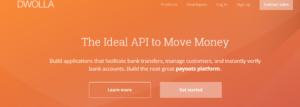
Dwolla is another simple alternative service to PayPal, as a payment service and a platform to send money to anyone on internet. If normal users can use Dwolla to make online payments and sending or receiving money, business owners can make use of Dwolla by using the platform to receive money from their customers (B2B). Using Dwolla, it is possible for you to send money to email addresses, LinkedIn connections, Twitter followers, phone numbers and businesses that accept Dwolla. Another feature of Dwolla is Dwolla MassPay, which lets you process thousands of payments at a time. Dwolla was notable for buying and selling of Bitcoins until it stopped dealing with Bitcoin exchanges in October 2013.
Advantages
- It’s a free service and transaction fees are incredibly low
- Simple User Interface and support for Android and iOS
- Get rid of risks of identity theft, as you’re sharing only email address and phone number
- Easier methods of clearing payments
Disadvantage
- Of course, when compared to PayPal, acceptance is pretty low
- Transferring money from Dwolla to your bank account may take up to 2 to 3 days.
- No linking with credit cards or debit cards
Commission
Unlike PayPal, you’ve to pay only $0.25 for each transaction that you make, despite the fact that transaction is free if amount is less than $10.
Where can I use Dwolla
Currently, Dwolla is available only in the United States and you should have a valid US Mailing address & SSN to use Dwolla. Moreover, only US bank accounts can be linked to Dwolla
Despite the fact that Dwolla is trying to launch its service in other countries, availability only in US of the service is a noticeable problem. Except that, Dwolla is a wonderful PayPal alternative for US based users.
5. Stripe
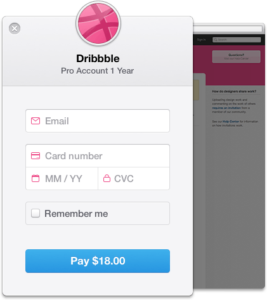
With Stripe you can accept payments from your customers. Stripe is also viable alternative to PayPal as far as easier acceptance of payment is concerned. Stripe accepts a variety of payment methods including cards such as Visa, MasterCard, American Express and JCB. In addition, Stripe can process transactions in around 100 currencies.
Your can use Stripe when your business is based in Canada, UK, Australia, United States, Ireland, Australia, Belgium, Finland, France, Germany, Luxembourg, Netherlands, Spain, Denmark, Norway, Sweden, Austria, Italy and Switzerland to receive payments from Stripe.
Commission: For each successful transaction, Stripe will charge 2.9%+$0.30 as its commission. Transactions of earnings are processed through a 2-day rolling basis.
Advantages
- Simple Setup using Plugins
- Integrated mobile payments
- Payment can be sent from any country
Disdvantages
- Stripe supports only 19 countries as of now.
6. Square

Square is a PayPal alternative with a twist. Square will provide you a card reader that will work perfectly with your iPad, iPhone or Android Smartphone. Plus, Square lets users create an online store, from which customers can make purchases.Visa, MasterCard, Discover, American Express etc. are supported by Square card reader.
In November 2014, Square announced that it will start accepting payments via Apple Pay in 2015.
Commission: Square charges 2.75% of total amount of money that is transferred. By the way, Square Reader is available for US and Canada only.
Feature
- Sell faster with a new search-based point of sale
- Take care of your items from one central location
- Track, adjust, and transfer inventory across locations
- Manage profitability with cost of goods sold reports
- Manage all your vendors in one place
- Send purchase orders when stock is low
- Create customer profiles with every sale
- Set up employee time cards and permissions
8. Selz

Selz is another good alternative service to PayPal for merchants and small businesses. It’s a great way to accept payments from customers. Selz is a suitable choice for freelancers as well as bloggers, who do sell something through their website. This service is being used by a number of professional bloggers and other web-based professionals. If you have a WordPress site/blog, you can use Selz WordPress plugin to install it. When compared to PayPal and other prominent payment methods, Selz suits selling digital products. You will be able to transfer amount to your bank account or PayPal.
Commission: For each transaction made through Selz, it will charge a commission of 5%+$0.25.
Advantages
- Easy-to-use interface
- Support for 190 currencies
- Suits digital downloads
Nevertheless, Selz is not available in countries such as Vietnam, Indonesia, India, Pakistan and Nigeria as well as the countries, which are not supported by PayPal.
10. Amazon Payments
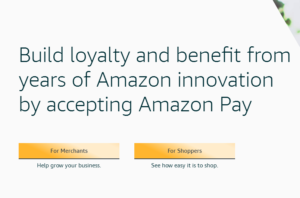
Amazon Payments is another alternative service to PayPal, and it comes from Amazon. Although we can take it as a single platform for processing money transactions online, there are different classifications in Amazon Payments that suit different users – customers, businesses and of course, developers. Online purchases section of the service is made to simplify purchasing task, by using payment methods you have added in your Amazon.com account. Thus, you can skip that task of re-entering payment details as well as shipping addresses. On the other hand, WebPay from Amazon Payments lets users send and receive money. In addition, when we look Amazon from Merchant’s point of view, Checkout by Amazon is a feature merchant can implement in order to simplify payment methods.
Advantages
- It’s from Amazon
- Comparatively wide acceptance
- Integration with Amazon.com
Disadvantage
- Amazon WebPay is not available for non-US residents
- High duration for money withdrawal from Amazon WebPay to your bank
Commission
Amazon Payments is completely free from the users’ point of view! Using Amazon WebPay, users can send money by paying nothing as well as receiving money from others. Yet, they will have to pay transaction fees if they withdraw amount via credit card or debit card. However, when it comes to merchants’ viewpoint, the commission is a bit high, as Amazon Payments charges based on a rate of 2.9%+$0.30. Nevertheless, Amazon offers volume discounts as well as non-profit discounts.
Where can I use Amazon Payments
Amazon WebPay is currently available in United States. Similarly, when it comes to Checkout by Amazon, it is more complex, because Checkout by Amazon is available for merchants in US. These merchants should have one US-based street address, phone number and credit card.
Altogether, Amazon Payments is an optimum choice for both users and merchants, despite its restricted availability. We do hope Amazon Payments will expand its operations to other countries as well.
Conclusion
The list of added here for alternative service to PayPal online payment services in random order, as different people have different criteria while finding the ‘best’; some of you might be looking for lower commissions whereas some other prefer international availability. In other words, you can choose the most appropriate PayPal alternative from the list according to your requirement.
So, now, you have a list of top alternatives to PayPal, which one is your favorite? let us know in comments.
Get Stuffs Like this, to Ur' Inbox:
gud
Dwolla