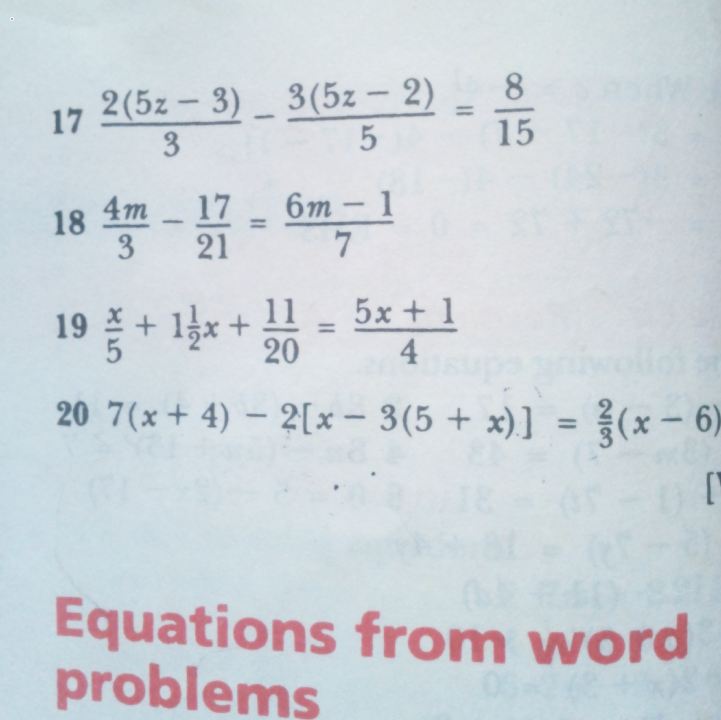 Solve Maths problems with Bing Search
Solve Maths problems with Bing Search
The new maths mode in Bing Search can solve simple equations as well as a s complex calculus.
Whether you have a simple maths problems or a complex calculus, thanks to the new tech by Microsoft: Bing’s Camera Intelligent Search Technology, part of the feature of the intelligent camera is the integration of a maths solver. Which lets users solve maths problems in few clicks via Bing app.
This maths mode integrated into Bing, will allow users to solve maths equations by taking picture, no need typing. Just, take the picture and voila!.
You can now access this new feature in Bing iOS app, on your smartphone.
Just ensure you have the updated Bing version. Once you go through Bing’s Maths camera mode, all that is needed to solve that maths assignment, is to make a snap, allow Bing to process it in a snap, and you get your answer in return.
This new feature from Microsoft Bing came up first on latest iOS update of the app via the app store.
This feature will enable complex maths problems to be solved by just taking a photo of it.
The new Camera Intelligent Search not only come with a maths solver, but, also, the “Find in Page” button which has the ability to search specific words and phrases on a web page faster.
At the moment of writing this post, the feature isn’t available for android yet. But, will soon roll out to android and other devices.
How to use Bing Maths Mode to Solve Maths Problems:
- Open Bing app
- Go to the camera mode
- Go to the bottom
- Click on maths button
- Take a picture of an equation or maths problem you want to solve
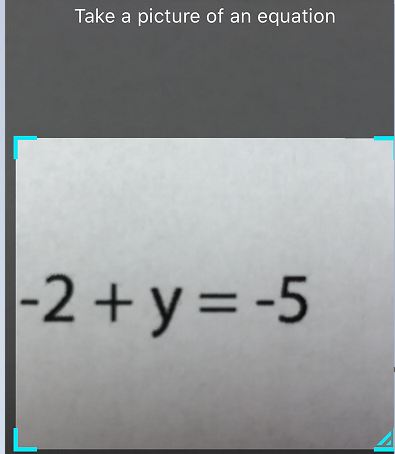
- Click on the Maths
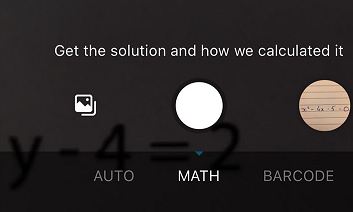
- Allow Bing to do rest.
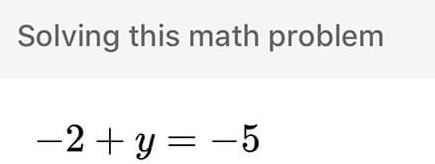
- You get the answer in no time. Alongside the solutions and procedures to arrive at the answer.

Get Stuffs Like this, to Ur' Inbox: