 GLO 4GLTE has just been unveiled in Nigeria. GLO just unveiled it’s 4G/LTE in Nigeria following the foot steps of MTN Nigeria. What this means is that we’ll have faster everything (Faster internet, Faster download, Faster video streaming etc). The GLO 4G/LTE will be available Nation wide. The data internet bundles range from 50 Naira to 18,000 Naira. It’s already available in Lagos, Abuja, PHC, Jos, Yola, Zaria, Benin, Warri, Eket. And its expanding to other States in Nigeria within the coming months.
GLO 4GLTE has just been unveiled in Nigeria. GLO just unveiled it’s 4G/LTE in Nigeria following the foot steps of MTN Nigeria. What this means is that we’ll have faster everything (Faster internet, Faster download, Faster video streaming etc). The GLO 4G/LTE will be available Nation wide. The data internet bundles range from 50 Naira to 18,000 Naira. It’s already available in Lagos, Abuja, PHC, Jos, Yola, Zaria, Benin, Warri, Eket. And its expanding to other States in Nigeria within the coming months.
GLO undoubtedly have been providing the cheapest internet data bundle across Nigeria thereby making more people get access to the internet at an affordable price. GLO was the first mobile network that introduced the per second billing and also the Blackberry service in Nigeria it has continue to set new standards in the Nigeria telecom space: Variety of internet data bundles, Call rates and bonuses, that other network emulate from which has at least made the market a bit competitive.
#Glo has always been at the cutting edge of technology. We are the first to bring you #Glo4GLTE – Manorath Shuklah pic.twitter.com/XoGppgXgaY
— Glo (@GloWorld) October 4, 2016
But, following the release of the GLO 4G/LTE which is supposed to raise the standards of mobile broadband network service in Nigeria seamlessly. In the rapidly growing and innovative Tech age also has it’s challenges. One of the challenges is that some areas face poor network coverage. This issue will gradually fade away with improvements on the network coverage from all Nigeria mobile networks.
HOW TO SUBSCRIBE FOR GLO 4G/LTE INTERNET DATA BUNDLES
First, you need to check whether your device is 4G/LTE capable. To check if your device supports 4G/LTE simply go under Settings. Check for you Network option. Under selection, you should see stuff like 2G, Edge, 3G, HSPDA, etc. If you see the 4G/LTE option it means your device supports 4G/LTE. You also need to confirm whether your GLO sim support 4G/LTE. To confirm send 4G to 400.
To subscribe for the GLO 4G/LTE Internet data bundles switch your device network mode to 4G/LTE, then dial *777#. Next, you should get a menu like the image below:

Select the 4G/LTE data service option by replying with the assigned number, in this case it’s 1. You should get a menu like the image below:
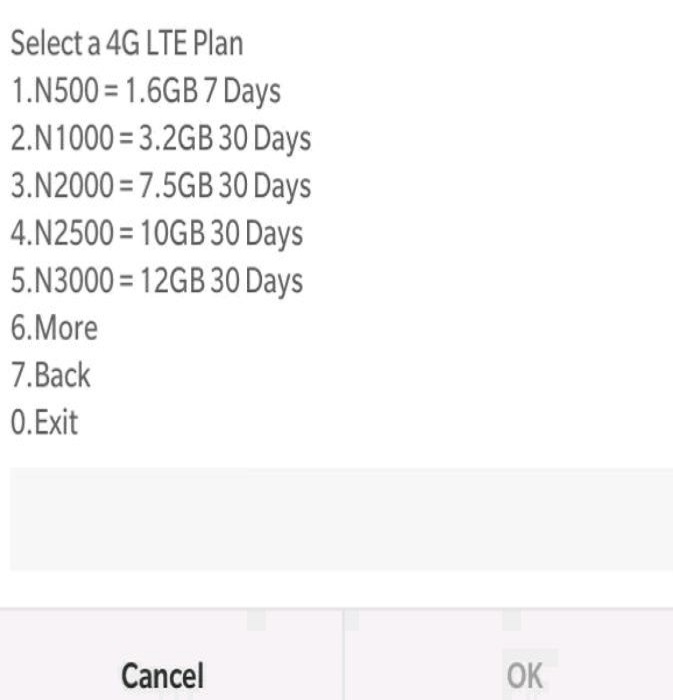
Subscribe for any of the bundles by replying with the specific number. To unveil more bundles use the More option.
You may also like to read about GLO latest Data bundles.
Get Stuffs Like this, to Ur' Inbox: