 Download Android apps from Android Playstore using Desktop Browser.
Download Android apps from Android Playstore using Desktop Browser.
It is possible to download apps directly from Android Playstore with your Desktop/PC browser, usually Firefox Mozilla or Chrome without even the need to sign in with your google account.
Download APK files from Google Play Store (Android Market) for free, from your browser using Firefox Add-on. After downloading the app, simply transfer it to your android device and install! bam!.
Why will someone want to download app from Android Playstore using PC browser (Firefox or Mozilla) when you can easily install apps directly via Android Playstore to your android device? Well, one or two reasons may arise. Android playstore can stop working on your android device suddenly, What that means: “you can’t install apps again from Playstore”. There are some other options, Hard Reset the OS to factory default, Flash the phone, try another Playstore option ( Mobogenie, Blackmart….. etc) or source directly for the android app file in .apk format. transfer it to your android device and install.
Another reason is the need to try something quite different from the normal. Back to the topic, Download Android apps from Android Playstore using Desktop Browser. How this works? Install Firefox Add-on, apk downloader, to your Desktop Firefox browser. Next, there is a login page that pops out to fill in your device detail before redirecting to Playstore on Firefox browser. You either follow the procedure on the page to generate your ID or PM the developer to send you free ID’s asap. Same procedure applies for Chrome.
Quick Procedure
- Go to this link on Firefox browser.
- Hit the install option and accept, see image below:
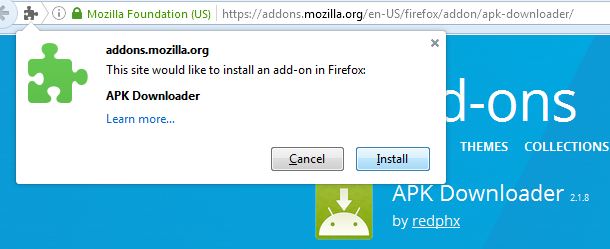
- Check the dev page for procedure
- Send the developer a message for Free login ID asap! or login using your ID details
- Select any app from playstore, and use the download option next to install option.
- Locate dowloaded file, transfer to your Android device.
Get Stuffs Like this, to Ur' Inbox: