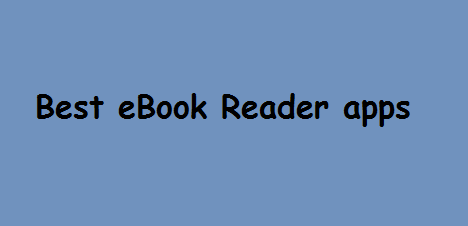 9 eBook Reader: Android & iOS
9 eBook Reader: Android & iOS
Looking for the best eBook Reader application for your Android or iOS smartphones, tablets etc, then here, is your one stop place. Simply read our listing of the very best Android /iOS reading application you can download and install to your device.
Most of the application in the list are freewares. The download link is also provided, alternatively, most recommended way to get this apps to your device is using: Playstore, on your Android device or the App Store, on your iOS Apple device. So, simply, open another tab, copy, the name and make a query in the application store.
The listing include, both premium and absolutely free ebook readers. We would look at, the likes of, Aldiko, Epub reader, Moon+, Kindle, FB Reader and a couple of others, making the list 9.
Without, further delay lets delve into the list and see whats like. The goodies, the baddies and the very best. Ok!.
Aldiko
Very first in the list, Aldiko. Yes!, Aldiko, provides very simple and easy way to use the app. As simple, as it may look, comes with customization and various tweaks that could make reading stuffs, a fun process. Without doubt, this app falls in the league of the best readers for Android iOS systems.
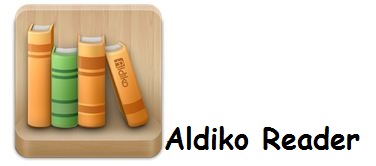
You also can make some settings like adjustment of brightness, fonts, margins, color etc. Also, work with variety of file formats, PDF, EPUB, etc. Not to forget, Aldiko is free to download, install and use. But, there is also, a premium version of the application which adds more functionality. Like, ability to highlight, adding notes and also advertisement free. To get, Aldiko, simply, go to your application store and make a query with: “Aldiko”. But, below is the PlayStore Link.
Download Install Aldiko Reader
Moon+ Reader
Second in the listing is, Moon+ Reader. Not that you can find your way through the moon on this app. But, sure is an excellent piece to read formats like, Pdf, Mobi, Fb2, txt, html, Cbz, zip, Chm, Cbr, Opds, rar and Epub with fluidity.

Like, Aldiko, Moon+ Reader also available in free and paid type. Comes with different customizations and settings to apply to suit your reading. Below is the Google Playstore link.
Download Install Moon+ Reader
Amazon Kindle
Amazon Kindle, also one of the best ebook readers with nice reviews from users. One feature, is that you can use the app, to access many books. You can also go for subscription of news, magazines platform so you can read directly from the app.
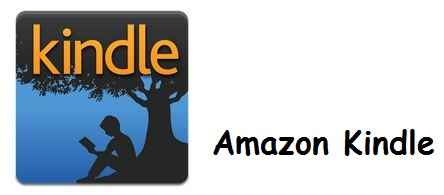
Normally, the Amazon Kindle, is a tablet device, so the ebook feature provided can also be used on other device by simply installing the Amazon Kindle reader. Can also access Wikipedia, comes with a dictionary inside and can perform Google search within the app. Plus, it provides easy customization and provides additional addon to spice up the app.
Amazon Kindle Reader is available both for Android and iOS devices. Below, is the download link in Playstore.
Download Install Amazon Kindle
Bookari Reader
Bookari, also comes with a simplistic design aesthetics. The whole UI is easy going and you can easily get things started with this app in no time. With Bookari, you can easily organize EPUB files in variety of custom pre-defined templates. You can not only, open ebook formats with this app, you can go as far as opening formats like the Adobe DRM for encrypted documents.
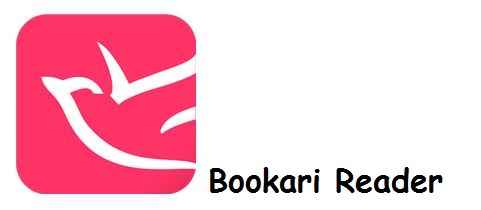
In addition, there is also night mode feature included. You can also make query of words, letter or phrases using search bar, mostly found in most word preprocessors. You can also annotate, highlight, add text as well as perform other cool stuffs. Below is the Google Playstore link, you can also make a query in your app store.
Download Install Bookari Reader
Fullreader Ebook
This is another entry level ebook reader packed with lots of customizations and settings that gives the app an overall pleasant appeal. Even though, the app is new in the game!, but it sure worth trying, as it comes with new features, like animation. You can also, adjust font size, set the reader in day mode or night mode. Can also open Epub, Pdf, Adobe DRM files and many others.

Most importantly, the app comes with ability to syn via cloud storage, you can store documents, notes, last read, such that all your stuff will be exactly as they were after restoration, including last read position.
Download Install FullReader
Cool Reader
Cool Reader, is also completely free to use. And not only free, but, also has simple user interface easy enough for some one new on the app and also, can be appreciated by pro’s, that have used other similar apps. Can also read formats like, Epub, Docs, Rtf, Txt, Fb2, Html, Mobi, Opds and others.
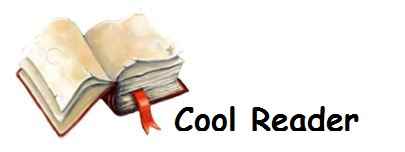
Also get control over fonts, text size. You can highlight, change background colour. Set night mode or Day mode. And customize paging layout and colors.
Download Install Cool Reader
Google Play Books
Google Play Book has clean and simplistic look with access to million of books online you could choose from. If you are looking for a simple app with lots of ebooks, ranging from comics, to textbooks to papers, then, Google Play Books comes in handy.

Download Google Play Books
FBReader
This reader is completely free, just download and install to your device and start using. Undoubtedly, among the best readers out there for your device. FBReader comes with most familiar customization options found in ebook readers. Can also process formats like, Epub, Rtf, Doc, html and AZW3, Amazon Kindle ebooks. With addition built in search wizard to search for stuffs. See the Playstore link below.
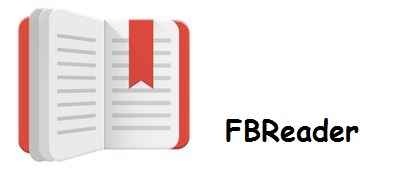
Download Install FBReader
eReader Prestigio
eReader by Prestigio is not only an ebook reader, but, also integrated with multilingual, multi-text and audio books support. With eReader by Prestigio, you can have access to over 50000 books to choose from a host presenting them in well laid out UI. You can also query for books from your library using specific file or text format.
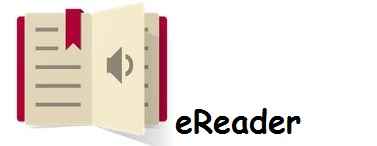
There is feature such as in book background and multi-shelf themes which lets you choose a particular background and look that fits into to the overall look of the application. eReader, comes with built in dictionary with colour that spice up the look.
It has text-to-speech feature, that is you can let the app read out the book for your in audible audio and in multiple language formats. eReader can process Epub, Fb2, Html, Zip, Txt, Pdf, Epub3, Djvu, Mobi etc. With also the ability to sync your ebook collections to cloud storage.
You also get features like multi fonts, text size, text styles and day-night mode. Below is the download link on Playstore.
Download eReader Prestigio
Get Stuffs Like this, to Ur' Inbox:
Moon+reader is definitely the best reader out there! I’ve been using it for quite some time now and I’m really impressed but the pdf like most epub readers is poor so combine it with Adobe reader or wps for pdf.
Hi mathew, Moon+ reader is really a cool app to work with ebook stuff on Android. Adobe reader is still very much popular.