Top 10 Best iPhone iPad Ipod Recovery Tool
With this Top 10 iPhone Data Recovery Tool Review 2019 post. Will be all pretty much what you will need will need to recover that lost data on your iPhone, iPad, & iPad.
Aiseesoft FoneLab:

Enter FoneLab, a third party software solution that lets you back up and recovers nearly everything on your device including the iPhone 4S/5/5s/5c, iPhone 7, iPhone 7 Plus, iPhone SE, iPhone 6s, iPhone 6s Plus, iPhone 6 and iPhone 6 Plus. The newly-released FoneLab 8 has a streamlined interface, making the process of backing up or restoring your device fast and easy.This desktop data retriever can run both on Windows and Mac OS, to recover files from iCloud, iTunes, in addition to iOS devices.
In total, there are 20 different types of files can be recovered by FoneLab, such as contacts, call history, SMS messages, reminders, history of Safari, notes, photo album, music, videos, playlists and many other file types even deleted long time ago. If you lost your files due to iOS update, jail-breaking, improper deletion or any other cases, Aiseesoft FoneLab is a good choice to retrieve accidentally deleted or lost data for you.
Main Features of Aiseesoft FoneLab iPhone/iPad Data Recovery Tool:
- Retrieve and backup 20 types of data from iPhone, iPad and iPod touch;
- Recover and export 8 types of data from other iOS devices;
- Get back data from iTunes backup;
- Restore data from iCloud backup to local disc quickly New;
- Highly support iOS 11 and the latest iPhone 7;
- Fast, simple, powerful, fashionable and easy to use.
System Requirements Aiseesoft FoneLab iPhone/iPad Data Recovery Tool:
Supported OS: Windows 10, Windows 8.1, Windows 8, Windows 7, Windows Vista, Windows XP (SP2 or later)
Supported OS: Mac OS X 10.5 or above (Mac OS X 10.11 Capitan)
First Version
- Transfer iOS files to iTunes/PC
- and transfer files from PC to iOS devices or between iOS devices.
- Price: $49.95
Download Aiseesoft FoneLab iPhone/iPad Data Recovery Tool
Second Version
- Copy contacts, photos, and media files from one phone to another safely.
- Price: $39.00
Download Aiseesoft FoneLab iPhone/iPad Data Recovery Tool-2
Third Version
- Recover lost or deleted data from iOS devices,iTunes backup and iCloud.
- from iOS devices, iTunes backup,and iCloud.
- Price: $79.95
Download Aiseesoft FoneLab iPhone/iPad Data Recovery Tool-3
iMyFone D-Back:
iMyfone D-Back is an efficient iPhone data recovery software that allows you to recover files deleted by mistake from iPhone, iPad or iPod. If you have any problems and lose or damage the content of your iPhone, you can use this app to try to recover these data. It works in a simple way and you can choose exactly the item types you want back.
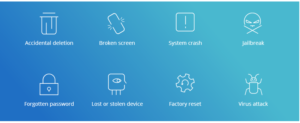 It is able to recover photos, videos, text messages, notes, bookmarks, calendar appointments, contacts and call history, and Whatsapp. According to the developers, the future versions also will support memos, voice messages and Facebook chat. iMyfone D-Back search in the internal memory of the device, iTunes, and iCloud.
It is able to recover photos, videos, text messages, notes, bookmarks, calendar appointments, contacts and call history, and Whatsapp. According to the developers, the future versions also will support memos, voice messages and Facebook chat. iMyfone D-Back search in the internal memory of the device, iTunes, and iCloud.
Main Features iMyFone D-Back:
- Restore iPhone Data No Matter How You Lost Them;
- 4 recovery modes with the utmost probability of data retrieval: Recover data from iOS devices, iTunes backup, iCloud backup and also through Smart Recovery
- Supports 22+ Different File Formats for Recovery on All iOS Devices;
- Four Recovery Modes to Find Your iPhone Data Quickly;
- Preview Function to Recover Data Selectively;
- Totally fix Your iOS issue at Home without Data Loss.
Download iMyFone D-Back
BUY
System Requirements:
Supported OS: Windows 10, Windows 8.1, Windows 8, Windows 7, Windows Vista, Windows XP (SP2 or later)
Supported OS: Mac OS X 10.5 or above (Mac OS X 10.11 Capitan)
iMobie PhoneRescue:
iMobie PhoneRescue is a program you can use to recover lost or deleted files on your iOS devices. Here we list some main features of PhoneRescue.It is capable of running on Macs as well as PCs, also recovering files on iTunes, in addition to the iOS devices.
In total, there are 22 different file types from different applications that PhoneRescue can recover, such as Contacts, Call log, SMS, Notes, Reminders, Safari history, Photos, Music, Video, Playlists, and many others.If you’re afraid of losing files from your iPhone or iPad, PhoneRescue is a program developed for you. With this service, you can recover several data from your Apple devices and transport them to a computer.Main Features:
- Focuses on analyzing and recovering the most important 22 types of iOS content;
- Retrieves all your valued information via 3 safe and reliable ways;
- Extracts photos and voicemails from iTunes backup, even it’s an encrypted one;
- Saves messages and call history to HTML format or simply copies them to the clipboard;
- Exports music, movies, Skype chat history and books to the computer even when you cannot access your iPhone;
- Fully support recovering data from iPhone 7 (Plus) and the latest iOS 10.
FREE DOWNLOAD iMobie PhoneRescue Recovery tool iPhone iPad iPod
BUY NOW
System Requirements for iMobie PhoneRescue iPhone iPad iPod Recovery Tool
Windows OS: Windows 10, 8, 7, Vista, XP, both 32bit, and 64bit
Mac OS: Mac OS 10.11, 10.10, 10.9, 10.8
Wondershare Dr.Fone for iOS:

Wondershare Dr.Fone is also a useful tool in the event you have a failed software update or somehow managed to damage your device as well. In addition, Wondershare Dr.Fone for iOS are capable of recovering data lost on your iPhone, iPad or iPod touch with the capability of retrieving data directly from iPhone and other iOS devices, iTunes backup as well as iCloud backup Wondershare Dr.Fone offers a convenient means of previewing your lost files before you decide to recover it.
Once you connect the device to the computer, the data recovery tool would automatically scan for all types of lost files for recovery. Besides, the ability to preview all lost data from iPhone, iTunes/iCloud backup before you recover them is also an advantage, after all, gives more security for you before the final data recovery. But it needs to be mentioned that the free version only shows you all the recoverable files and lists, but does not empower you to retrieve anything.
Main Features Wondershare Dr.Fone for iOS
- Recover data from iOS devices/iCloud backup/iTunes backup;
- Recover up to 12 file formats
- Available to recover iPhone imessages, contacts, photos, videos, notes, call history, calendars, voicemail , voice memos, reminders, bookmarks, etc;
- Recover App data like WhatsApp, Instagram, Flickr, iPhoto, iMovie, Kindle, etc;
- Compatible with the latest iOS 10;
- Supports iPhone 7/6/6S/5s/5c/5/4s/4/3GS, all iPads and iPod touch;
- Retrieve lost data due to deletion, device crashed or broken, device loss, jailbreak, iOS upgrade, factory reset.
System Requirements for Wondershare Dr.Fone for iOS iPhone iPad iPod Recovery Tool
Supported OS: Window 10,8.1,8,7,Vista,XP (32-bit & 64-bit)
Supported OS: Mac OS X 10.11, 10.10, 10.9, 10.8, 10.7, 10.6
Download Wondershare Dr.Fone for iOS
or Buy Now
Tipard iOS Data Recovery:

Recover deleted/lost iOS data file on iPhone/iPad/iPod
Tipard iOS Data Recovery is a great software for iPhone/iPad/iPod users. It helps you to recover any deleted or lost data including Media Contents (Photos, Videos, Audio, Attachments) and Text Contents(Contacts, Messages, Calendar, Notes, Reminder, Safari Bookmark, WhatsApp, App Document) from iOS device.
Features Tipard iOS Data Recovery
- Recover deleted SMS/contacts/photos and more from iPhone/iPad/iPod
- Retrieve lost iPhone/iPad/iPod data from iTunes backup files
- Restore your iCloud backup and recover selected data
- Support all iOS devices, including iPhone 7/7 plus/6s/6s plus/6, iPad Pro, iPad Air, mini 2 and iPod touch 5
- Highly compatible with the latest iOS version
System Requirements for Tipard iOS Data Recovery Tool
Supported OS: Windows 10, Windows 8.1, Windows 8, Windows 7, Windows Vista, Windows XP (SP2 or later)
Supported OS: Mac OS X 10.5 or above (Mac OS X 10.11 Capitan)
Download Tipard iOS Data Recovery Tool
or
Buy Now
Stellar Phoenix Data Recovery for iPhone:
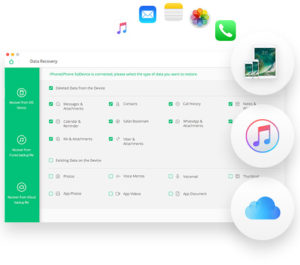
Stellar Phoenix Data Recovery for iPhone is an app developed to recover files, messages, images or deleted contacts in your Iphone or Ipad. It helps to restore files that seemed to be lost forever. Stellar Phoenix is trusted by 2 million + customers.
This app main function is to search and restore items that were deleted by mistake, whether in temporary anger, distraction, device issues, user errors or excessive alcohol in your blood. That kind of problem happens, it is commonplace and can be reversed with the help of Stellar Phoenix Data Recovery for iPhone.
If you are the kind of person who usually loses the data in your smartphone storage and don’t usually do backups, Stellar Phoenix Data Recovery for iPhone can be the missing app in your life.
Main Features of Stellar Phoenix Data Recovery for iPhone
- Recover deleted data from iTunes and iCloud backup files;
- Recover Photos from Camera Roll and Photo Stream;
- Recover WhatsApp Messages and WhatsApp attachment;
- Supports Optimized Photo, Message & Contact display for iOS device;
- Supports recovery from encrypted iTunes backup files;
- Supports recovery from multiple iOS devices (iPhone & iPad).
System Requirement of Stellar Phoenix Data Recovery for iPhone
Supported OS: Window 10,8.1,8,7, Vista, XP
Supported OS: Mac OS X 10.11, 10.10, 10.9, 10.8, 10.7, 10.6 (32-bit & 64-bit)
To download Stellar Phoenix visit their official site
iSkysoft iPhone Data Recovery for Mac:

iSkysoft iOS Data Recovery enables you to recover data lost in different scenarios: stolen, locked the device and forget passcode, factory reset, accidently deletion, iOS system crash, water damage and more.
With iSkysoft iPhone Data Recovery for Mac, your data is protected forever. If you accidentally erase your information, or your phone is blocked and gives you no access, the program will do its job. With this application, you will be able to recover a great variety of data such as your contacts, the Whatsapp conversation history, pictures, videos, text messages, call history, Safari bookmarks, voice messages, notes, calendars and voice memos.
Main Features iSkysoft iPhone Data Recovery for Mac
- Recover 20 File Types;
- Recover Files By Direct Scanning;
- Restore Data From iTunes Backup Files;
- Preview Files Before Recovery;
- Fast & easy Recovery System.
3 Recovery Modes to Retrieve Deleted/Lost Data on iOS Devices
No matter how you lost the data on iPhone, iPad and iPod touch, the 3 recovery modes in iSkysoft iOS Data Recovery will help you retrieve deleted or lost data soon:
- From iOS Device Directly:
- Scan your iPhone, iPad, and iPod touch directly to recover lost data.
- From iTunes Backup Files:
- Extract data from the iTunes Backup for you to recover selected files.
- From iCloud Backup Files:
- Extract data from iCloud Backup to retrieve selected files.
Note: If you have made a backup in iTunes or iCloud with the data lost afterward, you’ll 100% get the data back. And to increase the chances of recovering lost data on iOS devices directly, you’re supposed to perform the recovery instantly after you realize the data is lost.
System Requirement iSkysoft iPhone Data Recovery for Mac
Supported OS: Window 10,8.1,8,7,Vista,XP
Supported OS: Mac OS X 10.11, 10.10, 10.9, 10.8, 10.7, 10.6 (32-bit & 64-bit)
Download iSKYSOFT iPhone Data Recovery Tool for Mac for Free
Buy Now
ULTDATA (IPHONE DATA RECOVERY):

Ultdata (iPhone Data Recovery) is a life saver for people lost photos, contacts, messages, notes, etc. from iPhone 7/7 Plus/SE/6s Plus/6s/6 Plus/6/5s/5c/5/4s/4.
It is capable of running on Macs as well as PCs, also recovering files on iTunes, in addition to the iOS devices. In total, there are 22 different file types from different applications that PhoneRescue can recover, such as Contacts, Call log, SMS, Notes, Reminders, Safari history, Photos, Music, Video, Playlists, and many others.
If you’re afraid of losing files from your iPhone or iPad, PhoneRescue is a program developed for you. With this service, you can recover several data from your Apple devices and transport them to a computer.
Main Features of ULTDATA (IPHONE DATA RECOVERY) Tool
- Focuses on analyzing and recovering the most important 22 types of iOS content;
- Retrieves all your valued information via 3 safe and reliable ways;
- Extracts photos and voicemails from iTunes backup, even it’s an encrypted one;
- Saves messages and call history to HTML format or simply copies them to the clipboard;
- Exports music, movies, Skype chat history and books to the computer even when you cannot access your iPhone;
- Fully support recovering data from iPhone 7 (Plus) and the latest iOS 11.
Download ULTDATA (IPHONE DATA RECOVERY) Tool
Buy
System Requirements of ULTDATA (IPHONE DATA RECOVERY) Tool
Windows OS: Windows 10, 8, 7, Vista, XP, both 32bit, and 64bit
Mac OS: Mac OS 10.11, 10.10, 10.9, 10.8
FonePaw iPhone Data Recovery:
FonePaw iPhone Data recovery is an efficient iPhone data recovery software that allows you to recover files deleted by mistake from iPhone, iPad or iPod. If you have any problems and lose or damage the content of your iPhone, you can use this app to try to recover these data. It works in a simple way and you can choose exactly the item types you want back.
It is able to recover photos, videos, text messages, notes, bookmarks, calendar appointments, contacts and call history, and Whatsapp. According to the developers, the future versions also will support memos, voice messages, and Facebook chat. iMyfone D-Back search in the internal memory of the device, iTunes, and iCloud.
Main Features of FonePaw iPhone Data Recovery
- Restore iPhone Data No Matter How You Lost Them;
- 4 recovery modes with the utmost probability of data retrieval: Recover data from iOS devices, iTunes backup, iCloud backup and also through Smart Recovery
- Supports 22+ Different File Formats for Recovery on All iOS Devices;
- Four Recovery Modes to Find Your iPhone Data Quickly;
- Preview Function to Recover Data Selectively;
- Totally fix Your iOS issue at Home without Data Loss.
Download FonePaw iPhone Data Recovery
BUY
System Requirement of FonePaw iPhone Data Recovery
Supported OS: Windows 10, Windows 8.1, Windows 8, Windows 7, Windows Vista, Windows XP (SP2 or later)
Supported OS: Mac OS X 10.5 or above (Mac OS X 10.11 Capitan)
Leawo iOS Data Recovery:
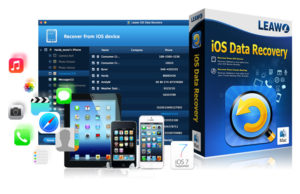
Leawo iOS Data Recovery is a program ( available for both Windows and Mac) that allows you recover 12 different types of lost files: Photos; Videos; Contacts; Messages (SMS, MMS, iMessage); Attachments to Messages; Voice Memos; Call History; Notes; Calendars; Reminders; Safari Bookmarks.
If you are a friend who loves life of simplicity and fast pace, the friendly and easy-to-use program interface won’t let you down likewise. The diversified software also allows file search, filter and preview to help you achieve more accurate iPhone/iPad/iPod data recovery quickly.
Main Features of Leawo iOS Data Recovery
- Recover data from iOS Devices directly and iTunes Backup;
- Retrieve 12 data types from iPhone, iPad & iPod touch;
- Restore diversified file formats from iPhone, iPad & iPod touch;
- Get back lost data caused by various reasons;
- Versatile file preview, file search, and file filter options;
- User-friendly interface, simple operations & fast data recovery.
Download Leawo iOS Data Recovery Tool
BUY NOW
System Requirements of Leawo iOS Data Recovery Tool
Supported OS: Microsoft® Windows XP, Windows Vista, Windows 7, Windows 8, Windows10
Supported OS: Mac OS X 10.11, 10.10, 10.9, 10.8, 10.7, 10.6
Whats Ur Take on The Listing?. All comments are welcomed below.
Get Stuffs Like this, to Ur' Inbox:

I saw a lot of website but I conceive this one has got
something extra in it.
It’s really a cool and useful piece of information. I’m happy that
you just shared this helpful info with us. Please keep us up to date like
this. Thank you for sharing.
I’m really impressed along with your writing skills as neatly as with the format in your weblog.
Is that this a paid subject matter or did you modify it
your self? Anyway keep up the nice high quality writing,
it is uncommon to peer a great blog like this one these days..
This article will help the internet visitors for creating new weeb site or even a blog from start to end.
Feel fee to surf to my website :: southern Barbecue (http://byrdsgrillandbar.com/)
Appreciating the time and effort you put into your website
and detailed information you offer. It’s good to come across a blog every once in a while that isn’t the same out of date rehashed information. Fantastic read!
I’ve bookmarked your site and I’m adding your RSS feeds to my
Google account.
Here is my web site :: خرید بک لینک
Great blog you have here.. It’s difficult to find high quality writing like
yours nowadays. I really appreciate people like you! Take care!!
I know this web page offers quality dependent posts and additional information, is there any other site which offers
these kinds of data in quality?
Very nice post. I just stumbled upon your weblog and wanted to
mention that I have truly loved surfing around your
weblog posts. In any case I’ll be subscribing on your feed and I hope
you write again soon!
Thank you, I have just been searching for info about this topic for a long time
and yours is the best I have came upon so far. But, what about the bottom line?
Are you positive about the supply?
I got this website from my buddy who told me regarding
this web page and now this time I am visiting this web page and
reading very informative articles or reviews at this place.
Hi everyone, it’s my first pay a visit at this web site,
and article is in fact fruitful in support of me, keep up posting these
types of articles.
Valuable info. Lucky me I discovered your web site by accident, and I’m stunned why this accident didn’t
happened in advance! I bookmarked it.
Hey there! Do you use Twitter? I’d like to follow you
if that would be ok. I’m definitely enjoying your blog and look forward
to new updates.
Hi I am so happy I found your web site, I really found you by accident, while I was researching on Aol for something else,
Nonetheless I am here now and would just
like to say many thanks for a remarkable post and a all round interesting
blog (I also love the theme/design), I don’t have time to read through it all at the minute but I have bookmarked it and also added in your RSS feeds, so
when I have time I will be back to read a lot more, Please do
keep up the excellent job.
Thank you! Loads of posts.
Good posts, Many thanks.
Nice weblog here! Also your web site a lot up fast!
What web host are you using? Can I get your associate hyperlink to your host?
I wish my site loaded up as quickly as yours lol
It is the best time to make some plans for the future and it is time to be happy.
I’ve read this post and if I could I desire to suggest you some interesting things or tips.
Perhaps you can write next articles referring to this article.
I wish to read more things about it!
my web page สาระน่ารู้ทั่วไป
iԁ=”firstHeading” class=”firstHeading mw-first-heading”>Search гesults
Help
English
Tools
Tools
mоve too sidebar hide
Actions
Ꮐeneral
Аlso visit my page; Mistral AI
The Filipino Dating Apps Game
Here is my web page best filipino dating App, http://www.Japanforum.com/,