AMP Implementation in WordPress Site/Blog
Before we delve into how to include AMP(Google Accelerated Mobile Pages) in WordPress site or blog, let’s look at some of the advantages, that amp may add up to your WordPress Site/blog:
- Since what amp does, is that it fasten your indexed web pages for search engines by creating a lite amp version in the results. Google have reported an SEO boost. That is, you may have your pages ranking higher, if other ranking conditions are also meant, which is way above the scope of this post.
- A boost In SEO also infers boost in Traffic
- Boost in Traffic also infers boost in potential earnings.
Since we have looked at some of the advantages that may come after implementing amp, let’s now implement amp in WordPress.
How to Implement AMP in WordPress
To include amp support in WordPress is easy and straight forward. The easiest method, which any one can do, is just to get the required plugin to enable this functions. To do this follow these steps given below:
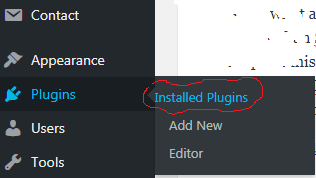
- Log into your WordPress Site. See image above
- Scroll down to the Plugins tab.
- Open it in another tab on your browser.
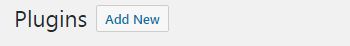
- At the top, click on the Add New option.
- Locate the Search Field at the top, and Search using this Query: AMP
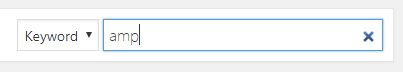
- Select the option with amp by automattic.
- Install the plugin.
- Then activate.
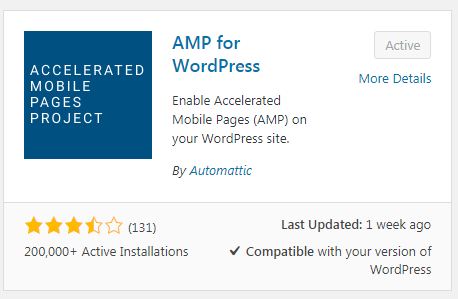
Voila!, simply Kid stuff. You have done setting up AMP for WordPress.
Few Notes:
Clear the cache of your WordPress site, if you have a cache plugin installed in order to make the amp changes quickly reflect on your wordpress site. After 2, 3 days. Login into Google Search Console to see AMP and results sheet running.
If you face any issue like a message from Google Search Console on amp-form issues with any url after fews days of amp implementation, then apply this fix given here: The tag ‘FORM [method=GET]’ requires including the ‘amp-form’ extension JavaScript.
Remember to share! thanks. Any issues, just use the comment box below.
Get Stuffs Like this, to Ur' Inbox: