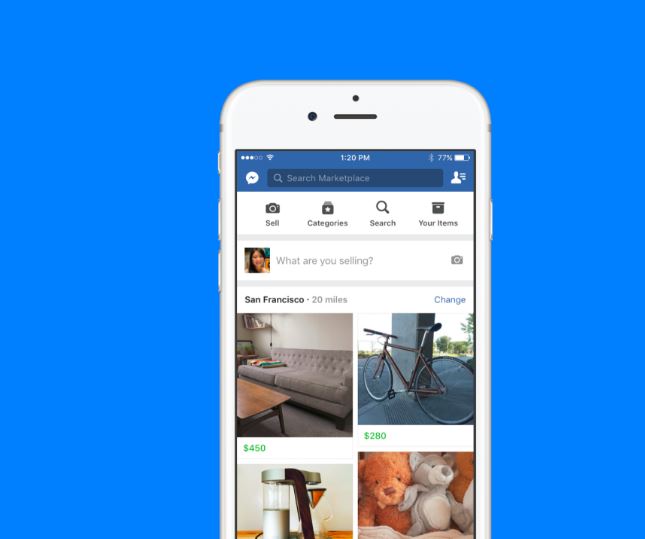 Facebook Marketplace lets you Buy and Sell. Facebook Marketplace was recently introduced into the Facebook platform to enable buy and sell between Facebook users seamlessly. Facebook buying and selling activity isn’t a new thing in Facebook, this can be traced from buy and sell activities which took place between Facebook Group users directly. From Facebook stats more than 440 million people visit Facebook Buy and Sell Groups each month around the world.
Facebook Marketplace lets you Buy and Sell. Facebook Marketplace was recently introduced into the Facebook platform to enable buy and sell between Facebook users seamlessly. Facebook buying and selling activity isn’t a new thing in Facebook, this can be traced from buy and sell activities which took place between Facebook Group users directly. From Facebook stats more than 440 million people visit Facebook Buy and Sell Groups each month around the world.
Facebook had decided to step in, to further facilitate the buy and sell activities that take place in the platform with the introduction of Martketplace. Which is a convenient destination to search, buy and sell items with people from the same locality.
Facebook Marketplace is now present in 4 countries, US, UK, Australia and New Zealand. It’s only available on Android and iPhone Facebook application, this means Marketplace will be inaccessible to users on desktop. But Marketplace in the coming months will expand to more countries in the coming months and will also roll out it’s Marketplace desktop version.
To access Facebook Marketplace, simply tap on the shop icon at the bottom of the Facebook app, this will then take you to a new page where you see all sort of items on sale. Start navigating through series of photos of items in Facebook Marketplace that you are interested in. You can also make custom searches based on location, price and category of the item.
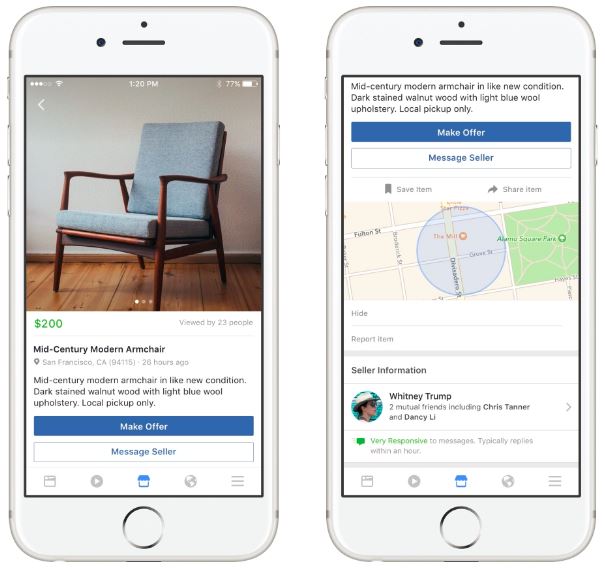
How to use of Facebook Marketplace
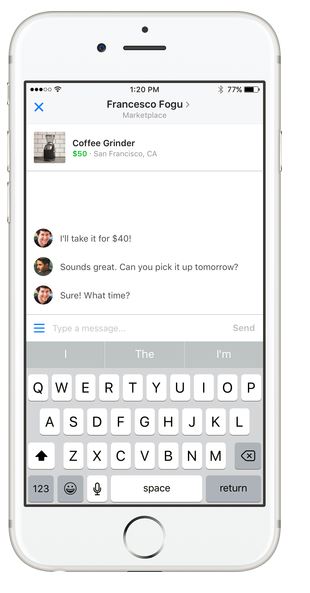 When you find an item you want in Marketplace, simply tap on the image of the item to see details of the seller like location, profile photo or name. There is also an option that allows you to save for later.
When you find an item you want in Marketplace, simply tap on the image of the item to see details of the seller like location, profile photo or name. There is also an option that allows you to save for later.
Next, send the seller a direct message from the Marketplace platform in order to make an offer. After which, you can make negotiation with the seller. Facebook exempts itself from any deal between you and the seller, which means Facebook does not facilitate the payment or delivery of the items in Marketplace.
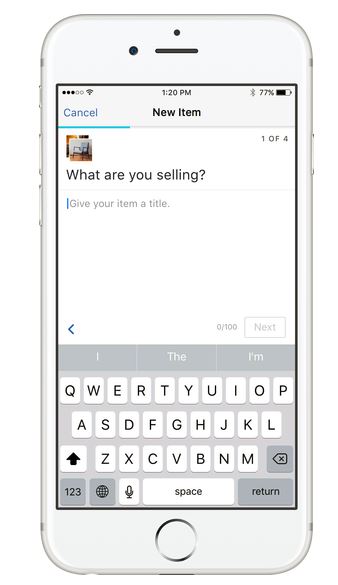 Take a photo of the item for sale. Enter a product name, description and price of the item for sale. Confirm your location and select a category. Finally post the item for sale.
Take a photo of the item for sale. Enter a product name, description and price of the item for sale. Confirm your location and select a category. Finally post the item for sale.
Anyone that’s located within your area, town etc can locate the item placed for sale. This will enable you set target audience for your sale activities. You can also keep track of all your previous and current transactions in Facebook Marketplace by visiting the items section. In the items section, you can view your products which you had posted for sale and all conversation between you and people interested in the items.
Get Stuffs Like this, to Ur' Inbox: