
Yes ! you can locate your stolen or lost phone using one of the most widely used social media platform, Facebook.
Hi, everyone in today post I will be showing you how to locate your phone stolen or lost device using Facebook. I know this will sound very wired to many people as they never thought it is possible to locate a stolen phone using the regular social media Facebook.
Phone theft has become very rampant this day as many of the phones available now to the users are high-end devices and the cost are pretty high.
So many people use the advantage of the fairly use phone market as a base where they can sell these devices and get decent money for it.
This the major reason I don’t advice my fellow who prefers fairly used phone than the new ones on the market just in order to save money should be careful.
Now let get started
How To Track Stolen Phone with Facebook
If you are interested in how to track your phone your stolen or lost phone using facebook there are few things that you will have to do in order for this method to work
- First, you will have to remove the security (PIN, PATTERN, PASSWORD etc) of your device. Yes, when you have a security system in place this method of tracking will not work. So if you are the privacy type, this is not for you.

- Your device must have anti-theft app installed, I recommend Netqin (Easy Finder & Anti-Theft ) and some device comes with inbuilt anti-theft app e.g Gionee Smartphone (Mobile anti-theft)
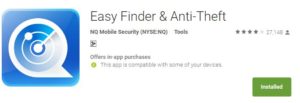
- You must have active Facebook account
- Whatsapp app installed on the device. Yes! Whatsapp
Instruction on for tracking of phone using facebook
- First, the reason why you will have to disable the security of your device is that this technique requires the sending of SMS message to a predestine numbers which you will have to set up on the anti-theft app. So if you happen to have a security PIN, for instance, this will not allow the culprit to put his or her SIM card in knowing it will not be useful. Therefore he or she will factory reset or flash the device, thereby losing the anti-theft setup.
- There are much anti-theft app available on the pay store the ones I can recommend here are the following Easy Finder & Anti-Theft and the default mobile anti-theft if it comes inbuilt in your device
- Your Facebook account is very important as it will be used to look out for the culprits account using his or her phone number.
- lastly, An active Whatsapp account for chatting with the culprit facebook friends
Now how to track your device
The way that this technique work is breaking down below.
- When you lost your device or your device is stolen and you don’t have any security on your device
- The thief will be tempted to remove your sim and use his own
- Now, the anti-theft detect that the default SIM is changed and send a message to all the Number you have set on the anti-theft
- Now, is time to use the facebook. Log on to your facebook account and search for friend using the culprit phone number
- If the result happens to show, fine and good,
- Send friend request to some of the culprit friends. Ensure you send to those that look responsible
- When they accept your request, You can now check the profile and about to get there phone Number
- After getting there phone, save it and search for them on Whatsapp.
- If you happen to succeed on adding the number to your WhatsApp chat
- Now, the ball is in your court. For me, I sincerely tell the person what happen and he was able to help with the address of the culprit because he happens to be my friend too on facebook.
This method of tracking the phone using Facebook may have its flaw but I know that the information will be useful to someone out there. I have personally regained my phone back using this facebook technique and that why I decided to make a blog post on it.
You are free to comment below on what you feel about my technique and if you have other suggestion you can also add it.
Get Stuffs Like this, to Ur' Inbox:
Good
Nice
I lost my windows 8 phone luima 630 is there anyway I can get it back?